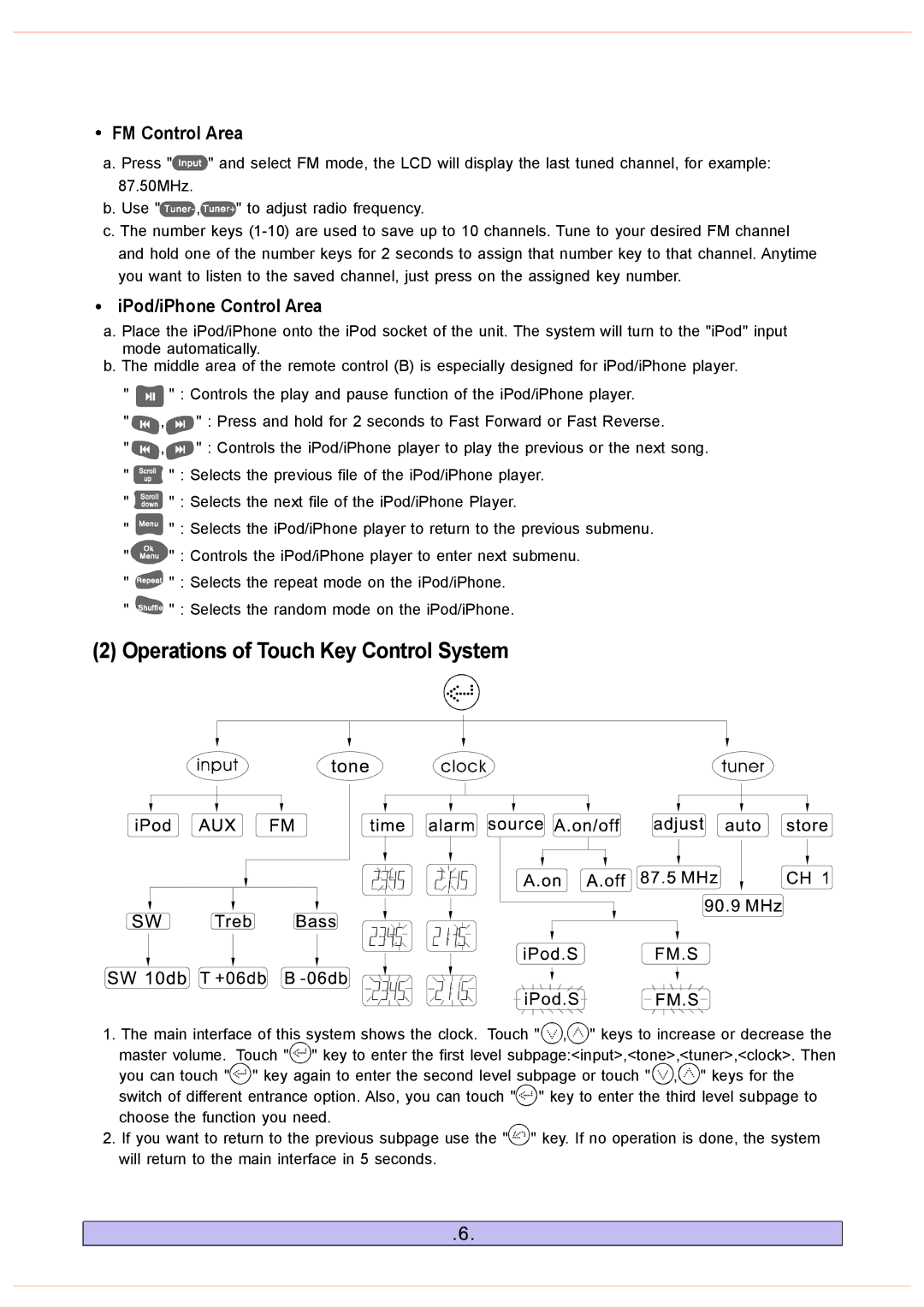FM Control Area
FM Control Area
a.Press "![]() " and select FM mode, the LCD will display the last tuned channel, for example: 87.50MHz.
" and select FM mode, the LCD will display the last tuned channel, for example: 87.50MHz.
b.Use "![]() ,
,![]() " to adjust radio frequency.
" to adjust radio frequency.
c.The number keys
iPod/iPhone Control Area
a. Place the iPod/iPhone onto the iPod socket of the unit. The system will turn to the "iPod" input mode automatically.
b. The middle area of the remote control (B) is especially designed for iPod/iPhone player. " ![]() " : Controls the play and pause function of the iPod/iPhone player.
" : Controls the play and pause function of the iPod/iPhone player.
" ![]() ,
,![]() " : Press and hold for 2 seconds to Fast Forward or Fast Reverse.
" : Press and hold for 2 seconds to Fast Forward or Fast Reverse.
" ![]() ,
,![]() " : Controls the iPod/iPhone player to play the previous or the next song.
" : Controls the iPod/iPhone player to play the previous or the next song.
"![]() " : Selects the previous file of the iPod/iPhone player.
" : Selects the previous file of the iPod/iPhone player.
"![]() " : Selects the next file of the iPod/iPhone Player.
" : Selects the next file of the iPod/iPhone Player.
"![]() " : Selects the iPod/iPhone player to return to the previous submenu.
" : Selects the iPod/iPhone player to return to the previous submenu.
"![]() " : Controls the iPod/iPhone player to enter next submenu.
" : Controls the iPod/iPhone player to enter next submenu.
"![]() " : Selects the repeat mode on the iPod/iPhone.
" : Selects the repeat mode on the iPod/iPhone.
"![]() " : Selects the random mode on the iPod/iPhone.
" : Selects the random mode on the iPod/iPhone.
(2)Operations of Touch Key Control System
1.The main interface of this system shows the clock. Touch "![]()
![]()
![]() ,
,![]()
![]()
![]() " keys to increase or decrease the master volume. Touch "
" keys to increase or decrease the master volume. Touch "![]()
![]()
![]() " key to enter the first level subpage:<input>,<tone>,<tuner>,<clock>. Then you can touch "
" key to enter the first level subpage:<input>,<tone>,<tuner>,<clock>. Then you can touch "![]()
![]()
![]()
![]() " key again to enter the second level subpage or touch "
" key again to enter the second level subpage or touch "![]()
![]()
![]() ,
,![]()
![]()
![]() " keys for the switch of different entrance option. Also, you can touch "
" keys for the switch of different entrance option. Also, you can touch "![]()
![]()
![]() " key to enter the third level subpage to choose the function you need.
" key to enter the third level subpage to choose the function you need.
2.If you want to return to the previous subpage use the "![]()
![]()
![]() " key. If no operation is done, the system will return to the main interface in 5 seconds.
" key. If no operation is done, the system will return to the main interface in 5 seconds.