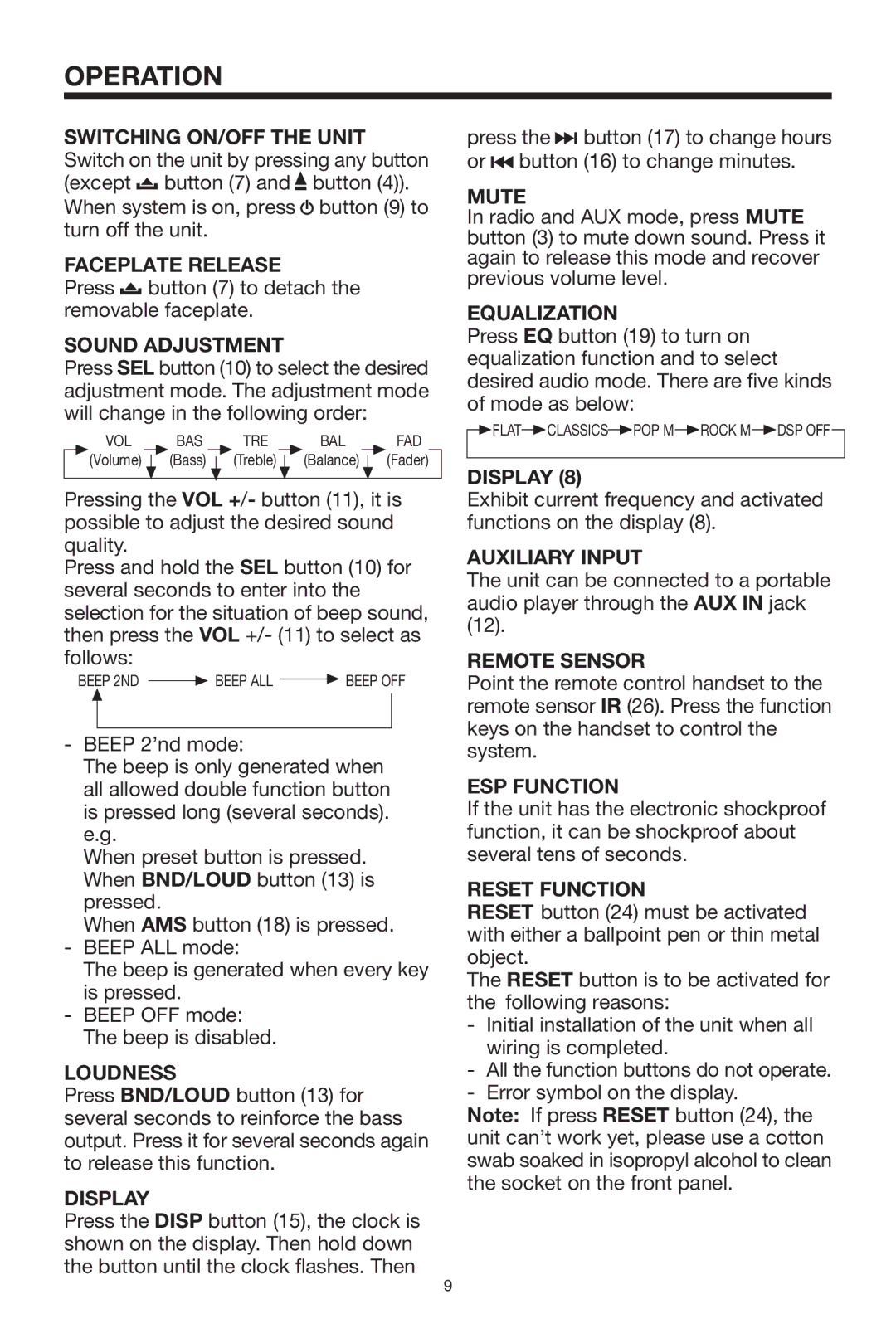PLCD14MRKT specifications
The PYLE Audio PLCD14MRKT is a versatile and robust marine stereo system designed specifically for maritime environments. Its rugged design ensures resilience against water, dust, and UV exposure, making it an ideal choice for boat enthusiasts and outdoor adventurers. This unit not only delivers powerful audio performance but also integrates modern technology to enhance your listening experience on the open water.One of the standout features of the PLCD14MRKT is its AM/FM radio, which allows users to stay connected to their favorite stations while out at sea. The built-in CD player is compatible with standard audio CDs, providing a traditional listening option that many users still appreciate. Additionally, the unit is equipped with a USB port and an SD card slot, enabling direct playback of MP3 and WMA files. This flexibility makes it easy to listen to personalized playlists while cruising along.
The PLCD14MRKT also boasts Bluetooth connectivity, allowing for seamless pairing with smartphones and other Bluetooth-enabled devices. Users can stream music wirelessly, making it simple to enjoy their favorite songs or podcasts without the hassle of physical connections. This feature is perfect for those who want to access their music libraries or streaming services like Spotify while out on the water.
Another notable characteristic of this marine stereo is its multi-zone control capability. The stereo includes four-channel outputs, allowing for the connection of multiple speakers to create an immersive sound environment. The 240-watt peak power output ensures that all audio can be heard clearly, even amidst the sounds of the ocean.
The user-friendly interface of the PLCD14MRKT features an LCD display that provides essential information at a glance. The buttons and controls are designed for ease of use, even when wearing gloves, which is a critical aspect for a marine environment. This attention to usability enhances the overall experience, especially during rough weather or when navigating tricky waters.
In conclusion, the PYLE Audio PLCD14MRKT is a well-rounded marine stereo that combines dependability, quality sound, and modern features, making it an excellent choice for anyone looking to enhance their aquatic audio experience. Its waterproof design, multiple playback options, Bluetooth capabilities, and powerful performance make it a smart investment for boating and outdoor entertainment. Whether you're hosting a party on deck or simply relaxing on a calm day, the PLCD14MRKT ensures you have the best soundtrack for your adventures on the water.