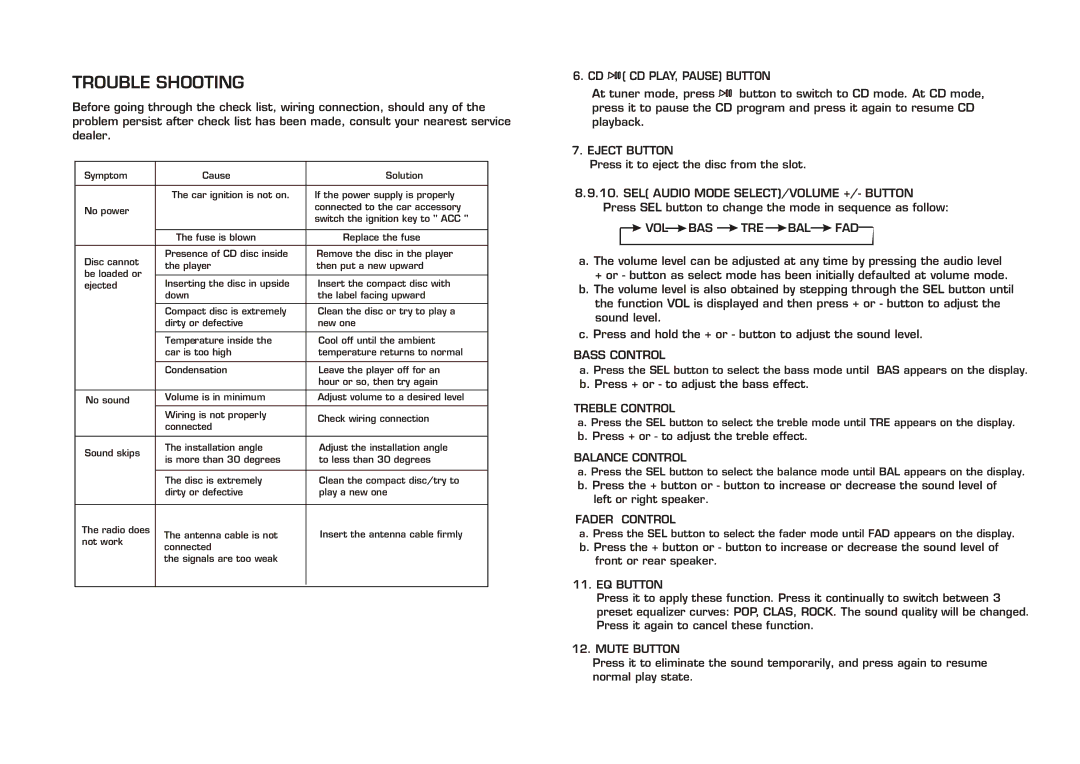PLCD25 specifications
The PYLE Audio PLCD25 is a versatile, feature-rich car stereo designed to enhance your driving experience with high-quality audio and modern functionalities. It is particularly well-suited for those who prioritize both convenience and sound quality while on the road.One of the standout features of the PLCD25 is its compatibility with various audio sources. The device includes a built-in CD player and AM/FM radio, allowing users to enjoy their favorite music and radio stations effortlessly. Additionally, it features USB and SD card slots, enabling playback from digital files stored on flash drives or memory cards. This flexibility caters to different listening preferences, making it a suitable choice for various types of users.
The PLCD25 also excels in connectivity, featuring Bluetooth functionality that allows for seamless wireless streaming of music from smartphones and other compatible devices. This hands-free capability ensures that drivers can stay connected without distractions, enhancing both safety and convenience during trips. Furthermore, it supports a range of audio formats, including MP3 and WMA, enabling users to play a diverse selection of music files.
In terms of sound quality, the PLCD25 offers adjustable equalizer settings, allowing users to customize their audio experience to suit their personal tastes. It also includes a built-in amplifier that delivers powerful sound output, providing clear audio even at higher volumes. The stereo is designed to accommodate a variety of speaker configurations, making it easy to enhance your vehicle's audio system further.
Another key characteristic of the PYLE Audio PLCD25 is its user-friendly interface. The large LCD display provides clear visibility of information, such as song titles and artist names, while the intuitive control buttons make navigation a breeze. This ensures that drivers can easily access their favorite tracks without taking their focus off the road.
Built with durability in mind, the PLCD25 features a compact design that fits comfortably in most standard car stereo slots. Its robust construction is designed to withstand the rigors of regular use, ensuring long-lasting performance.
In summary, the PYLE Audio PLCD25 stands out as an excellent choice for anyone looking to upgrade their car audio system. With its combination of versatile playback options, Bluetooth connectivity, customizable audio settings, and user-friendly interface, it offers a comprehensive solution for music lovers on the go. Whether driving through the city or taking a road trip, the PYLE Audio PLCD25 delivers an enjoyable audio experience.