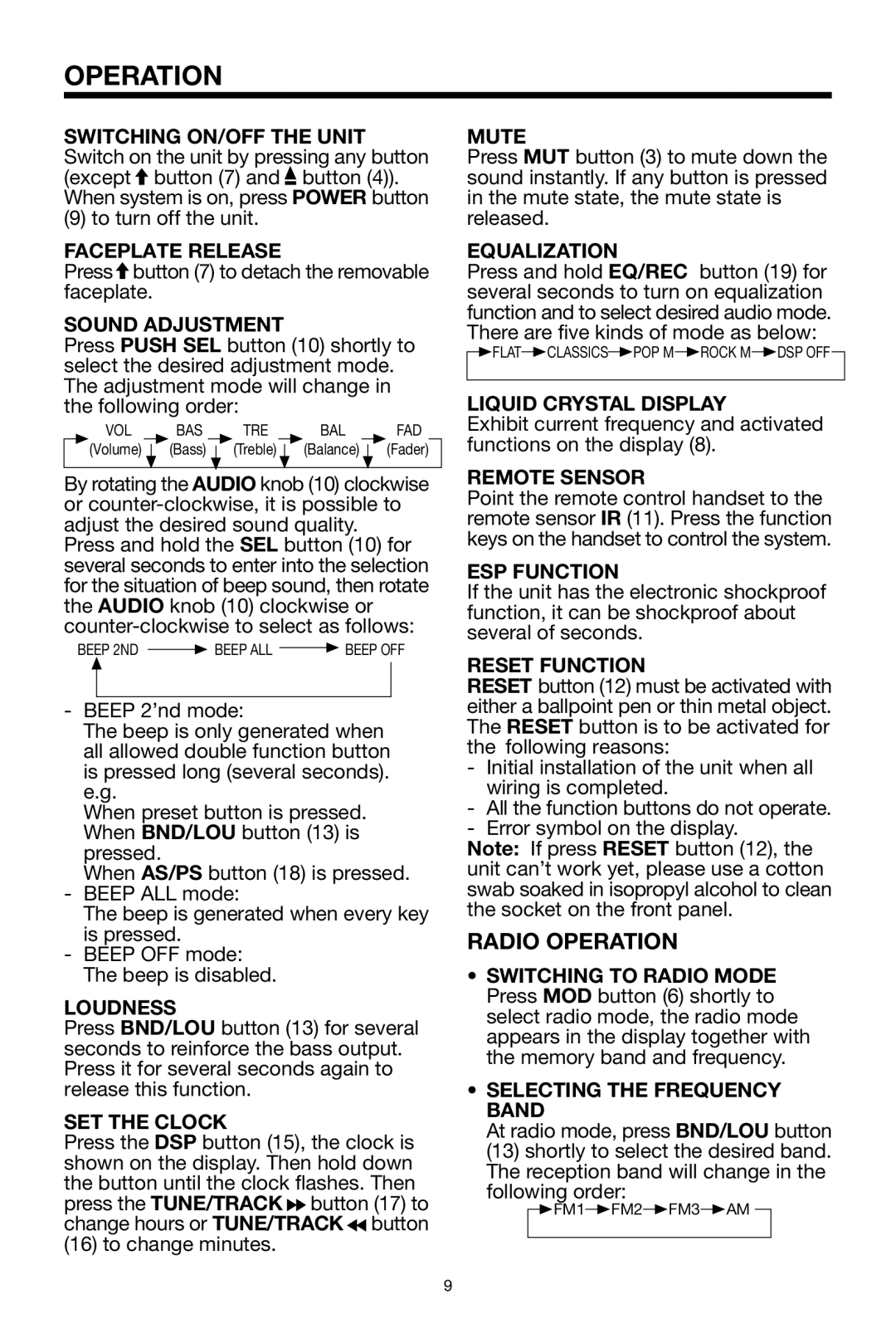PLCD65WXMU specifications
The PYLE Audio PLCD65WXMU is a versatile and feature-rich digital media receiver that delivers superior sound quality and user-friendly functionality, making it an excellent choice for music enthusiasts on the go. Designed for modern vehicles, this unit supports a range of media formats and connectivity options, ensuring a seamless audio experience.One of the standout features of the PLCD65WXMU is its compatibility with Bluetooth technology. This allows users to wirelessly stream music from their smartphones, tablets, or other Bluetooth-enabled devices. The built-in microphone enhances hands-free calling, providing convenience and safety while driving. The receiver's user interface is intuitive, featuring a bright, easy-to-read LCD display that shows song information, volume levels, and other essential details at a glance.
The PLCD65WXMU also supports USB and auxiliary inputs, ensuring versatile connectivity options. The USB port allows users to connect their flash drives, enabling access to thousands of songs directly from their media library. The auxiliary input provides additional flexibility for connecting other audio sources, guaranteeing that you can play your favorite tracks regardless of the format.
In terms of audio performance, this receiver impresses with its powerful built-in amplifier and customizable audio settings. The device includes a 4-channel output, allowing for connection to external speakers for an enhanced audio experience. Equipped with bass and treble controls, users can tailor the sound to their preferences, ensuring optimal performance.
Another key characteristic of the PYLE Audio PLCD65WXMU is its durable construction, designed to withstand the rigors of daily use in a vehicle environment. The unit is compatible with a range of car models, making it a versatile choice for many users.
In summary, the PYLE Audio PLCD65WXMU is a feature-packed digital media receiver that combines advanced technologies and user-friendly design. With Bluetooth connectivity, multiple input options, comprehensive audio controls, and durable construction, it stands out as an excellent choice for anyone looking to upgrade their car’s sound system. Its blend of functionality and performance makes it a formidable contender in the car audio market, appealing to both casual listeners and audiophiles alike.