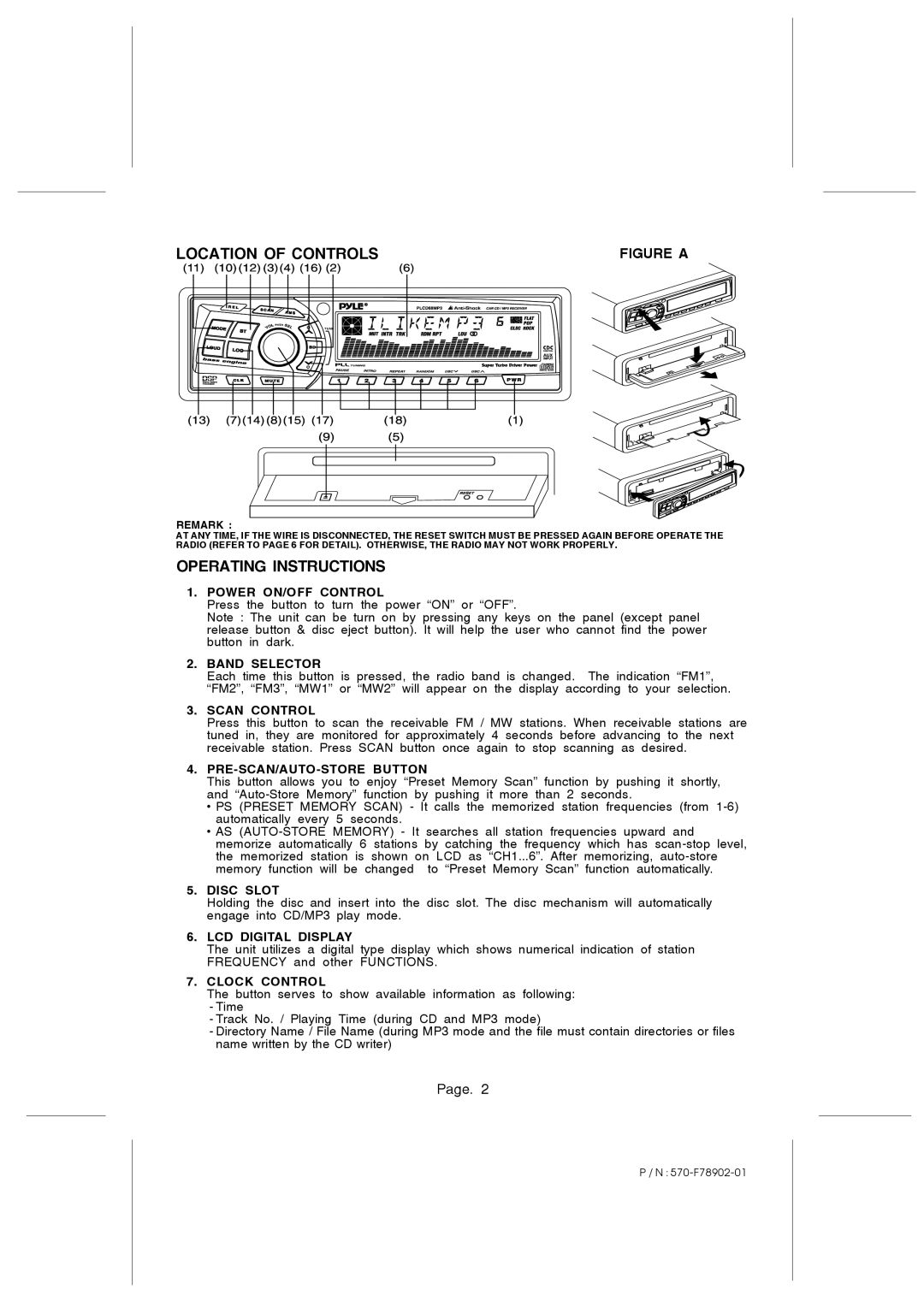LOCATION OF CONTROLS | FIGURE A | ||||||||||
|
|
|
|
|
|
|
|
|
|
|
|
|
|
|
|
|
|
|
|
|
|
|
|
|
|
|
|
|
|
|
|
|
|
|
|
|
|
|
|
|
|
|
|
|
|
|
|
|
|
|
|
|
|
|
|
|
|
|
|
|
|
|
|
|
|
|
|
|
|
|
|
REMARK :
AT ANY TIME, IF THE WIRE IS DISCONNECTED, THE RESET SWITCH MUST BE PRESSED AGAIN BEFORE OPERATE THE RADIO (REFER TO PAGE 6 FOR DETAIL). OTHERWISE, THE RADIO MAY NOT WORK PROPERLY.
OPERATING INSTRUCTIONS
1.POWER ON/OFF CONTROL
Press the button to turn the power “ON” or “OFF”.
Note : The unit can be turn on by pressing any keys on the panel (except panel release button & disc eject button). It will help the user who cannot find the power button in dark.
2.BAND SELECTOR
Each time this button is pressed, the radio band is changed. The indication “FM1”, “FM2”, “FM3”, “MW1” or “MW2” will appear on the display according to your selection.
3.SCAN CONTROL
Press this button to scan the receivable FM / MW stations. When receivable stations are tuned in, they are monitored for approximately 4 seconds before advancing to the next receivable station. Press SCAN button once again to stop scanning as desired.
4.PRE-SCAN/AUTO-STORE BUTTON
This button allows you to enjoy “Preset Memory Scan” function by pushing it shortly, and
•PS (PRESET MEMORY SCAN) - It calls the memorized station frequencies (from
•AS
5.DISC SLOT
Holding the disc and insert into the disc slot. The disc mechanism will automatically engage into CD/MP3 play mode.
6.LCD DIGITAL DISPLAY
The unit utilizes a digital type display which shows numerical indication of station FREQUENCY and other FUNCTIONS.
7.CLOCK CONTROL
The button serves to show available information as following:
-Time
-Track No. / Playing Time (during CD and MP3 mode)
-Directory Name / File Name (during MP3 mode and the file must contain directories or files name written by the CD writer)
Page. 2
P / N :