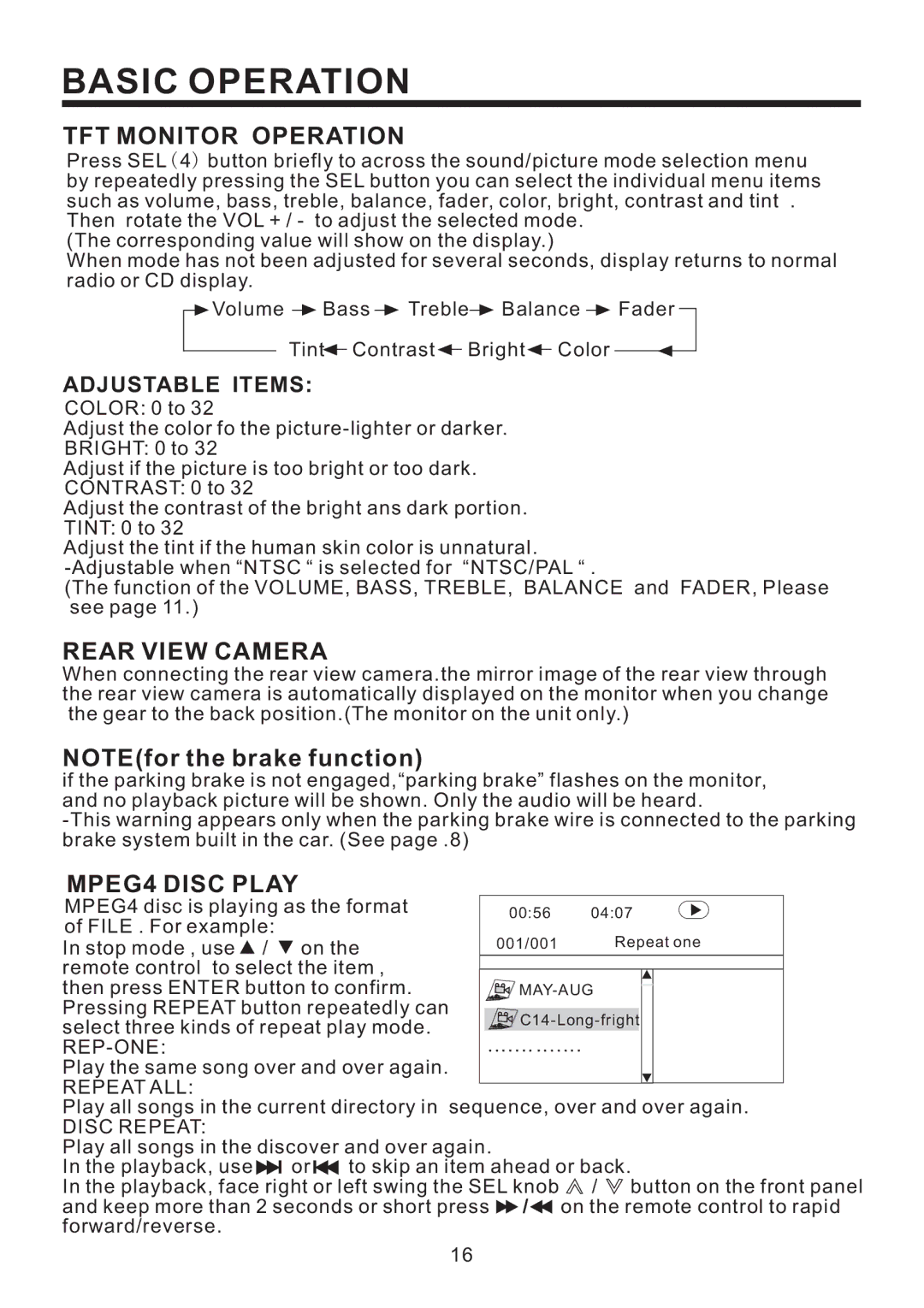BASIC OPERATION
TFT MONITOR OPERATION
Press SEL( 4) button briefly to across the sound/picture mode selection menu by repeatedly pressing the SEL button you can select the individual menu items such as volume, bass, treble, balance, fader, color, bright, contrast and tint . Then rotate the VOL + / - to adjust the selected mode.
(The corresponding value will show on the display.)
When mode has not been adjusted for several seconds, display returns to normal radio or CD display.
![]() Volume
Volume ![]() Bass
Bass ![]() Treble
Treble![]() Balance
Balance ![]() Fader
Fader
Tint![]() Contrast
Contrast ![]() Bright
Bright ![]() Color
Color
ADJUSTABLE ITEMS:
COLOR: 0 to 32
Adjust the color fo the
Adjust if the picture is too bright or too dark. CONTRAST: 0 to 32
Adjust the contrast of the bright ans dark portion. TINT: 0 to 32
Adjust the tint if the human skin color is unnatural.
(The function of the VOLUME, BASS, TREBLE, BALANCE and FADER, Please see page 11.)
REAR VIEW CAMERA
When connecting the rear view camera.the mirror image of the rear view through the rear view camera is automatically displayed on the monitor when you change the gear to the back position.(The monitor on the unit only.)
NOTE(for the brake function)
if the parking brake is not engaged,“parking brake” flashes on the monitor, and no playback picture will be shown. Only the audio will be heard.
MPEG4 DISC PLAY
MPEG4 disc is playing as the format | 00:56 | 04:07 | |||
of FILE . For example: |
|
| |||
|
|
| Repeat one | ||
In stop mode , use / | on the | 001/001 | |||
remote control to select the item , |
|
| |||
then press ENTER button to confirm. | |||||
Pressing REPEAT button repeatedly can | |||||
select three kinds of repeat play mode. | |||||
|
| ||||
|
| ....... ....... | |||
Play the same song over and over again. |
|
| |||
REPEAT ALL: |
|
|
|
| |
Play all songs in the current directory in sequence, over and over again. | |||||
DISC REPEAT: |
|
|
|
| |
Play all songs in the discover and over again. |
|
| |||
In the playback, use | or | to skip an item ahead or back. | |||
In the playback, face right or left swing the SEL knob | / button on the front panel | ||||
and keep more than 2 seconds or short press | / | on the remote control to rapid | |||
forward/reverse. |
|
|
|
| |
16