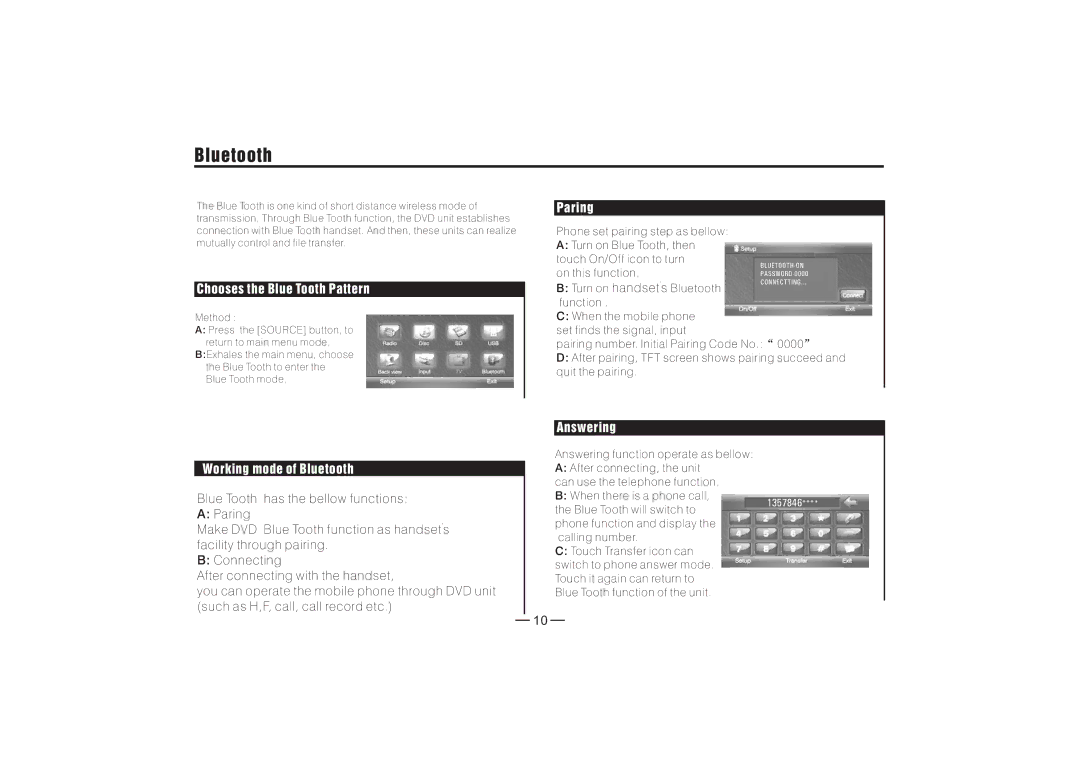PLDBT30U specifications
The PYLE Audio PLDBT30U is a versatile and feature-rich Bluetooth multimedia receiver designed to enhance your in-car audio experience. This unit combines modern technology with user-friendly functionality, catering to the needs of both tech-savvy users and those who prefer simpler operations.One of the standout features of the PLDBT30U is its built-in Bluetooth functionality. This allows for hands-free calling and audio streaming directly from your smartphone or other Bluetooth-enabled devices. The Bluetooth connection ensures stable transmission and a wide range, making it easy to enjoy high-quality audio without the hassle of tangled wires.
The unit is equipped with a USB port and an SD card slot, enabling users to play their favorite music directly from various external memory sources. The front auxiliary input also allows for easy connectivity with external devices such as MP3 players or smartphones, adding to its versatility. Additionally, the system supports a wide range of audio formats, ensuring that you can enjoy music in the format you prefer.
The PLDBT30U features a large and clear digital display, which makes it easy to navigate through your playlists or radio stations. The intuitive control layout is designed to facilitate quick adjustments while driving, ensuring that you can focus on the road without fumbling through complicated settings.
Audio quality is a significant consideration with any multimedia receiver, and the PLDBT30U does not disappoint. It features a built-in amplifier that delivers impressive sound clarity and power, allowing for rich bass and crisp highs that can be tailored to your preferences. The customizable equalizer settings enable users to adjust audio parameters based on their personal taste, adding a layer of personalization to the listening experience.
Additional features include AM/FM radio with preset stations, providing a reliable source of entertainment during your travels. The receiver's sleek design effortlessly integrates with most car interiors, while also providing durability for long-term use.
In conclusion, the PYLE Audio PLDBT30U stands out as an excellent choice for those looking to upgrade their in-car audio experience. With its combination of Bluetooth streaming, diverse input options, and robust audio performance, it caters to various listening preferences, ensuring that every journey is accompanied by quality sound.