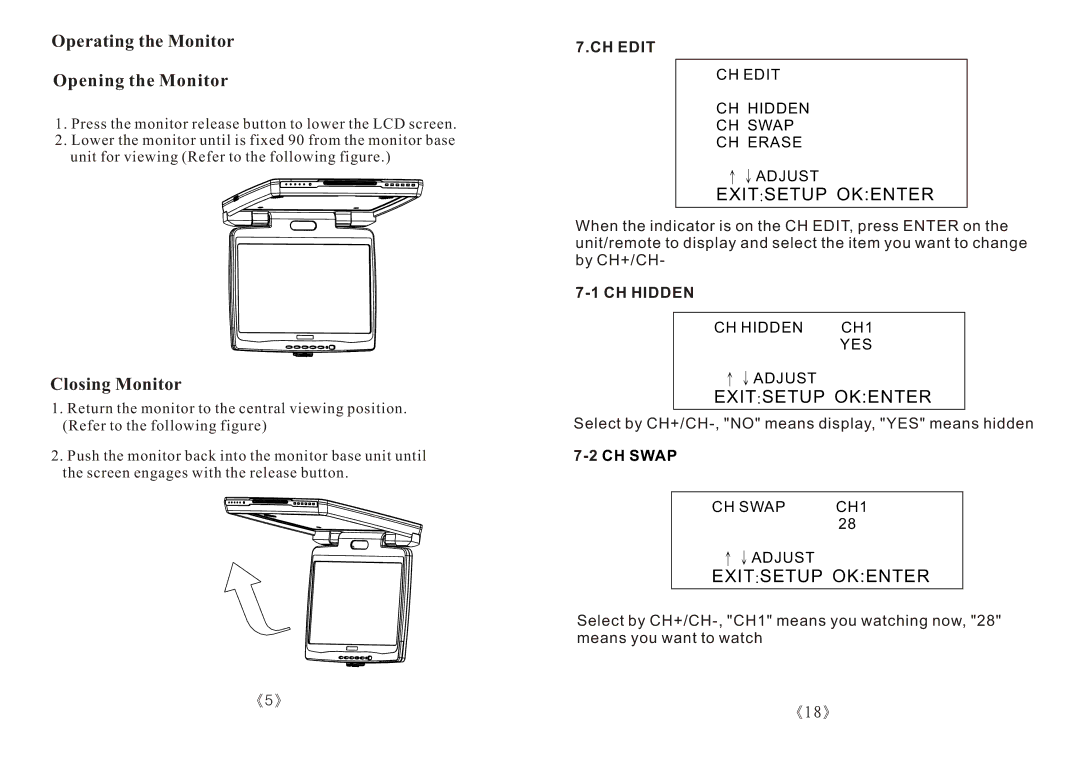Operating the Monitor
Opening the Monitor
1.Press the monitor release button to lower the LCD screen.
2.Lower the monitor until is fixed 90 from the monitor base unit for viewing (Refer to the following figure.)
Closing Monitor
1.Return the monitor to the central viewing position. (Refer to the following figure)
2.Push the monitor back into the monitor base unit until the screen engages with the release button.
《5》
7.CH EDIT
CH EDIT
CH HIDDEN
CH SWAP
CH ERASE
↑↓ADJUST
EXIT:SETUP OK:ENTER
When the indicator is on the CH EDIT, press ENTER on the unit/remote to display and select the item you want to change by CH+/CH-
7-1 CH HIDDEN
CH HIDDEN | CH1 |
| YES |
↑↓ADJUST
EXIT:SETUP OK:ENTER
Select by
CH SWAP | CH1 |
| 28 |
↑↓ADJUST
EXIT:SETUP OK:ENTER
Select by
《18》