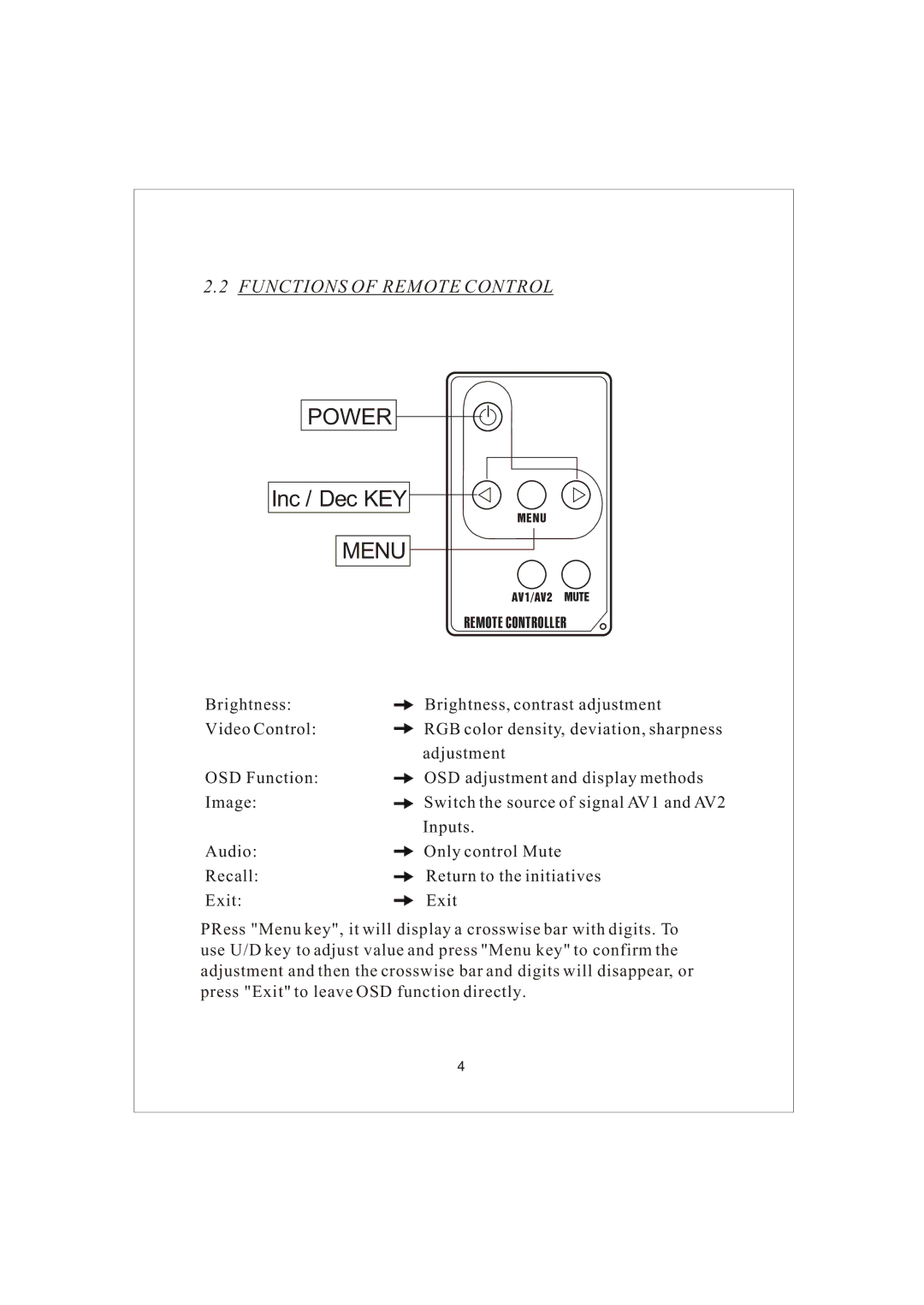2.2FUNCTIONS OF REMOTE CONTROL
POWER
Inc / Dec KEY![]()
![]()
MENU
MENU
AV1/AV2 MUTE
REMOTE CONTROLLER
Brightness: | Brightness, contrast adjustment |
Video Control: | RGB color density, deviation, sharpness |
| adjustment |
OSD Function: | OSD adjustment and display methods |
Image: | Switch the source of signal AV1 and AV2 |
| Inputs. |
Audio: | Only control Mute |
Recall: | Return to the initiatives |
Exit: | Exit |
PRess "Menu key", it will display a crosswise bar with digits. To use U/D key to adjust value and press "Menu key" to confirm the adjustment and then the crosswise bar and digits will disappear, or press "Exit" to leave OSD function directly.
4