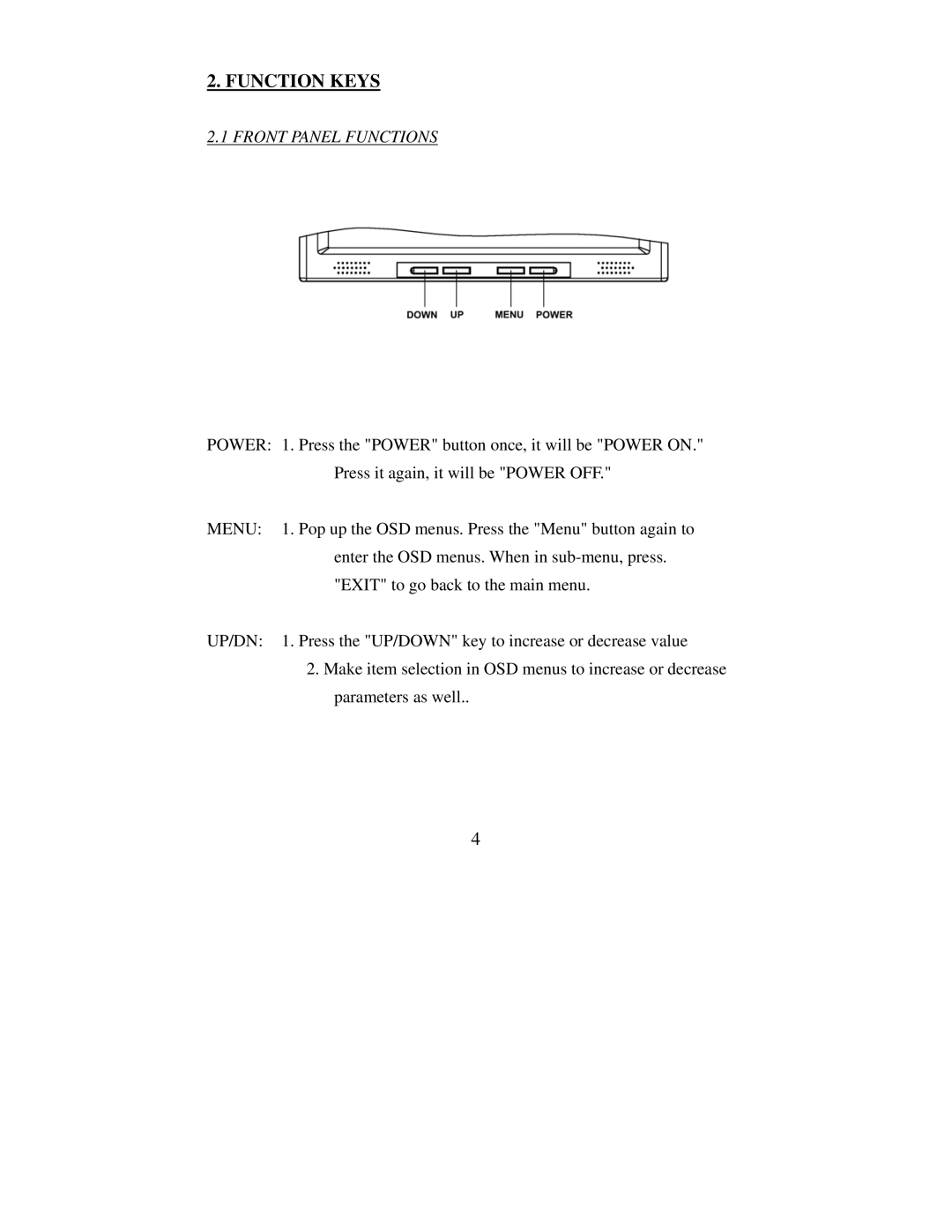2. FUNCTION KEYS
2.1 FRONT PANEL FUNCTIONS
POWER: 1. Press the "POWER" button once, it will be "POWER ON." Press it again, it will be "POWER OFF."
MENU: 1. Pop up the OSD menus. Press the "Menu" button again to enter the OSD menus. When in
UP/DN: 1. Press the "UP/DOWN" key to increase or decrease value
2.Make item selection in OSD menus to increase or decrease parameters as well..
4