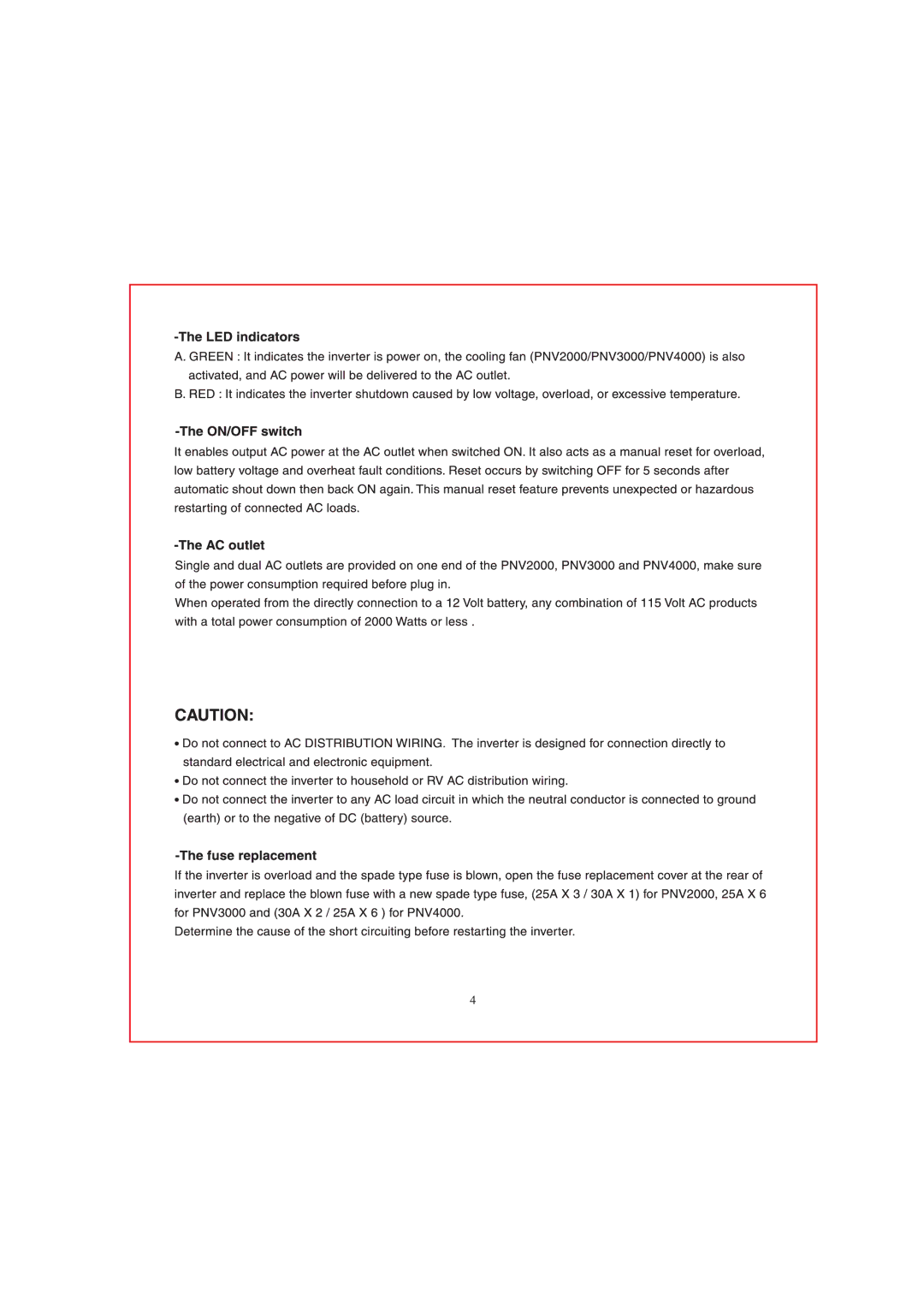A. GREEN: It indicates the inverter is power on, the cooling fan (PNV2000/PNV3000/PNV4000) is also activated, and AC power will be delivered to the AC outlet.
B. RED: It indicates the inverter shutdown caused by low voltage, overload, or excessive temperature.
It enables output AC power at the AC outlet when switched ON. It also acts as a manual reset for overload, low battery voltage and overheat fault conditions. Reset occurs by switching OFF for 5 seconds after automatic shout down then back ON again. This manual reset feature prevents unexpected or hazardous restarting of connected AC loads.
Single and dual AC outlets are provided on one end 01 the PNV2000, PNV3000 and PNV4000, make sure of the power consumption required before plug in.
When operated from the directly connection to a 12 Volt battery, any combination of 115 Volt AC products with a total power consumption of 2000 Watts or less.
CAUTION:
•Do not connect to AC DISTRIBUTION WIRING. The inverter is designed lor connection directly to standard electrical and electronic equipment.
•Do not connect the inverter to household or RV AC distribution wiring.
•Do not connect the inverter to any AC load circuit in which the neutral conductor is connected to ground (earth) or to the negative of DC (battery) source.
If the inverter is overload and the spade type fuse is blown, open the fuse replacement cover at the rear of inverter and replace the blown fuse with a new spade type fuse, (25A X 3/ 30A XI) lor PNV2000, 25A X 6 lor PNV3000 and (30A X 2/25A X 6 ) for PNV4000.
Determine the cause of the short circuiting before restarting the inverter.
4