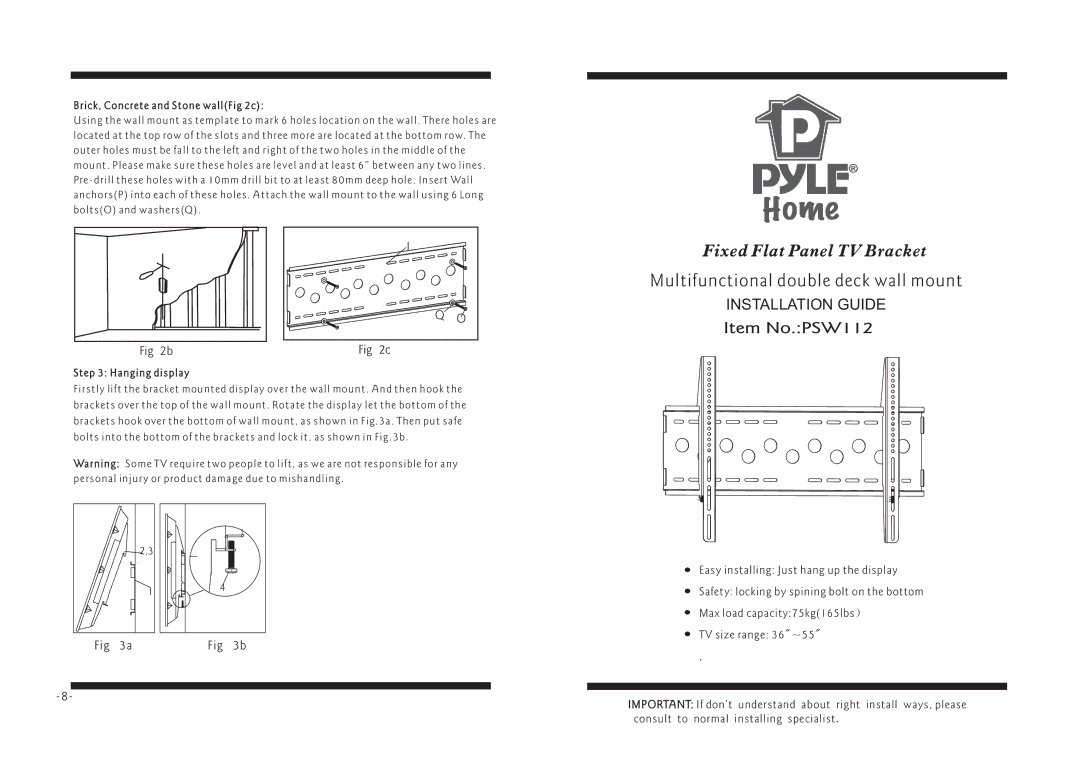Brick, Concrete and Stone wall(Fig 2c):
Using the wall mount as template to mark 6 holes location on the wall. There holes are located at the top row of the slots and three more are located at the bottom row. The outer holes must be fall to the left and right of the two holes in the middle of the
mount. Please make sure these holes are level and at least 6” between any two lines.
anchors(P) into each of these holes. Attach the wall mount to the wall using 6 Long bolts(O) and washers(Q).
| 1 |
|
| Q | O |
|
| |
Fig 2b | Fig 2c |
|
Step 3: Hanging display
Firstly lift the bracket mounted display over the wall mount. And then hook the brackets over the top of the wall mount. Rotate the display let the bottom of the brackets hook over the bottom of wall mount, as shown in Fig.3a. Then put safe bolts into the bottom of the brackets and lock it, as shown in Fig.3b.
Warning: Some TV require two people to lift, as we are not responsible for any personal injur y or product damage due to mishandling.
| 2,3 |
|
| 1 | 4 |
|
| |
Fig 3a |
| Fig 3b |
Fixed Flat Panel TV Bracket
Multifunctional double deck wall mount
INSTALLATION GUIDE
Item No.:PSW112
Easy installing: Just hang up the display
Safety: locking by spining bolt on the bottom
Max load capacity:75kg(165lbs)
TV size range: 36"~55"
,
IMPORTANT: If don’t understand about right install ways, please consult to normal installing specialist.