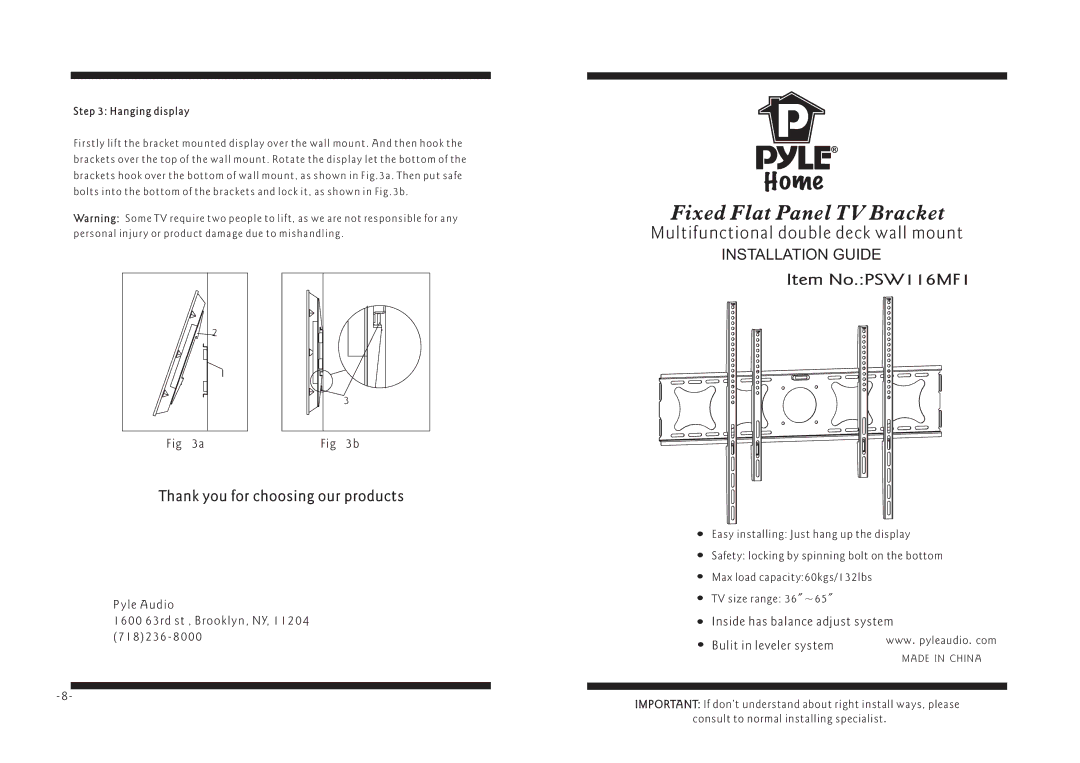PSW116MF1 specifications
The PYLE Audio PSW116MF1 is a powerful subwoofer designed to enhance your home audio experience. It is engineered to deliver deep, impactful bass that enriches movies, music, and gaming. With its modern design and advanced features, it is a great addition to any home theater system.One of the standout features of the PSW116MF1 is its 10-inch magnetic subwoofer driver. This driver is specifically designed to produce low-frequency sounds, ensuring that the bass is both powerful and clear. The high power output of 400 watts peak allows for an immersive sound experience, making it perfect for action-packed movies and bass-heavy music genres.
The subwoofer comes equipped with a built-in amplifier, which is essential for driving the speaker effectively. This integrated amplifier is tuned to provide the optimal performance of the speaker driver, ensuring an efficient power output without distortion. Additionally, the frequency response ranges from 25Hz to 250Hz, allowing the PSW116MF1 to reproduce the deepest bass notes, while still being able to handle mid-range frequencies with clarity.
Connectivity is made easy with a variety of input options. The PSW116MF1 supports both line-level RCA inputs as well as speaker level inputs. This versatility ensures it can be integrated into various home theater setups with ease. The adjustable volume control and phase control allow users to customize their listening experience according to their preferences and room acoustics.
One of the significant technologies used in the PSW116MF1 is its reinforced MDF construction, which minimizes vibrations and resonance. This helps in delivering cleaner sound by preventing unwanted noise. Additionally, the sleek, modern design of the subwoofer allows it to blend seamlessly into any décor, making it not only functional but also aesthetically pleasing.
The PSW116MF1 also features a compact footprint, making it suitable for various spaces without taking up too much room. This combination of performance, integration options, and design makes the PYLE Audio PSW116MF1 an excellent choice for anyone looking to elevate their sound system. Whether you're a audiophile or just enjoy a good movie night, this subwoofer is sure to impress with its powerful bass and overall sound quality.