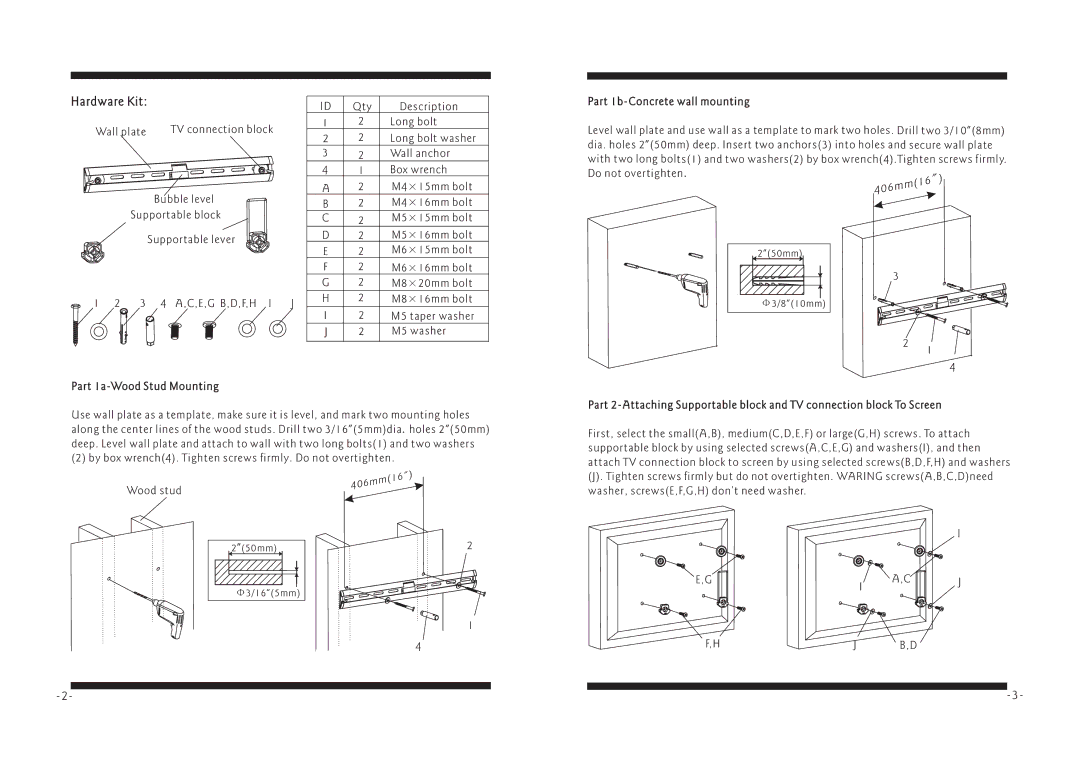Hardware Kit: |
|
| ID | Qty | Description | |
|
|
| ||||
Wall plate |
| TV connection block | 1 | 2 | Long bolt | |
| 2 | 2 | Long bolt washer | |||
|
|
| ||||
|
|
| 3 | 2 | Wall anchor | |
|
|
| 4 | 1 | Box wrench | |
| Bubble level | A | 2 | M4×15mm bolt | ||
| B | 2 | M4×16mm bolt | |||
Supportable block | ||||||
C | 2 | M5×15mm bolt | ||||
|
|
| ||||
| Supportable lever | D | 2 | M5×16mm bolt | ||
|
|
| M6×15mm bolt | |||
|
|
| E | 2 | ||
|
|
| F | 2 | M6×16mm bolt | |
|
|
| G | 2 | M8×20mm bolt | |
1 2 3 | 4 | A,C,E,G B,D,F,H I J | H | 2 | M8×16mm bolt | |
|
|
| ||||
|
|
| I | 2 | M5 taper washer | |
|
|
| J | 2 | M5 washer | |
Part 1a-Wood Stud Mounting
Use wall plate as a template, make sure it is level, and mark two mounting holes along the center lines of the wood studs. Drill two 3/16”(5mm)dia.holes 2”(50mm) deep. Level wall plate and attach to wall with two long bolts(1) and two washers (2) by box wrench(4). Tighten screws firmly. Do not overtighten.
")
Wood stud | 406mm(16 |
|
2”(50mm) | 2 |
Φ3/16”(5mm) |
|
1
4
Part |
|
Level wall plate and use wall as a template to mark two holes. Drill two 3/10”(8mm) | |
dia. holes 2”(50mm) deep. Insert two anchors(3) into holes and secure wall plate | |
with two long bolts(1) and two washers(2) by box wrench(4).Tighten screws firmly. | |
Do not overtighten. | ") |
| |
| 406mm(16 |
2”(50mm)
3
Φ3/8”(10mm)
2
1
4
Part
First, select the small(A,B), medium(C,D,E,F) or large(G,H) screws. To attach supportable block by using selected screws(A,C,E,G) and washers(I), and then attach TV connection block to screen by using selected screws(B,D,F,H) and washers
(J). Tighten screws firmly but do not overtighten. WARING screws(A,B,C,D)need washer, screws(E,F,G,H) don’t need washer.
|
|
| I |
E,G |
| A,C | J |
|
| I |
|
F,H | J | B,D |
|
|
|
|
| |
|
| |||