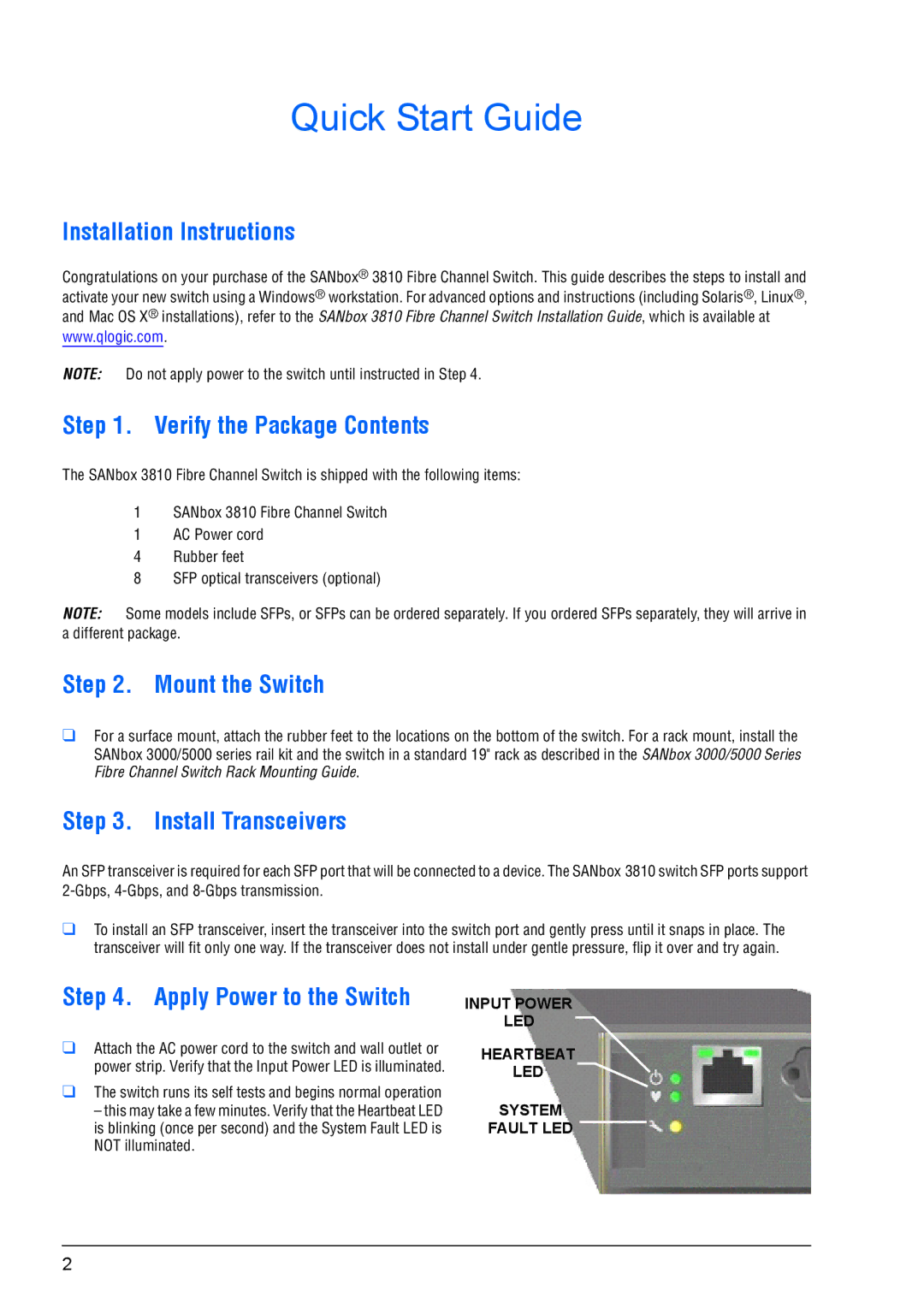3810 specifications
The Q-Logic 3810 is an advanced storage networking interface card that is designed to deliver high performance and reliability for data center applications. This card is a part of Q-Logic's series of Fibre Channel adapters, and it is particularly well-suited for environments that demand heavy data throughput and low latency, such as cloud computing, enterprise databases, and virtualization.One of the main features of the Q-Logic 3810 is its support for 16 Gb/s Fibre Channel technology. This high-speed capability allows it to transfer large amounts of data quickly, making it ideal for applications that require high bandwidth and fast access to information. With its advanced data transfer protocols, the card can significantly increase the efficiency of data transactions, reducing bottlenecks and improving overall system performance.
The Q-Logic 3810 also includes support for multiple I/O virtualization (I/O V) capabilities, enabling partitioning of resources for optimized performance. This feature allows IT administrators to segment their networks, providing improved security and resource allocation based on the varying needs of different applications or departments within an organization.
An important characteristic of the Q-Logic 3810 is its compatibility with a wide range of server types and storage devices. This versatility ensures that organizations can integrate the card into their existing infrastructure without the need for significant upgrades or changes. It also supports various virtualization platforms, including VMware, Microsoft Hyper-V, and others, making it a flexible choice for modern data centers.
Another key technology integrated into the Q-Logic 3810 is the advanced error detection and correction mechanisms that enhance the reliability of data transfers. These features ensure that data integrity is maintained, even in environments with high traffic and potential disruptions.
In addition to its performance-centric features, the Q-Logic 3810 is designed with energy efficiency in mind. It consumes less power while delivering high performance, contributing to lower operational costs and a reduced carbon footprint—an added benefit for organizations looking to implement greener technology solutions.
Overall, the Q-Logic 3810 is a robust, high-performance interface card that combines speed, reliability, and compatibility, making it an excellent choice for organizations seeking to maximize their storage networking capabilities while preparing for future data demands.