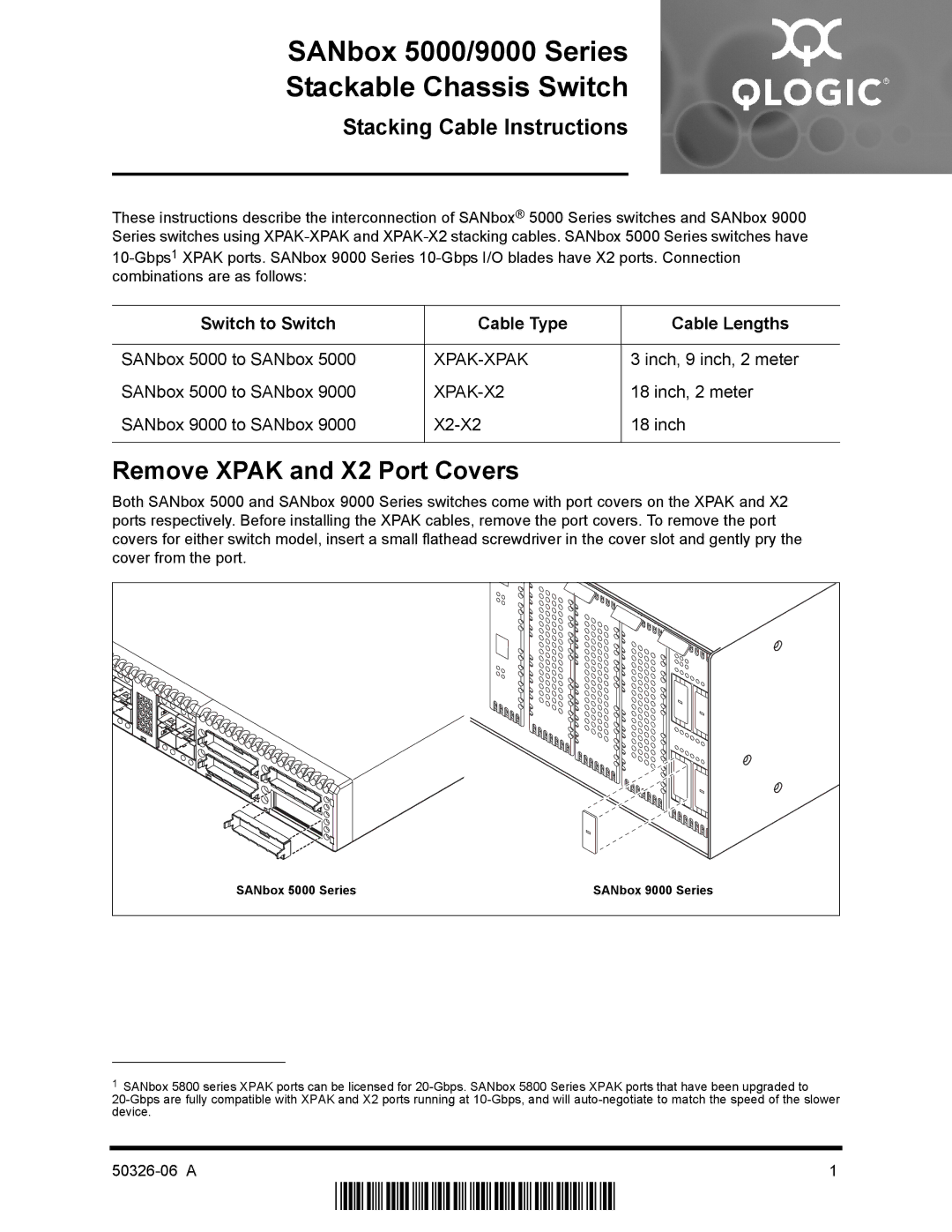SANbox 5000/9000 Series
Stackable Chassis Switch
Stacking Cable Instructions
These instructions describe the interconnection of SANbox® 5000 Series switches and SANbox 9000 Series switches using
Switch to Switch | Cable Type | Cable Lengths |
|
|
|
SANbox 5000 to SANbox 5000 | 3 inch, 9 inch, 2 meter | |
SANbox 5000 to SANbox 9000 | 18 inch, 2 meter | |
SANbox 9000 to SANbox 9000 | 18 inch | |
|
|
|
Remove XPAK and X2 Port Covers
Both SANbox 5000 and SANbox 9000 Series switches come with port covers on the XPAK and X2 ports respectively. Before installing the XPAK cables, remove the port covers. To remove the port covers for either switch model, insert a small flathead screwdriver in the cover slot and gently pry the cover from the port.
SANbox 5000 Series | SANbox 9000 Series |
1SANbox 5800 series XPAK ports can be licensed for
1 |