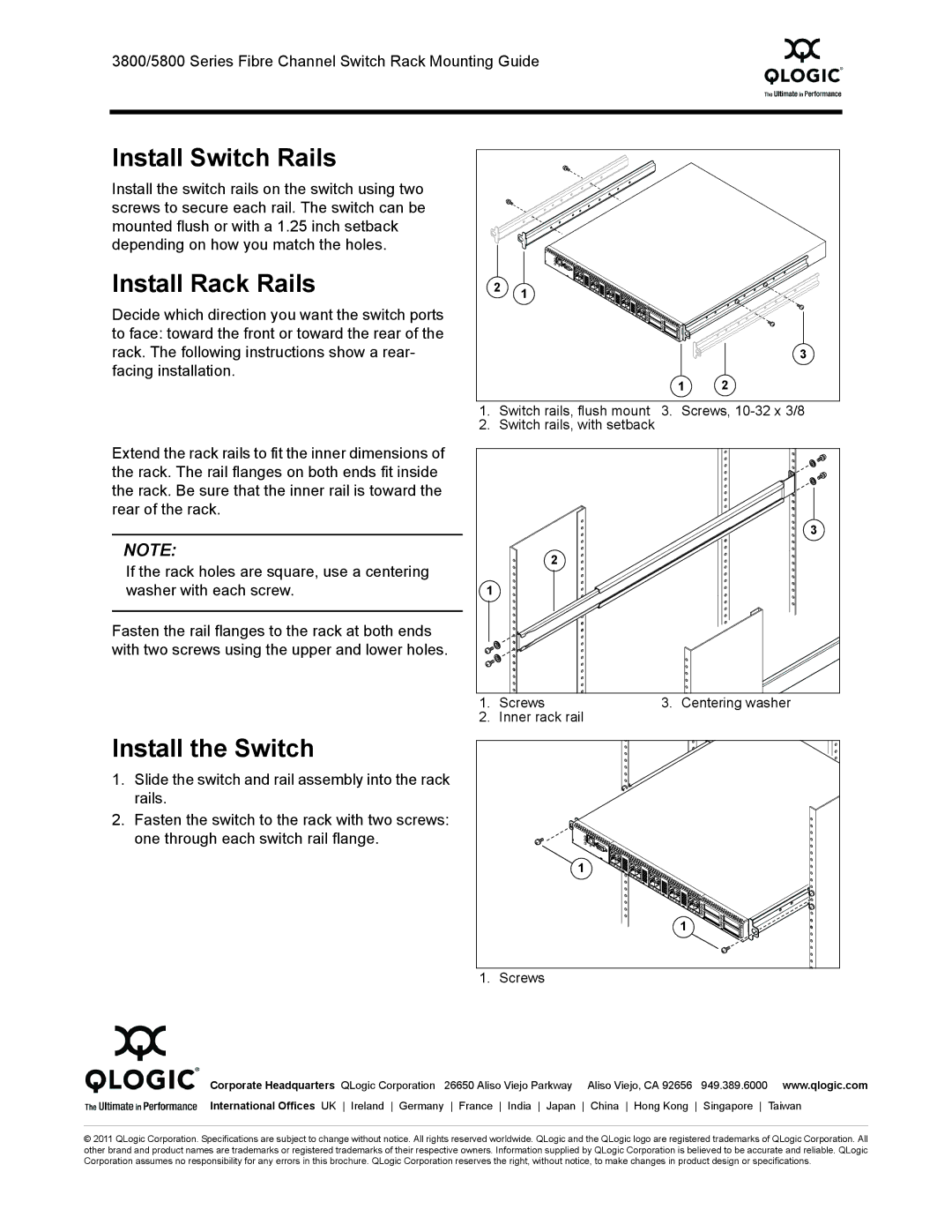3800, 5802 specifications
The Q-Logic 5802 and 3800 are advanced storage networking solutions designed to enhance data center performance, scalability, and reliability. As part of the QLogic portfolio, these products play a crucial role in managing data traffic and ensuring efficient data access across various storage environments.The Q-Logic 5802 is a high-performance Fibre Channel switch that offers 32 Gbps line-rate performance. This switch is designed to support demanding workloads in modern data centers, providing low latency and high throughput. With its ability to connect multiple servers and storage devices, the 5802 enables seamless data flow and reduces bottlenecks often seen in traditional architectures. Its architecture is built for massive scalability, allowing organizations to grow their infrastructure without replacing existing hardware.
On the other hand, the Q-Logic 3800 series is specifically optimized for virtualized environments. Its unique features include a dedicated intelligence layer to enhance data management and routing, effectively managing the increased data traffic that accompanies virtualization. The 3800 series also supports a comprehensive suite of management tools that simplify the deployment and monitoring of storage networks. This proactive management capability allows data center operators to quickly identify and resolve issues, thereby improving overall system reliability.
Both the Q-Logic 5802 and 3800 incorporate advanced technologies like Automated Traffic Management (ATM) and Quality of Service (QoS). These technologies enhance network efficiency by prioritizing critical data traffic and ensuring that latency-sensitive applications receive the resources they need. In addition, the switches come equipped with robust security features, including zoning and access control policies, ensuring that sensitive data remains protected from unauthorized access.
A standout feature of the Q-Logic 5802 and 3800 is their energy efficiency. These switches utilize innovative power management technologies that reduce energy consumption without compromising performance. This not only leads to lower operational costs for data centers but also aligns with global sustainability efforts.
In summary, the Q-Logic 5802 and 3800 series provide a compelling mix of performance, scalability, and efficiency for modern data centers. Their advanced features and technologies position them as essential components in the evolving landscape of enterprise storage solutions. With their ability to support high-bandwidth applications and provide robust data management capabilities, these switches are an ideal choice for organizations looking to optimize their IT infrastructure.