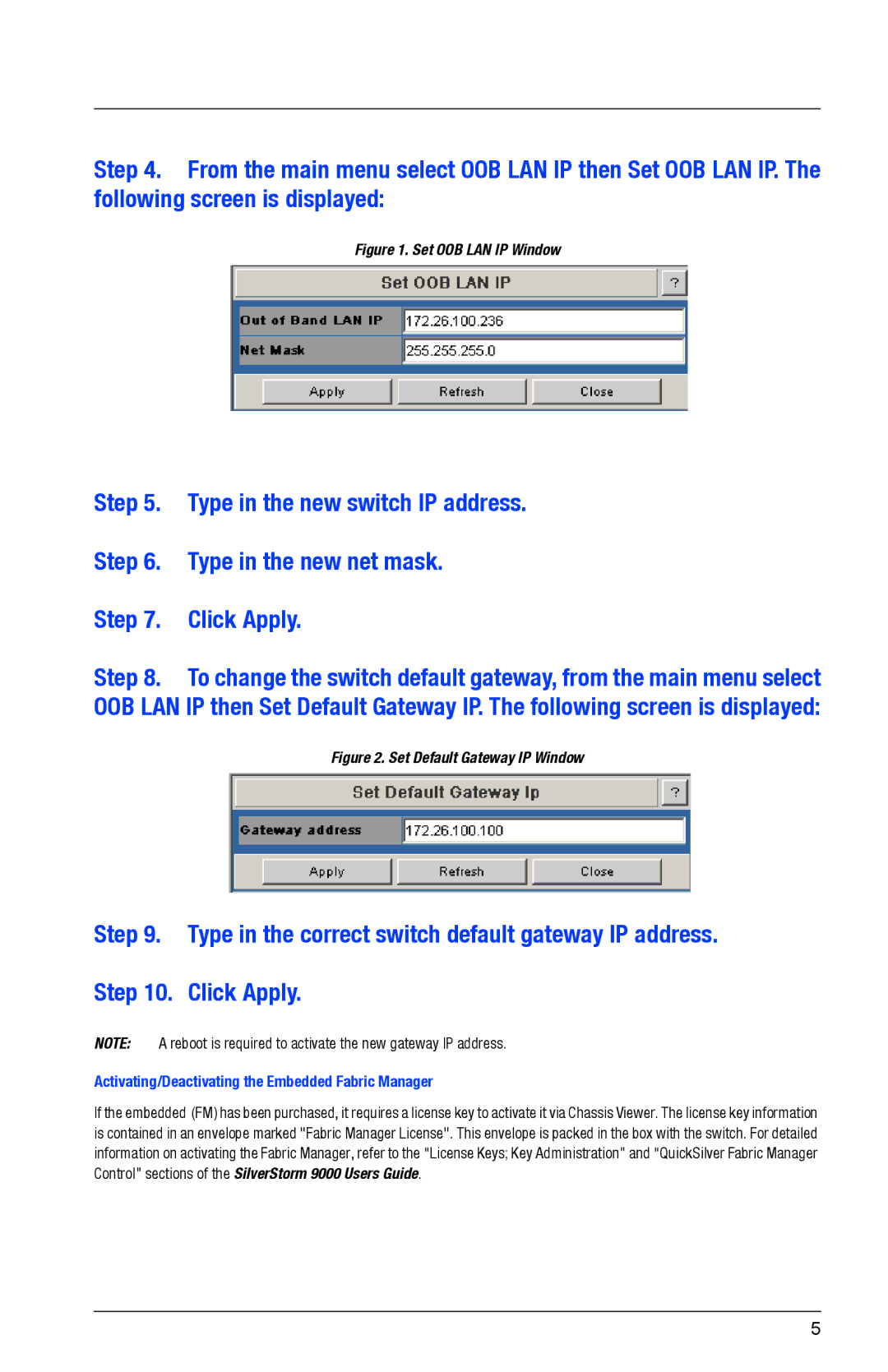9040 specifications
The Q-Logic 9040 is a high-performance storage area network (SAN) solution that is specifically engineered for enterprises demanding exceptional data throughput, reliability, and scalability. This Fibre Channel switch is an integral part of the Q-Logic family and serves as a vital component in building robust and efficient SAN infrastructures.One of the standout features of the Q-Logic 9040 is its impressive bandwidth. With a throughput of 40 Gbps per port, it allows organizations to optimize their data transfer rates significantly. This capability is particularly advantageous in environments where large volumes of data are handled, such as in data centers and cloud services. The switch supports a range of Fibre Channel standards, ensuring compatibility with existing infrastructure while providing a pathway for future technology enhancements.
Scalability is another critical characteristic of the Q-Logic 9040. The switch can be seamlessly expanded to accommodate growing data needs, making it an ideal choice for organizations anticipating growth. With support for up to 24 ports, users can easily scale their networks without experiencing downtime. This flexibility allows businesses to invest gradually in their storage solutions, aligning spending with actual data demands.
Advanced management features are also a significant aspect of the Q-Logic 9040. It comes equipped with intuitive, centralized management software that simplifies the administration of complex network configurations. This software enables network administrators to monitor performance metrics, configure settings, and troubleshoot issues efficiently, helping to minimize operational overhead.
The Q-Logic 9040 utilizes cutting-edge technologies to enhance data integrity and performance. With features like Adaptive Routing and Trunking, it optimizes data paths, reducing latency and improving throughput. Additionally, support for Virtual Fabric technology allows for the creation of multiple independent logical SANs, optimizing resource allocation and enhancing security.
In terms of reliability, the Q-Logic 9040 is designed to ensure continuous operation even in the event of hardware failures. It includes built-in redundancy features, such as dual power supplies and hot-swappable components, reducing the risk of downtime and data loss.
In summary, the Q-Logic 9040 is a powerful and versatile Fibre Channel switch that addresses the modern demands of enterprise storage networks. With its high bandwidth, scalability, advanced management capabilities, and robust reliability features, it represents an investment in future-proofing data infrastructure, empowering organizations to keep pace with the ever-evolving data landscape.