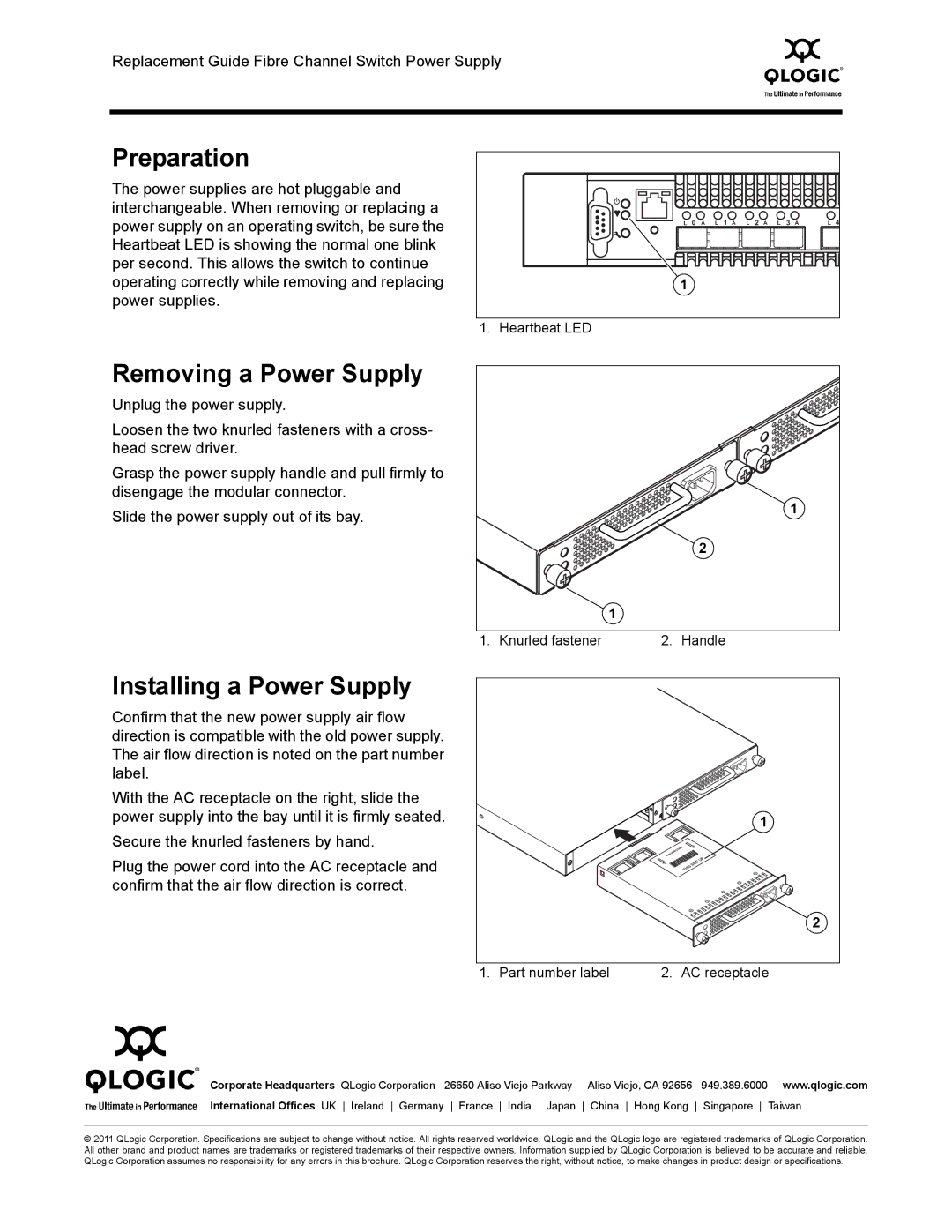50372-03 A, SBPSFAN2BF, SBPSFAN2FB, SBPSFANFB specifications
The Q-Logic 50372-03 is a sophisticated hardware component designed for server and storage systems, particularly within high-performance computing environments. Known for its reliability and efficiency, this model is well-regarded for its exceptional features and technological advancements.One of the primary attributes of the Q-Logic 50372-03 is its innovative architecture, which enables seamless integration and communication between various system components. It supports multiple connectivity options, allowing it to interface smoothly with an array of devices, including storage arrays and network cards. This versatility makes it an ideal choice for data centers looking to expand their capabilities without increasing complexity.
The device features advanced data handling technologies, such as sophisticated error detection and correction mechanisms. This ensures data integrity and reduces the likelihood of data loss, a critical aspect in environments where vast amounts of information are processed and transmitted. Additionally, the Q-Logic 50372-03 employs efficient load balancing and management techniques, optimizing performance during peak operation times.
Performance-wise, the Q-Logic 50372-03 is designed to handle high data throughput. It operates at impressive speeds, which is essential for applications requiring real-time data access and processing. The seamless operation in multiprotocol environments, including Fibre Channel and iSCSI, makes it a versatile choice for organizations with varying connectivity needs.
Moreover, the 50372-03 model is built with energy efficiency in mind, which contributes to lower operational costs and a reduced environmental footprint. This is becoming increasingly important for businesses striving for sustainability while maintaining high performance.
The Q-Logic 50372-03 is characterized by its robust build quality and reliability. Customers can expect a long lifespan and stable performance under critical workloads. Furthermore, the product is backed by comprehensive support and regular firmware updates, ensuring that users can take advantage of the latest security fixes and performance enhancements.
In summary, the Q-Logic 50372-03 A, SBPSFANFB, SBPSFAN2BF, and SBPSFAN2FB models stand out due to their advanced technologies, reliability, and compatibility with various systems. Their robust feature set caters to the demands of modern data environments, making them an excellent decision for organizations seeking to enhance their operational efficiency and performance.