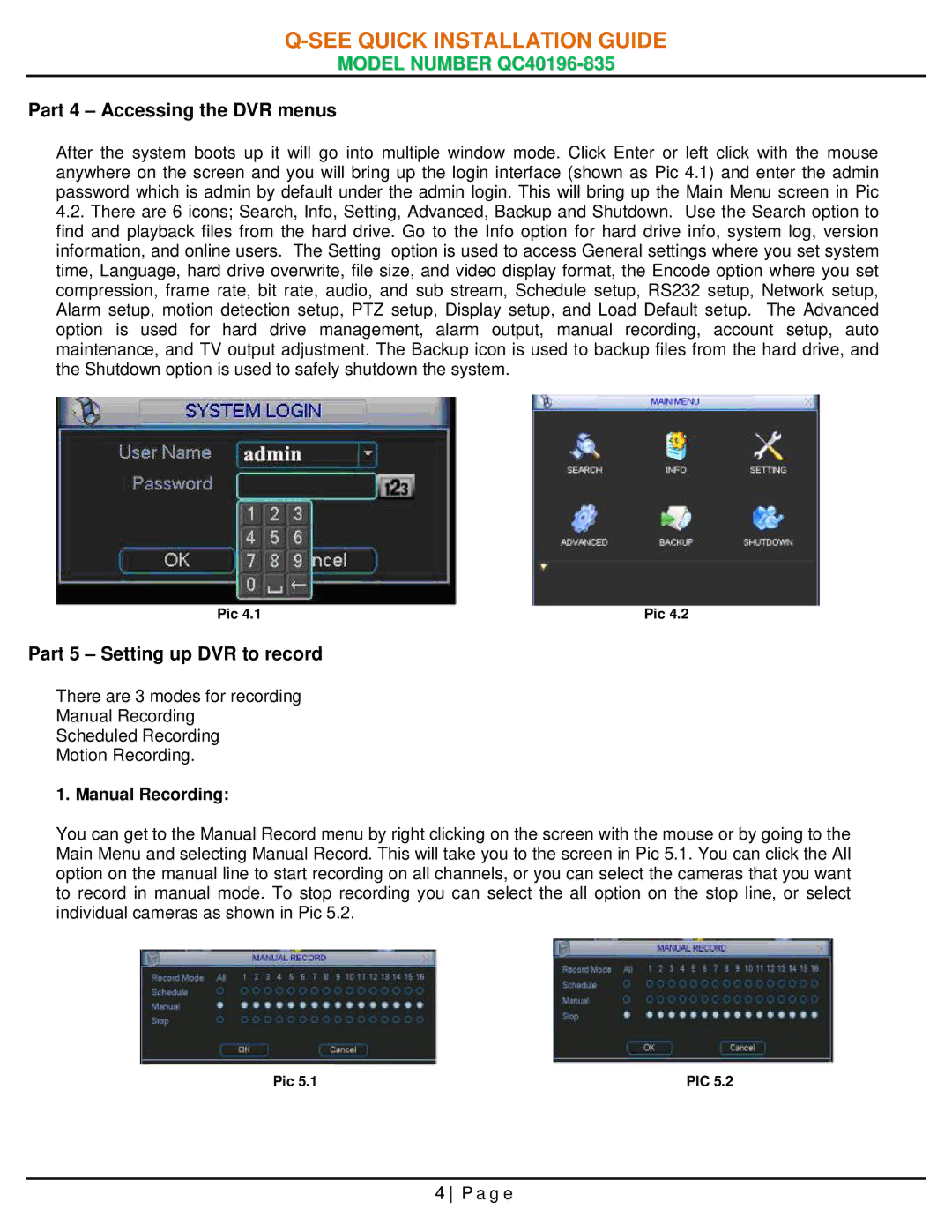QC40196-835 specifications
The Q-See QC40196-835 is an advanced security camera system designed for comprehensive surveillance needs. This model offers users a powerful set of features and capabilities, making it an ideal choice for both residential and commercial applications. The QC40196-835 is characterized by its high-resolution video quality, robust construction, and user-friendly functionality.One of the standout features of the Q-See QC40196-835 is its 4MP high-definition resolution, which significantly enhances the clarity and detail of recorded footage. This is crucial for identifying faces, license plates, and other essential details in security applications. The camera is equipped with infrared night vision, allowing it to capture clear images in low-light environments. This ensures constant protection day and night, making the QC40196-835 a reliable option for various surveillance situations.
The camera system utilizes Power over Ethernet (PoE) technology, simplifying installation by allowing both power and data to be transmitted through a single Ethernet cable. This feature not only reduces the complexity of wiring but also enhances flexibility, enabling users to place cameras in optimal locations without worrying about nearby power outlets. Furthermore, the QC40196-835 is designed with durable, weather-resistant housing, enabling it to withstand harsh weather conditions, making it suitable for both indoor and outdoor use.
Another notable characteristic is its ability to support a wide range of network protocols, providing seamless integration with existing network systems. The Q-See QC40196-835 is also equipped with a comprehensive motion detection system, enabling real-time alerts and notifications whenever motion is detected. This feature can help users respond quickly to any potential incidents occurring in real-time.
In addition to these advanced functionalities, the Q-See QC40196-835 comes equipped with user-friendly mobile app compatibility, allowing users to view live feeds, receive alerts, and manage settings remotely from any smartphone or tablet. This level of accessibility provides convenience, ensuring that users can monitor their properties from virtually anywhere.
Overall, the Q-See QC40196-835 combines cutting-edge technology, robust features, and reliable performance to provide an effective surveillance solution. With its high-resolution imaging, night vision capabilities, easy installation, and remote accessibility, it ranks as a versatile option for those seeking enhanced security and peace of mind.