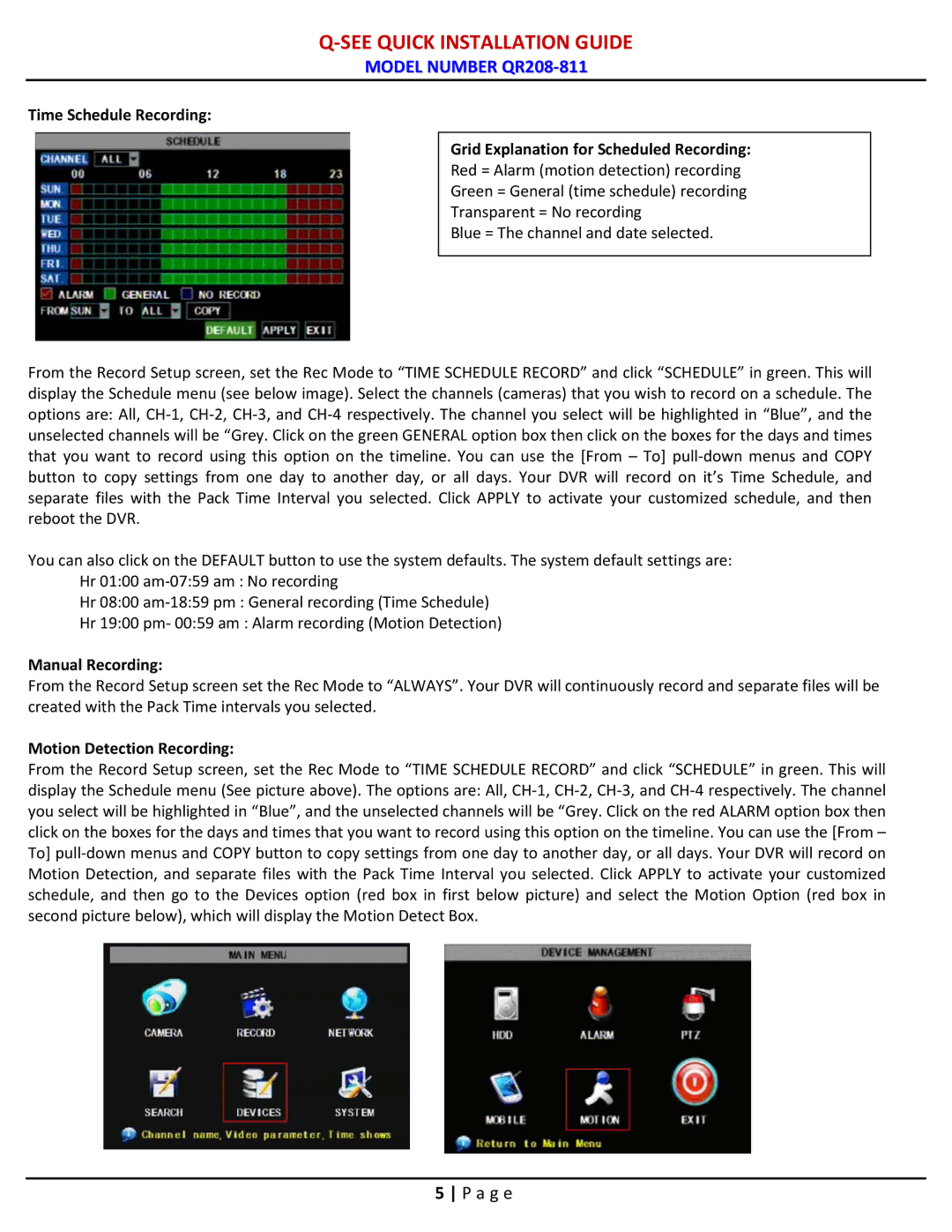QR208-811 specifications
The Q-See QR208-811 is a state-of-the-art video surveillance solution tailored for both residential and commercial applications. Renowned for its robust performance and user-friendly features, the QR208-811 combines the latest technology with practical design to ensure top-notch security for its users.At its core, the QR208-811 is an 8-channel digital video recorder (DVR) that supports high-definition video capture, making it ideal for monitoring multiple areas simultaneously. With the ability to connect up to 8 cameras, users can customize their surveillance setup according to their specific needs. The DVR supports 1080p Full HD resolution, delivering clear and detailed video footage that can be critical when identifying faces or license plates in security incidents.
One of the standout features of the Q-See QR208-811 is its advanced H.265 video compression technology. This innovative compression method reduces the file size of recorded videos without compromising quality, ensuring that users can store more footage on their devices. This is particularly beneficial for users requiring extended recording periods, as it optimizes storage space while maintaining high-quality images.
Moreover, the QR208-811 is equipped with features like motion detection and pre-recording. These functionalities allow the DVR to begin recording a few seconds before a motion event is detected, ensuring that no critical moments are missed. Additionally, users can set specific zones for motion detection, which helps in minimizing false alarms caused by environmental factors.
The device also includes remote viewing capabilities. Through the Q-See app available on both Android and iOS platforms, users can monitor their premises in real-time from anywhere in the world. This level of accessibility adds a significant layer of convenience and enhances peace of mind for users.
Installation of the QR208-811 is straightforward, with a user-friendly interface that simplifies setup and configuration. Moreover, it comes with advanced night vision capabilities, allowing for clear surveillance even in low-light conditions. This feature is crucial for ensuring security around the clock, whether it’s in a home or a business.
In summary, the Q-See QR208-811 marries cutting-edge technology with practical functionalities. Its exceptional video quality, advanced compression, remote access, and night vision features make it an excellent choice for anyone looking to enhance their security measures. With the QR208-811, users can enjoy peace of mind knowing their property is well-monitored and protected.