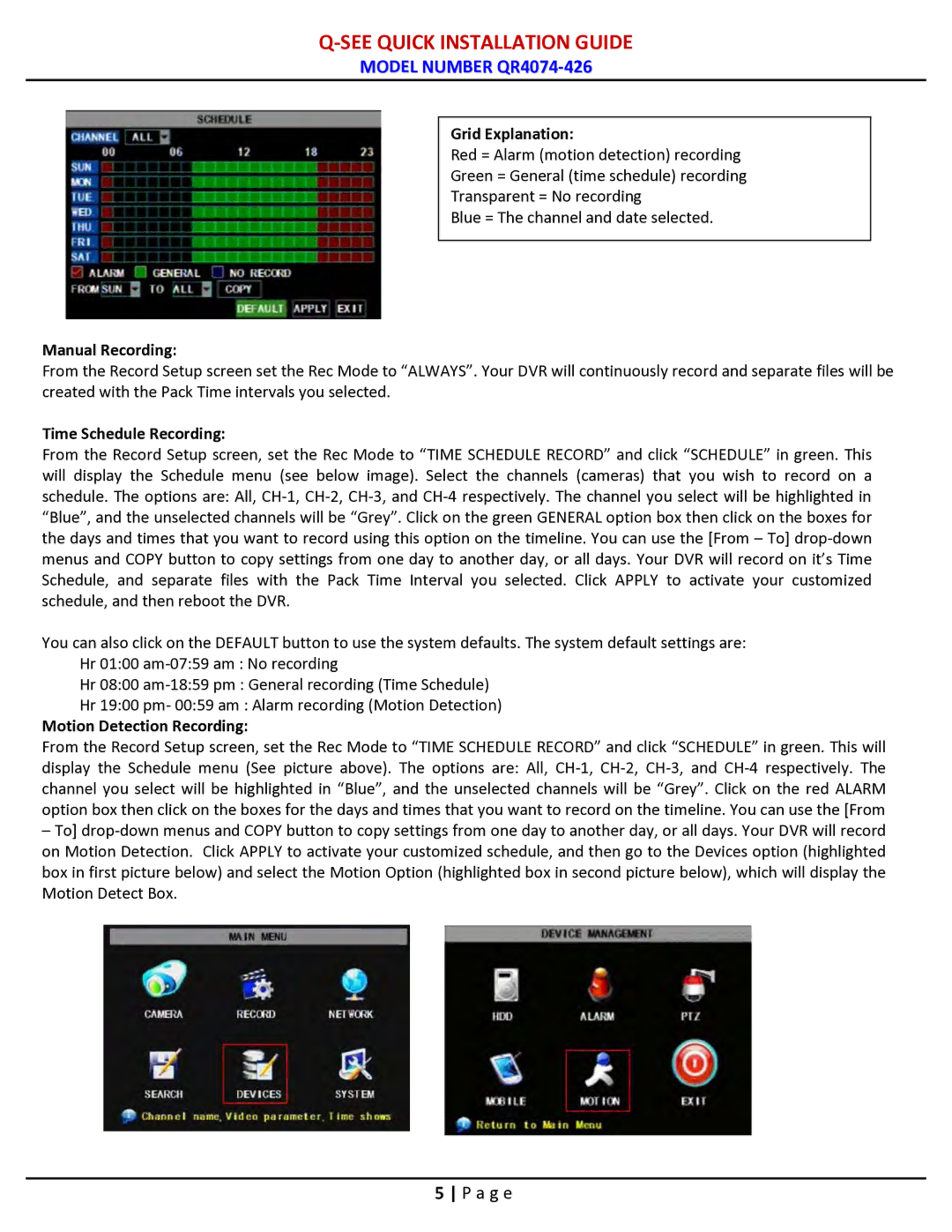QR4074-426 specifications
The Q-See QR4074-426 is a sophisticated security camera system designed to meet the needs of home and business surveillance. With its advanced features and robust technology, the QR4074-426 is an ideal choice for anyone looking to enhance their security setup.One of the standout features of the QR4074-426 is its high-definition video resolution. The system provides 4MP recording, delivering crisp and clear images that make it easier to identify individuals and monitor activities. This level of detail is essential for capturing critical moments, ensuring that users have a reliable source of evidence when required.
In addition to impressive video quality, the QR4074-426 is equipped with night vision capabilities. This allows the cameras to continue functioning effectively in low-light conditions, providing up to 100 feet of visibility in complete darkness. The infrared LEDs ensure that surveillance doesn’t stop at night, giving users peace of mind around the clock.
The QR4074-426 also incorporates cutting-edge motion detection technology. Users can set customizable motion detection zones, reducing the likelihood of false alarms triggered by pets or passing cars. This smart feature allows for better monitoring and efficient storage management, as the system only records when necessary.
The camera system further enhances its user experience with remote access capabilities. Users can view live feeds and recorded footage from anywhere using a smartphone or tablet, thanks to its compatible mobile app. This flexibility ensures that individuals can stay connected to their home or business security at all times.
Installation is made easy with the QR4074-426, as it is designed for both DIY enthusiasts and professional installers. The plug-and-play setup, along with clear instructions, allows users to have their surveillance system up and running in no time.
Durability is another key characteristic of the QR4074-426. Built with high-quality materials, the cameras are designed to withstand harsh weather conditions, making them suitable for both indoor and outdoor use.
In summary, the Q-See QR4074-426 security camera system is a powerful tool in safeguarding property. With its high-definition video, night vision capabilities, smart motion detection, remote access, and robust design, it provides users with comprehensive surveillance solutions tailored to meet modern security needs.