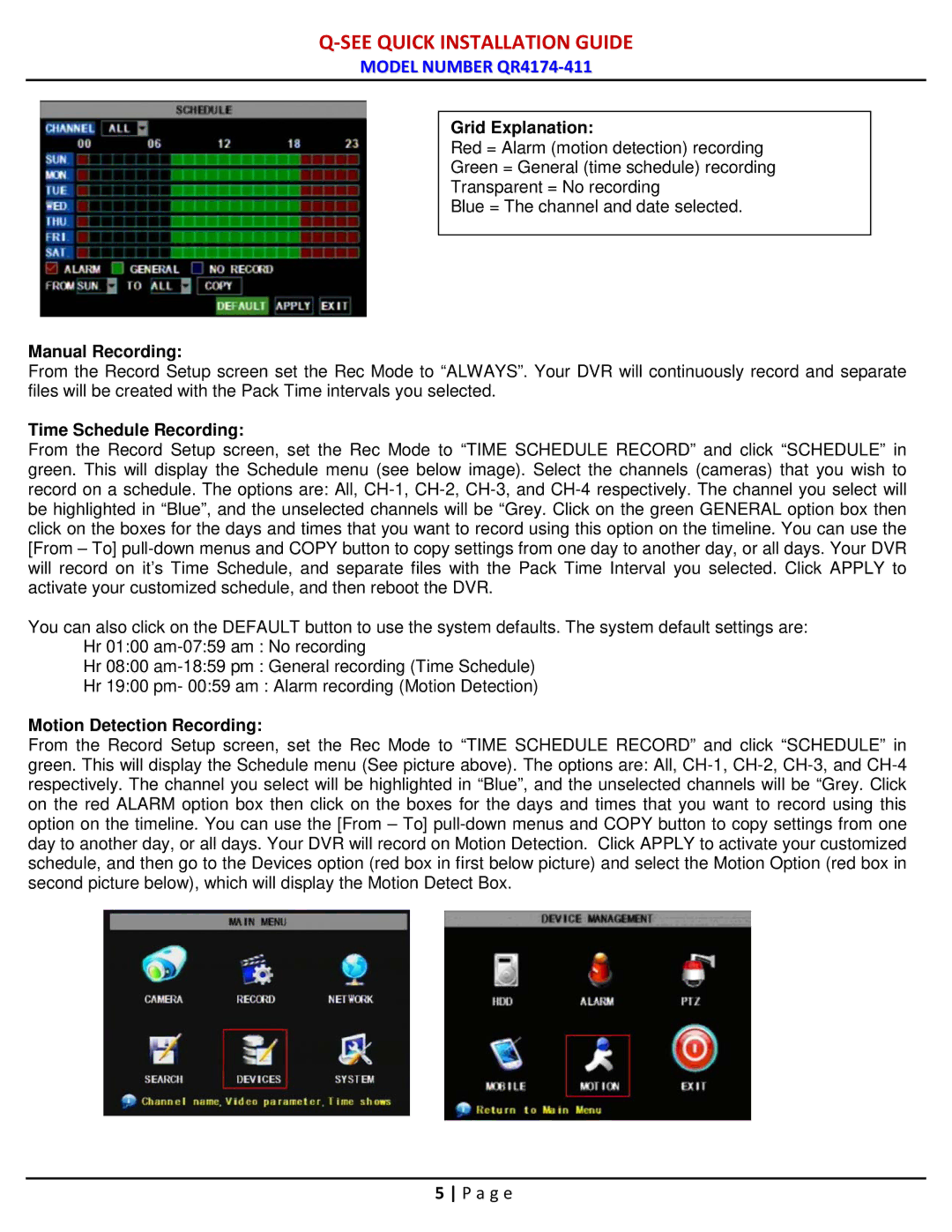QR4174-411 specifications
The Q-See QR4174-411 is a state-of-the-art security camera system that offers robust surveillance features tailored for both residential and commercial environments. With its sleek design and advanced technology, the QR4174-411 is designed to provide high-quality video monitoring and peace of mind for its users.One of the standout features of the QR4174-411 is its 4-megapixel resolution, which delivers crystal-clear images. This high resolution ensures that users can capture sharp details, making it easier to identify individuals and discern license plates. Additionally, the camera is equipped with a wide viewing angle, allowing it to cover more area with fewer cameras, enhancing overall surveillance coverage.
Night vision technology is another critical aspect of the QR4174-411. With infrared capabilities, this camera can operate effectively in low-light conditions, providing clear images even in total darkness. This feature is particularly beneficial for monitoring outdoor areas during nighttime when visibility is limited.
The QR4174-411 also supports advanced motion detection technology. Users can customize motion zones and receive alerts in real-time when movement is detected, reducing the likelihood of false alarms. This functionality is key for maintaining security and allowing users to respond quickly to potential breaches.
In terms of connectivity, the QR4174-411 utilizes Power over Ethernet (PoE) technology, simplifying installation by allowing the camera to receive power and transmit data through a single Ethernet cable. This not only reduces clutter but also enhances network reliability and speed.
The camera's weatherproof design ensures durability and resilience against the elements, making it suitable for both indoor and outdoor installation. With an IP66 rating, the QR4174-411 can withstand rain, dust, and extreme temperatures, making it a reliable choice for various environments.
Moreover, the QR4174-411 can be seamlessly integrated with Q-See’s mobile app, allowing users to monitor live feeds from anywhere. This remote access capability enhances the convenience and usability of the surveillance system, giving users real-time control and oversight.
Overall, the Q-See QR4174-411 combines high-resolution imaging, advanced motion detection, and robust connectivity features, making it an excellent choice for anyone seeking efficient and reliable security surveillance solutions.