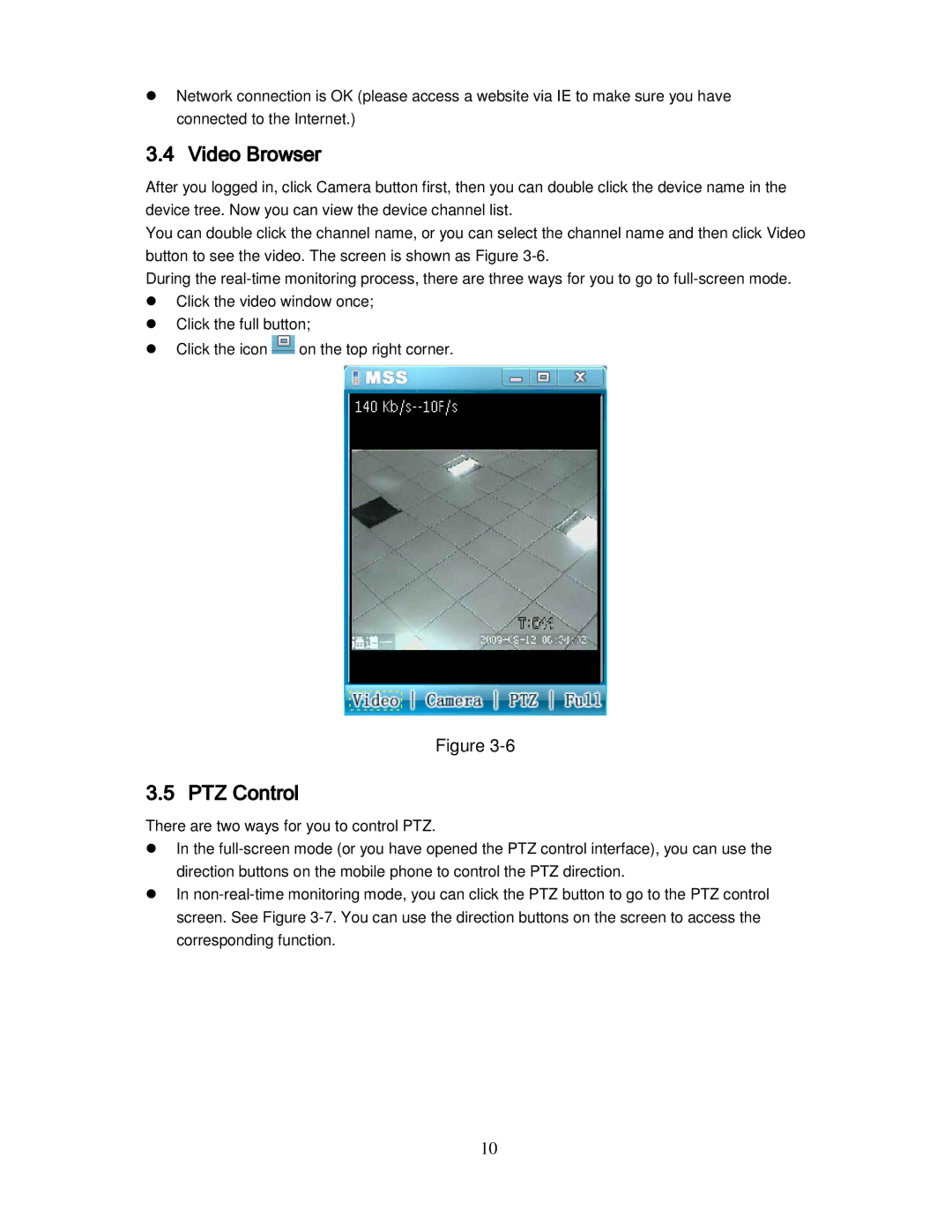QS40198 specifications
The Q-See QS40198 is a versatile security camera system designed to meet diverse surveillance needs for residential and commercial properties. This advanced security solution is perfect for users seeking to enhance their home or business security through reliable video monitoring.One of the standout features of the Q-See QS40198 is its high-resolution video capabilities. With the ability to deliver stunning 4MP recordings, users can capture sharper and clearer images, ensuring that subtle details are not missed. This is particularly useful in identifying faces and license plates, providing an added layer of security.
The camera system also excels in low-light performance. Equipped with infrared night vision technology, the Q-See QS40198 can monitor its surroundings even in complete darkness. This feature ensures that your property remains secure at all hours, with the ability to switch to night mode automatically when the lighting conditions change. The extensive range of night vision capability also allows for wide coverage areas without losing sight of critical details.
Installation is uncomplicated thanks to the camera's weatherproof design. This feature makes the Q-See QS40198 suitable for both indoor and outdoor installations, allowing users to place the cameras in various locations without worrying about exposure to the elements. Its durable construction ensures that it can withstand rain, snow, and varying temperatures, making it a solid investment for long-term surveillance.
Moreover, the Q-See QS40198 utilizes advanced compression technologies, such as H.265, which optimizes storage efficiency. This means that users can store more video footage without needing additional hard drive space. In addition, this technology enhances streaming performance, allowing for smoother playback and reduced buffering time.
The camera system is also equipped with remote access capabilities. Users can monitor their property in real-time through a smartphone or tablet, offering peace of mind when away from home. The accompanying mobile app presents an intuitive interface that makes it easy to view live feeds, review recorded footage, and receive notifications on potentially suspicious activities.
Lastly, the Q-See QS40198 supports two-way audio communication. This feature allows users to listen and speak through the camera, adding another layer of interaction and control. Whether you need to check in on pets, communicate with visitors, or deter intruders, this functionality enhances the camera's overall usability.
In summary, the Q-See QS40198 is a powerful security solution with high-definition video, impressive night vision, weatherproof durability, efficient storage, remote access, and two-way audio capabilities. This combination of features makes it an ideal choice for those seeking to bolster their surveillance systems.