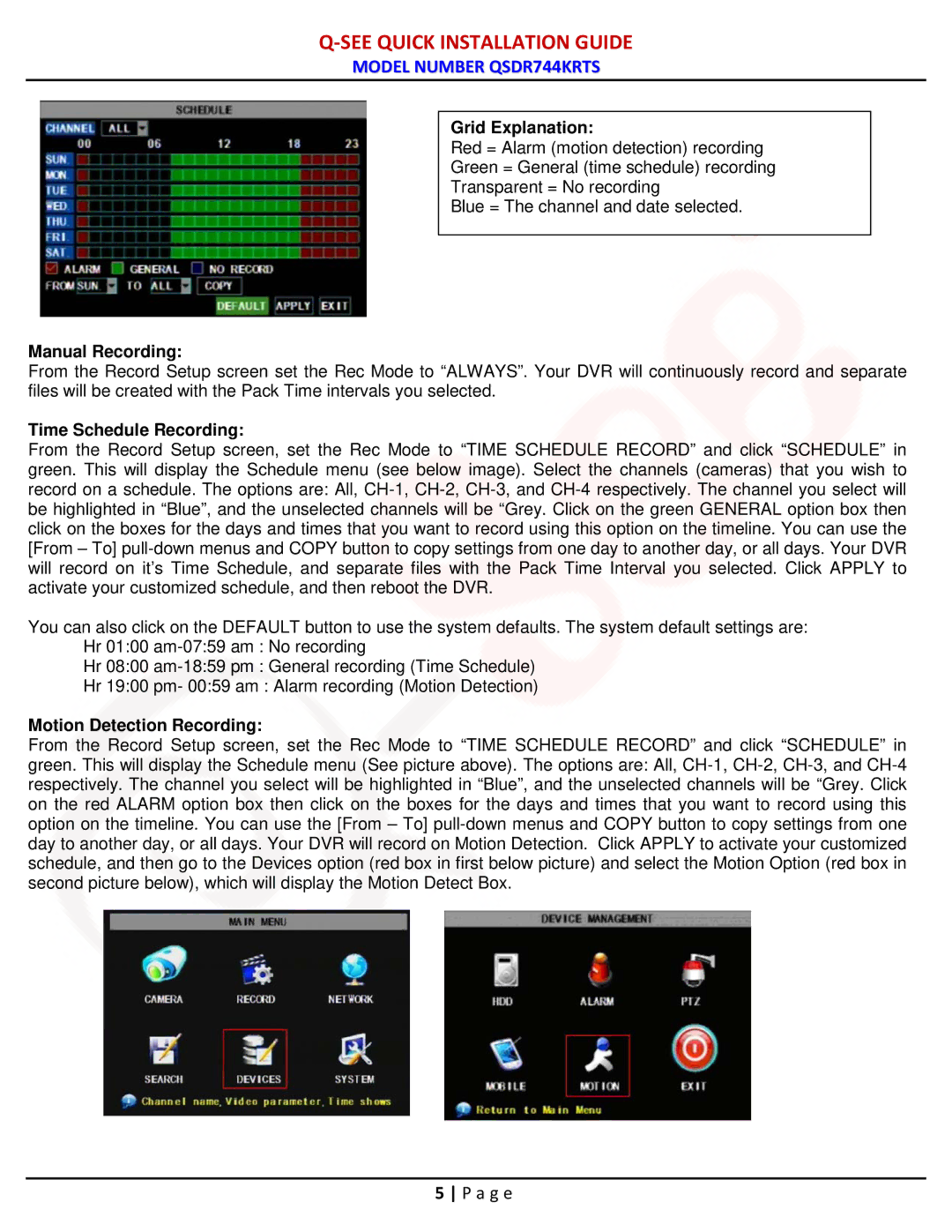QSDR744KRTS specifications
The Q-See QSDR744KRTS is an advanced surveillance system designed to provide exceptional video security for both residential and commercial applications. With its robust feature set and state-of-the-art technology, this system represents a significant addition to the security camera market.One of the standout features of the QSDR744KRTS is its capability to record in 4K Ultra HD resolution. This high-definition recording ensures that every detail is captured with clarity, allowing you to identify faces or license plates from a distance. The system comes with eight channels, offering flexibility in camera placement and coverage. Users can easily expand their surveillance network as needed, making it a versatile choice for various environments.
The QSDR744KRTS is equipped with advanced H.265 video compression technology. This innovative feature reduces the amount of storage space required while maintaining high video quality. With traditional compression methods, files can quickly consume storage, but H.265 allows users to retain high-resolution footage without the need to invest heavily in additional hard drive space.
In terms of remote viewing capabilities, the QSDR744KRTS supports mobile access through a compatible app. Users can monitor their surveillance feeds in real time from their smartphones or tablets, enabling peace of mind whether they are at home or away. The system also supports intelligent alerts, sending notifications directly to users' devices when motion is detected, ensuring they stay informed of any potential security threats.
The build quality of the QSDR744KRTS is also noteworthy. The system is designed for durability and longevity, making it suitable for outdoor use with weather-resistant cameras. This robustness ensures that the cameras can withstand various environmental conditions, providing reliable performance over time.
Additionally, the QSDR744KRTS features night vision capabilities, utilizing infrared technology to provide clear visuals even in low-light conditions. This feature is essential for 24/7 monitoring, as many security incidents occur after dark.
Overall, the Q-See QSDR744KRTS combines high-performance video recording, intelligent technology, and durable design, making it an excellent choice for anyone looking to enhance their security infrastructure. Whether for protecting your home or business, this surveillance system delivers peace of mind and reliability.