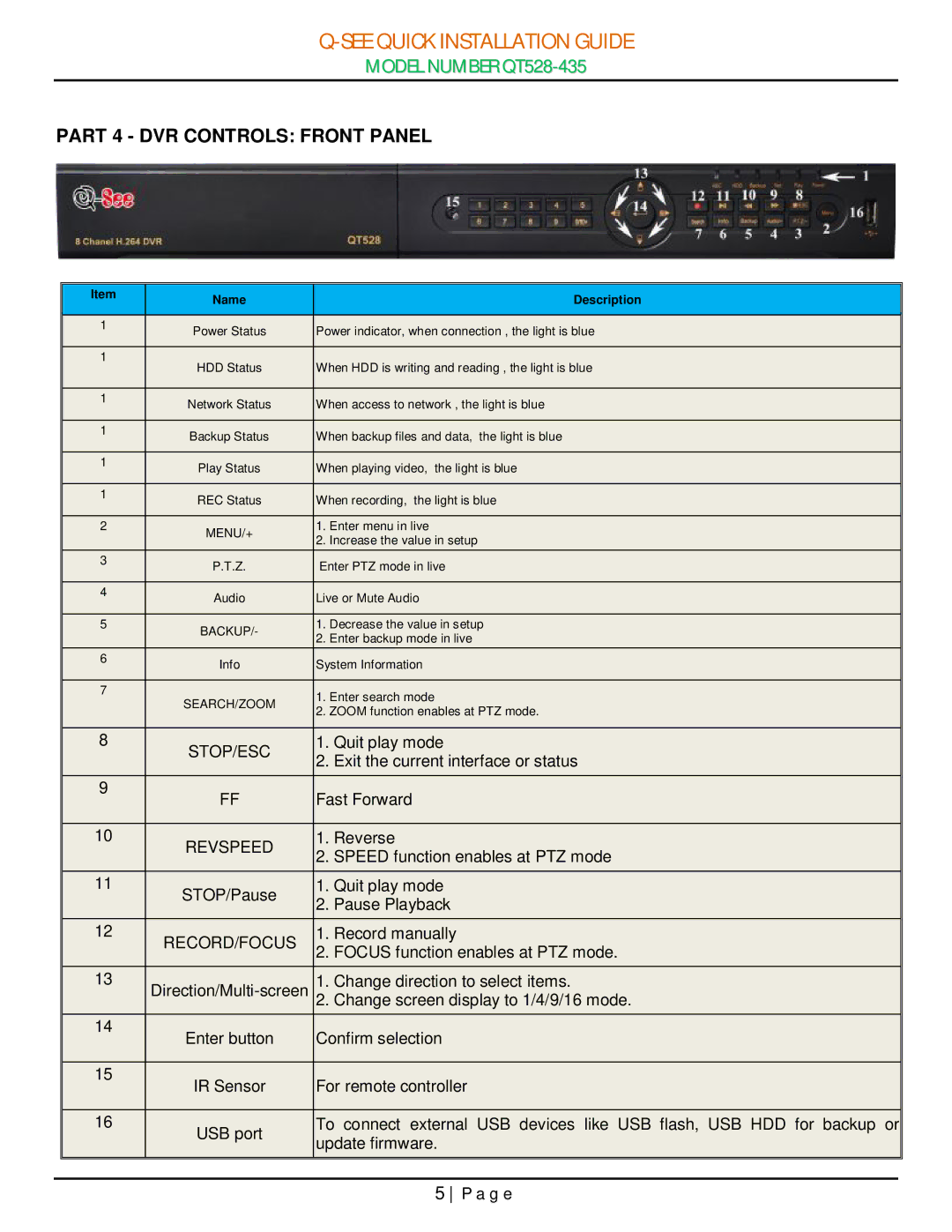QT528-435 specifications
The Q-See QT528-435 is a robust security camera system designed to meet the demands of both residential and commercial surveillance applications. This system combines advanced technology features with user-friendly design, making it a popular choice among users seeking effective security solutions.At the heart of the Q-See QT528-435 is its impressive 5-megapixel resolution, which allows for crystal-clear video footage. This high-definition capability significantly enhances image clarity, enabling users to identify objects and individuals with greater detail. The camera system operates on a maximum recording resolution of 2560 x 1920 pixels, ensuring that every corner of your property can be monitored effectively.
One of the standout features of the QT528-435 is its Night Vision technology. Equipped with infrared LEDs, this system can capture clear, sharp images even in complete darkness, ensuring 24/7 surveillance. The Night Vision capability extends up to 100 feet, making it ideal for comprehensive outdoor coverage.
The Q-See QT528-435 also features H.265 video compression technology, which optimizes storage efficiency without compromising video quality. This advanced compression significantly reduces file sizes, allowing users to save more footage without needing additional storage space. Along with its 1TB pre-installed hard drive, users can enjoy extended recording times, providing peace of mind and consistent monitoring.
Furthermore, the QT528-435 system supports remote viewing via a user-friendly mobile app. This feature enables users to monitor their property in real-time from their smartphones or tablets, giving them access to live feeds and recorded footage from anywhere in the world. Additionally, the system offers customizable motion detection alerts, allowing users to receive notifications for specific activity on their property.
The installation process is straightforward, with a plug-and-play setup that minimizes the need for complex wiring. Each camera in the QT528-435 system is weather-resistant, making it suitable for outdoor placements, effectively withstanding harsh weather conditions.
In summary, the Q-See QT528-435 is a high-performance security camera system that offers exceptional video quality, advanced features, and reliable performance. With its high-resolution capabilities, robust night vision, efficient storage technology, and remote accessibility, this system provides an effective surveillance solution for enhancing the security of homes and businesses alike.