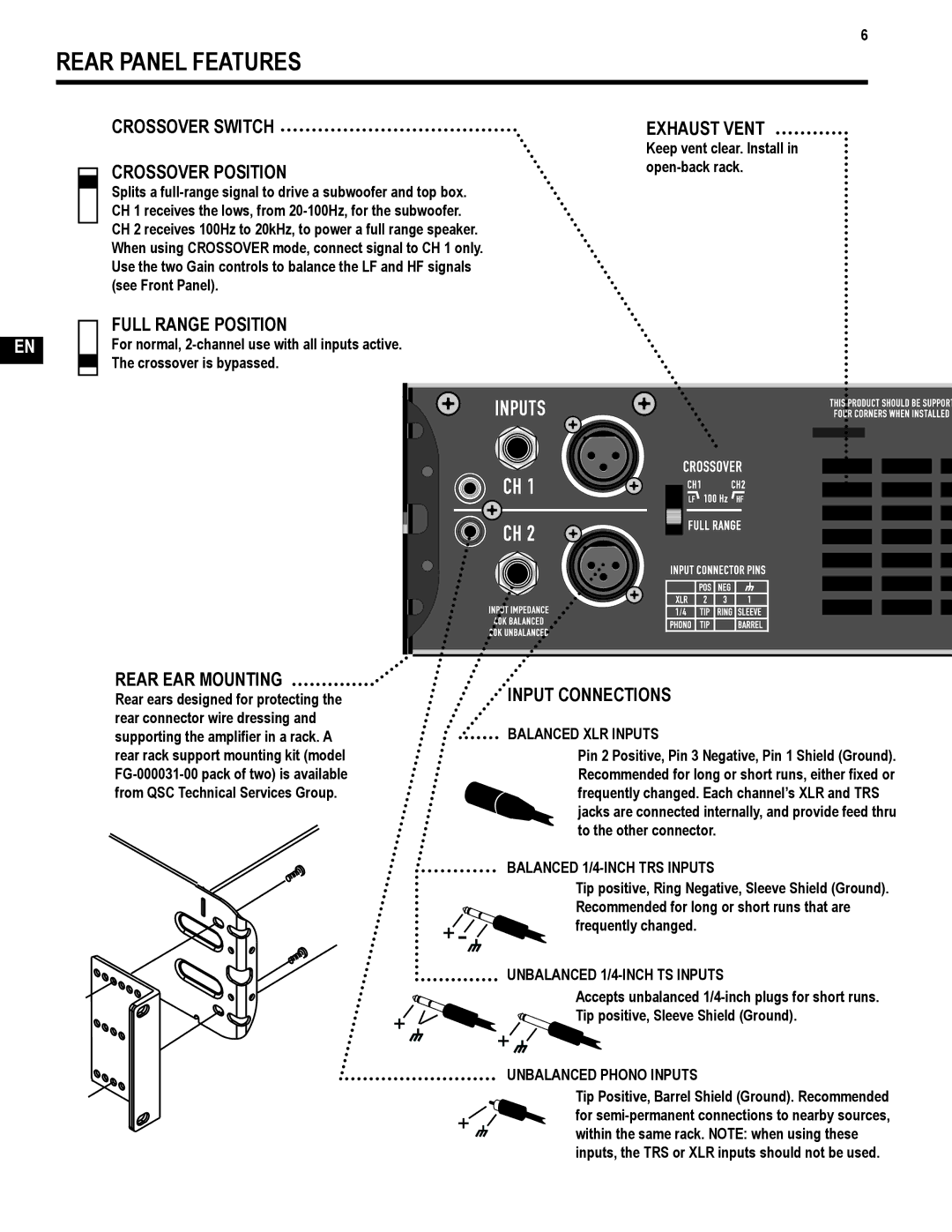REAR PANEL FEATURES
EN
CROSSOVER SWITCH
CROSSOVER POSITION
Splits a
FULL RANGE POSITION
For normal,
EXHAUST VENT
Keep vent clear. Install in
REAR EAR MOUNTING
Rear ears designed for protecting the rear connector wire dressing and supporting the amplifier in a rack. A rear rack support mounting kit (model
INPUT CONNECTIONS
BALANCED XLR INPUTS
Pin 2 Positive, Pin 3 Negative, Pin 1 Shield (Ground). Recommended for long or short runs, either fixed or frequently changed. Each channel’s XLR and TRS jacks are connected internally, and provide feed thru to the other connector.
BALANCED 1/4-INCH TRS INPUTS
Tip positive, Ring Negative, Sleeve Shield (Ground). Recommended for long or short runs that are frequently changed.
UNBALANCED
Accepts unbalanced
Tip positive, Sleeve Shield (Ground).
UNBALANCED PHONO INPUTS
Tip Positive, Barrel Shield (Ground). Recommended for