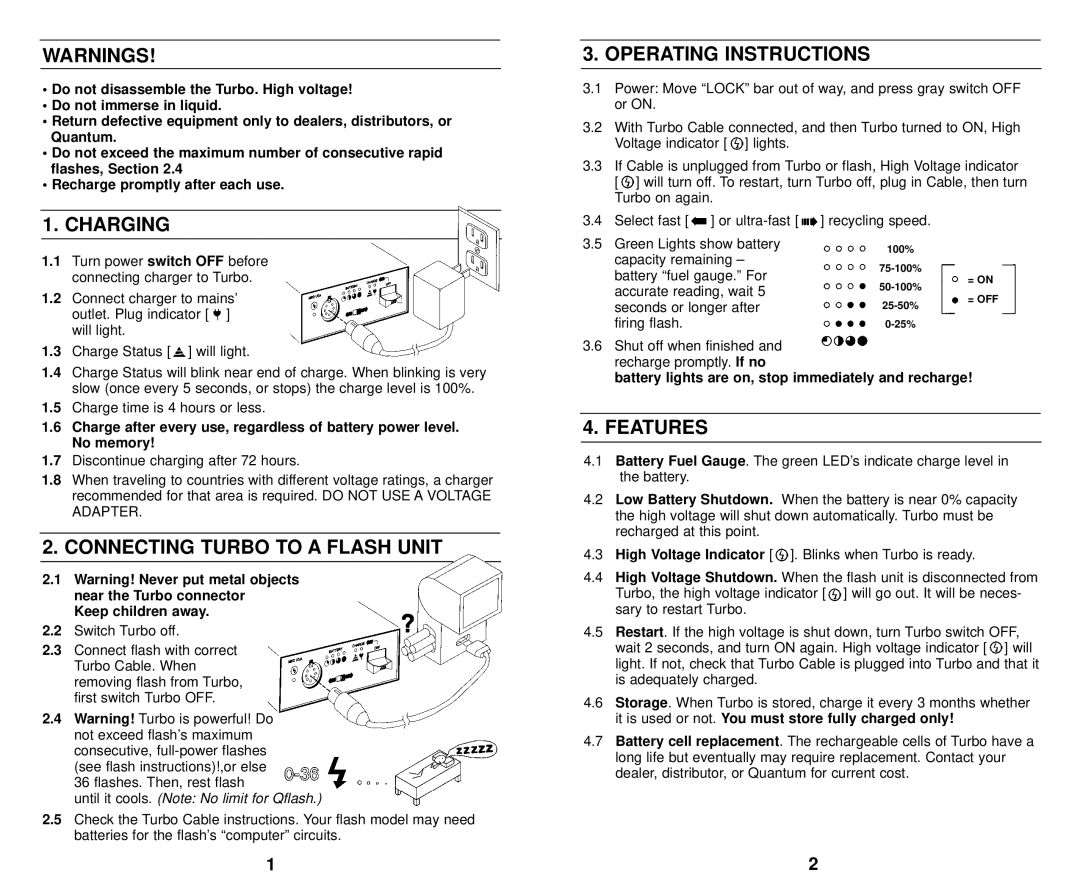K37174 specifications
The Quantum Instruments K37174 stands out as a highly sophisticated lighting accessory, tailored specifically for professional photography and videography. Its design and functionality cater to the diverse needs of creative professionals, making it an essential tool in their arsenal.One of the key features of the K37174 is its remarkable power output. It possesses the ability to generate a consistent and powerful light source, ensuring that photographers have the flexibility to adjust their settings based on the specific requirements of their shoots. This capability is vital for achieving the desired lighting effects and for enhancing the quality of images captured.
In addition to its power, the K37174 integrates cutting-edge technologies that enhance its versatility. The device employs advanced wireless triggering systems, allowing users to control the light setup remotely. This feature is particularly beneficial for photographers working in dynamic environments where mobility is crucial. The wireless technology ensures that the user can make adjustments on-the-fly without interrupting the flow of the shoot.
Another notable characteristic of the K37174 is its compatibility with various light modifiers. This flexibility invites users to explore creative options such as softboxes, reflectors, and umbrellas, facilitating an array of lighting styles. The adjustable settings provide the opportunity to fine-tune the light output, aiding in the creation of unique atmospheres tailored to specific subjects or scenes.
Durability is also a hallmark of the Quantum Instruments K37174. Constructed with high-quality materials, the device is designed to withstand the rigors of frequent use in various environments. This resilience ensures that it remains a reliable choice for professionals who require equipment that can endure the challenges often encountered during shoots.
Moreover, the K37174 is lightweight and portable, making it ideal for on-location photography. It can easily be transported, allowing photographers to set up a professional lighting system quickly and efficiently whether on set or in the field.
In summary, the Quantum Instruments K37174 is an exemplary lighting accessory that combines power, versatility, and durability. With advanced wireless technology, compatibility with a variety of light modifiers, and a design built to withstand the demands of professional use, it represents an ideal choice for both aspiring and seasoned photographers. Whether capturing intricate details in a studio or in the great outdoors, the K37174 provides the essential lighting control needed to create stunning visual narratives.