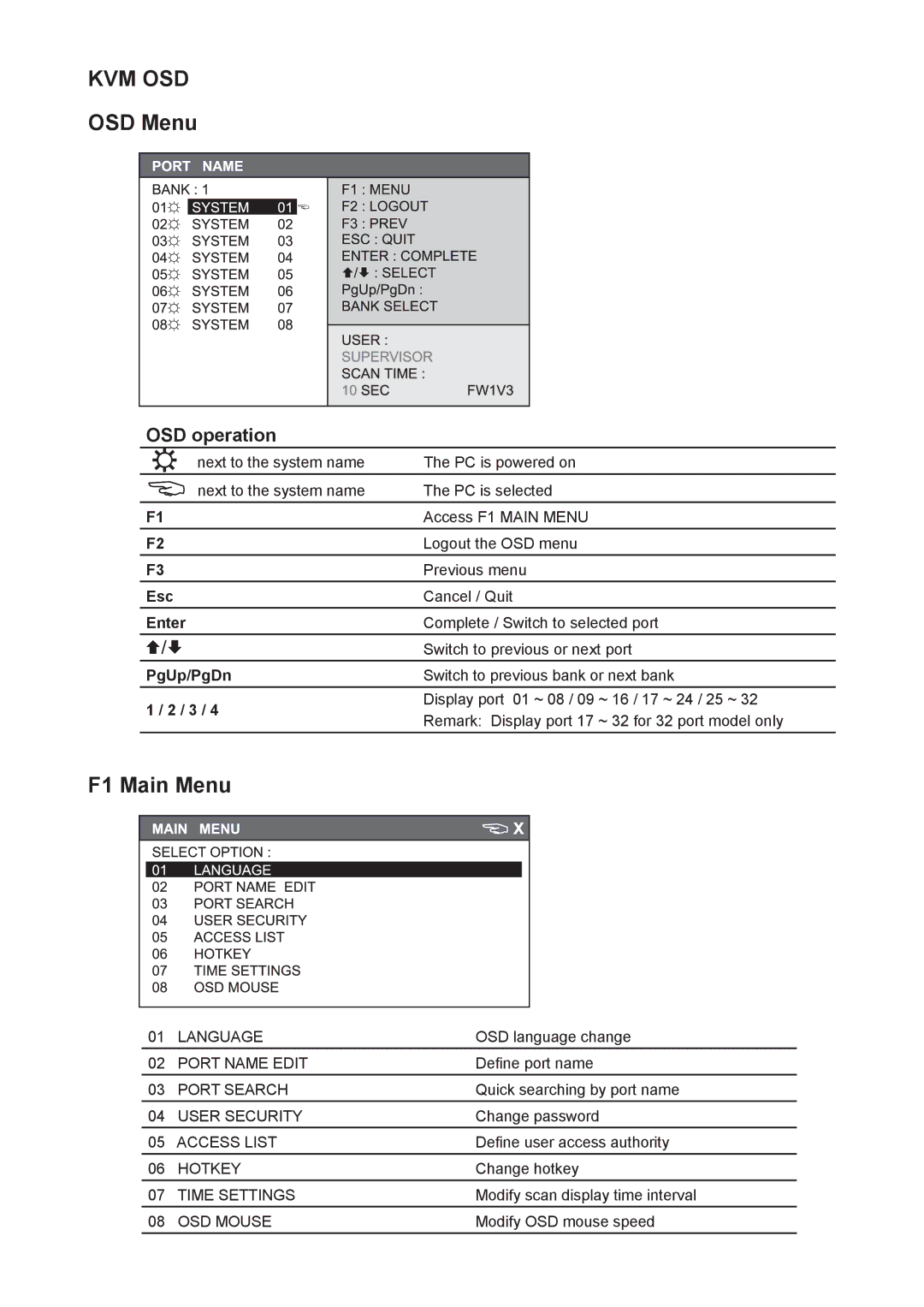KVM OSD
OSD Menu
OSD operation
next to the system name | The PC is powered on | |
next to the system name | The PC is selected | |
F1 | Access F1 MAIN MENU | |
F2 | Logout the OSD menu | |
F3 | Previous menu | |
Esc | Cancel / Quit | |
Enter | Complete / Switch to selected port | |
| Switch to previous or next port | |
PgUp/PgDn | Switch to previous bank or next bank | |
1 / 2 / 3 / 4 | Display port 01 ~ 08 / 09 ~ 16 / 17 ~ 24 / 25 ~ 32 | |
Remark: Display port 17 ~ 32 for 32 port model only | ||
|
F1 Main Menu
01 | LANGUAGE | OSD language change |
02 | PORT NAME EDIT | Define port name |
03 | PORT SEARCH | Quick searching by port name |
04 | USER SECURITY | Change password |
05 | ACCESS LIST | Define user access authority |
06 | HOTKEY | Change hotkey |
07 | TIME SETTINGS | Modify scan display time interval |
08 | OSD MOUSE | Modify OSD mouse speed |