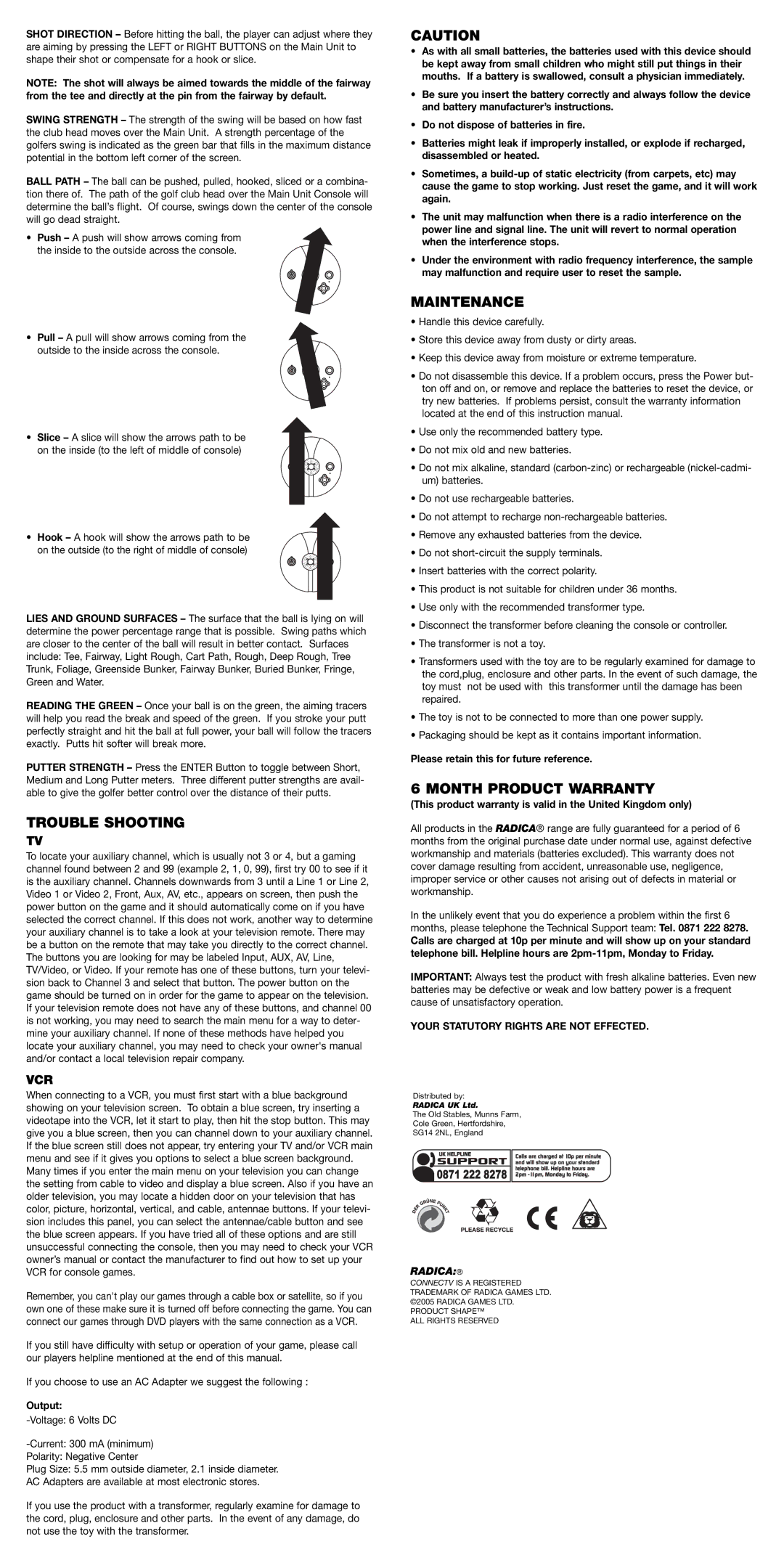SHOT DIRECTION – Before hitting the ball, the player can adjust where they are aiming by pressing the LEFT or RIGHT BUTTONS on the Main Unit to shape their shot or compensate for a hook or slice.
NOTE: The shot will always be aimed towards the middle of the fairway from the tee and directly at the pin from the fairway by default.
SWING STRENGTH – The strength of the swing will be based on how fast the club head moves over the Main Unit. A strength percentage of the golfers swing is indicated as the green bar that fills in the maximum distance potential in the bottom left corner of the screen.
BALL PATH – The ball can be pushed, pulled, hooked, sliced or a combina- tion there of. The path of the golf club head over the Main Unit Console will determine the ball’s flight. Of course, swings down the center of the console will go dead straight.
• Push – A push will show arrows coming from the inside to the outside across the console.
• Pull – A pull will show arrows coming from the outside to the inside across the console.
• Slice – A slice will show the arrows path to be on the inside (to the left of middle of console)
• Hook – A hook will show the arrows path to be on the outside (to the right of middle of console)
LIES AND GROUND SURFACES – The surface that the ball is lying on will determine the power percentage range that is possible. Swing paths which are closer to the center of the ball will result in better contact. Surfaces include: Tee, Fairway, Light Rough, Cart Path, Rough, Deep Rough, Tree Trunk, Foliage, Greenside Bunker, Fairway Bunker, Buried Bunker, Fringe, Green and Water.
READING THE GREEN – Once your ball is on the green, the aiming tracers will help you read the break and speed of the green. If you stroke your putt perfectly straight and hit the ball at full power, your ball will follow the tracers exactly. Putts hit softer will break more.
PUTTER STRENGTH – Press the ENTER Button to toggle between Short, Medium and Long Putter meters. Three different putter strengths are avail- able to give the golfer better control over the distance of their putts.
TROUBLE SHOOTING
TV
To locate your auxiliary channel, which is usually not 3 or 4, but a gaming channel found between 2 and 99 (example 2, 1, 0, 99), first try 00 to see if it is the auxiliary channel. Channels downwards from 3 until a Line 1 or Line 2, Video 1 or Video 2, Front, Aux, AV, etc., appears on screen, then push the power button on the game and it should automatically come on if you have selected the correct channel. If this does not work, another way to determine your auxiliary channel is to take a look at your television remote. There may be a button on the remote that may take you directly to the correct channel. The buttons you are looking for may be labeled Input, AUX, AV, Line, TV/Video, or Video. If your remote has one of these buttons, turn your televi- sion back to Channel 3 and select that button. The power button on the game should be turned on in order for the game to appear on the television. If your television remote does not have any of these buttons, and channel 00 is not working, you may need to search the main menu for a way to deter- mine your auxiliary channel. If none of these methods have helped you locate your auxiliary channel, you may need to check your owner's manual and/or contact a local television repair company.
VCR
When connecting to a VCR, you must first start with a blue background showing on your television screen. To obtain a blue screen, try inserting a videotape into the VCR, let it start to play, then hit the stop button. This may give you a blue screen, then you can channel down to your auxiliary channel. If the blue screen still does not appear, try entering your TV and/or VCR main menu and see if it gives you options to select a blue screen background. Many times if you enter the main menu on your television you can change the setting from cable to video and display a blue screen. Also if you have an older television, you may locate a hidden door on your television that has color, picture, horizontal, vertical, and cable, antennae buttons. If your televi- sion includes this panel, you can select the antennae/cable button and see the blue screen appears. If you have tried all of these options and are still unsuccessful connecting the console, then you may need to check your VCR owner’s manual or contact the manufacturer to find out how to set up your VCR for console games.
Remember, you can't play our games through a cable box or satellite, so if you own one of these make sure it is turned off before connecting the game. You can connect our games through DVD players with the same connection as a VCR.
If you still have difficulty with setup or operation of your game, please call our players helpline mentioned at the end of this manual.
If you choose to use an AC Adapter we suggest the following :
Output:
Polarity: Negative Center
Plug Size: 5.5 mm outside diameter, 2.1 inside diameter. AC Adapters are available at most electronic stores.
If you use the product with a transformer, regularly examine for damage to the cord, plug, enclosure and other parts. In the event of any damage, do not use the toy with the transformer.
CAUTION
•As with all small batteries, the batteries used with this device should be kept away from small children who might still put things in their mouths. If a battery is swallowed, consult a physician immediately.
•Be sure you insert the battery correctly and always follow the device and battery manufacturer’s instructions.
•Do not dispose of batteries in fire.
•Batteries might leak if improperly installed, or explode if recharged, disassembled or heated.
•Sometimes, a
•The unit may malfunction when there is a radio interference on the power line and signal line. The unit will revert to normal operation when the interference stops.
•Under the environment with radio frequency interference, the sample may malfunction and require user to reset the sample.
MAINTENANCE
•Handle this device carefully.
•Store this device away from dusty or dirty areas.
•Keep this device away from moisture or extreme temperature.
•Do not disassemble this device. If a problem occurs, press the Power but- ton off and on, or remove and replace the batteries to reset the device, or try new batteries. If problems persist, consult the warranty information located at the end of this instruction manual.
•Use only the recommended battery type.
•Do not mix old and new batteries.
•Do not mix alkaline, standard
•Do not use rechargeable batteries.
•Do not attempt to recharge
•Remove any exhausted batteries from the device.
•Do not
•Insert batteries with the correct polarity.
•This product is not suitable for children under 36 months.
•Use only with the recommended transformer type.
•Disconnect the transformer before cleaning the console or controller.
•The transformer is not a toy.
•Transformers used with the toy are to be regularly examined for damage to the cord,plug, enclosure and other parts. In the event of such damage, the toy must not be used with this transformer until the damage has been repaired.
•The toy is not to be connected to more than one power supply.
•Packaging should be kept as it contains important information.
Please retain this for future reference.
6 MONTH PRODUCT WARRANTY
(This product warranty is valid in the United Kingdom only)
All products in the RADICA® range are fully guaranteed for a period of 6 months from the original purchase date under normal use, against defective workmanship and materials (batteries excluded). This warranty does not cover damage resulting from accident, unreasonable use, negligence, improper service or other causes not arising out of defects in material or workmanship.
In the unlikely event that you do experience a problem within the first 6 months, please telephone the Technical Support team: Tel. 0871 222 8278.
Calls are charged at 10p per minute and will show up on your standard telephone bill. Helpline hours are
IMPORTANT: Always test the product with fresh alkaline batteries. Even new batteries may be defective or weak and low battery power is a frequent cause of unsatisfactory operation.
YOUR STATUTORY RIGHTS ARE NOT EFFECTED.
Distributed by:
RADICA UK Ltd.
The Old Stables, Munns Farm,
Cole Green, Hertfordshire,
SG14 2NL, England
RADICA:®
CONNECTV IS A REGISTERED TRADEMARK OF RADICA GAMES LTD. ©2005 RADICA GAMES LTD.
PRODUCT SHAPE™ ALL RIGHTS RESERVED