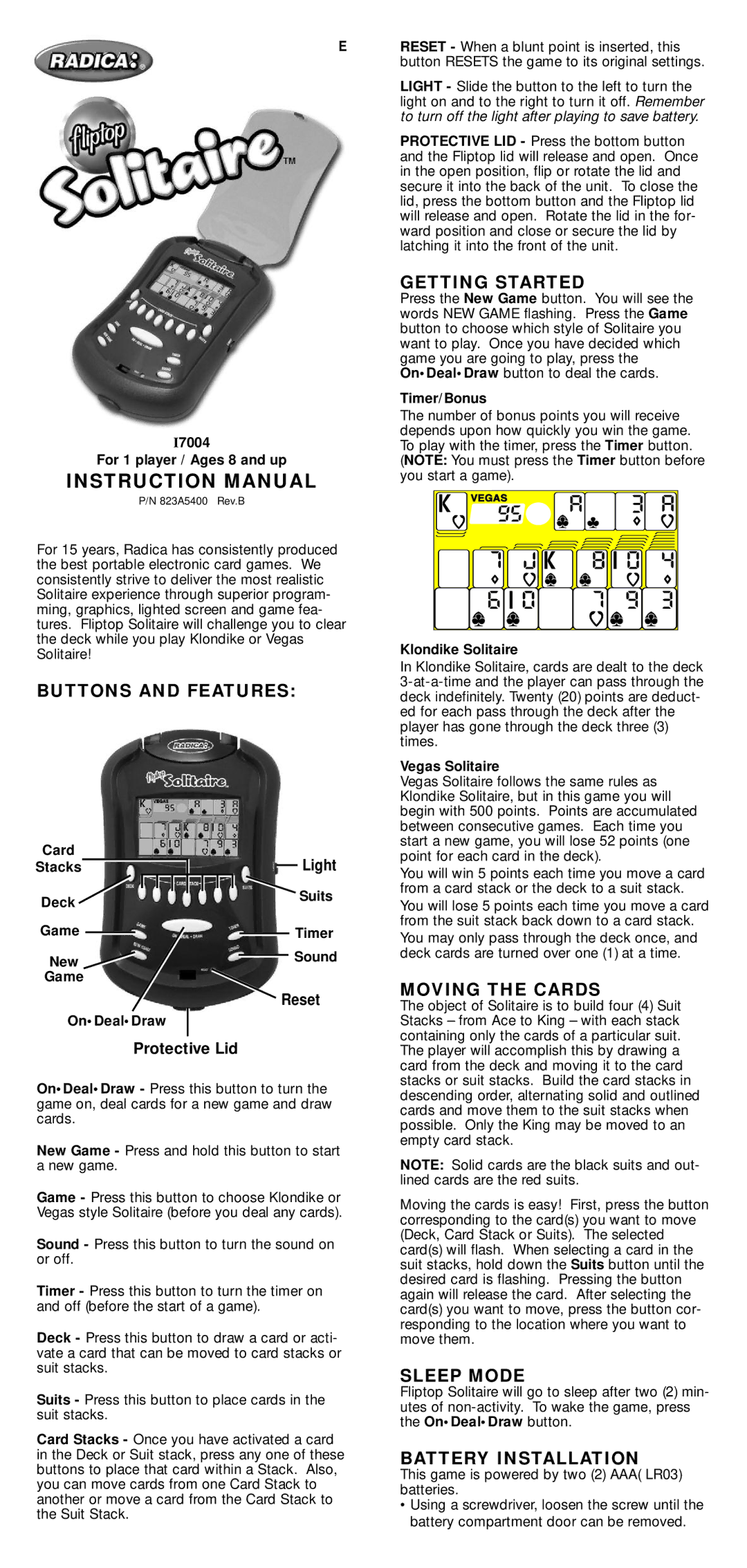E
I7004
For 1 player / Ages 8 and up
INSTRUCTION MANUAL
P/N 823A5400 Rev.B
For 15 years, Radica has consistently produced the best portable electronic card games. We consistently strive to deliver the most realistic Solitaire experience through superior program- ming, graphics, lighted screen and game fea- tures. Fliptop Solitaire will challenge you to clear the deck while you play Klondike or Vegas Solitaire!
BUTTONS AND FEATURES:
Card |
|
|
|
|
|
|
|
|
|
|
| Light | |||
Stacks |
|
|
|
|
|
|
|
|
|
|
|
|
|
| |
|
|
|
|
|
|
|
|
|
|
|
|
|
| ||
Deck |
|
|
|
|
|
|
|
|
|
|
| Suits | |||
|
|
|
|
|
| ||||||||||
|
|
|
|
|
|
|
|
|
|
|
| ||||
Game |
|
|
|
|
|
|
|
|
|
|
|
| Timer | ||
|
|
|
|
|
|
|
|
|
|
| |||||
New |
|
|
|
|
|
|
|
|
|
| Sound | ||||
|
|
|
|
|
|
|
|
| |||||||
|
|
|
|
|
|
|
|
|
|
|
| ||||
Game |
|
|
|
|
|
|
|
|
|
|
|
| |||
Reset
On•Deal•Draw
Protective Lid
On•Deal•Draw - Press this button to turn the game on, deal cards for a new game and draw cards.
New Game - Press and hold this button to start a new game.
Game - Press this button to choose Klondike or Vegas style Solitaire (before you deal any cards).
Sound - Press this button to turn the sound on or off.
Timer - Press this button to turn the timer on and off (before the start of a game).
Deck - Press this button to draw a card or acti- vate a card that can be moved to card stacks or suit stacks.
Suits - Press this button to place cards in the suit stacks.
Card Stacks - Once you have activated a card in the Deck or Suit stack, press any one of these buttons to place that card within a Stack. Also, you can move cards from one Card Stack to another or move a card from the Card Stack to the Suit Stack.
RESET - When a blunt point is inserted, this button RESETS the game to its original settings.
LIGHT - Slide the button to the left to turn the light on and to the right to turn it off. Remember to turn off the light after playing to save battery.
PROTECTIVE LID - Press the bottom button and the Fliptop lid will release and open. Once in the open position, flip or rotate the lid and secure it into the back of the unit. To close the lid, press the bottom button and the Fliptop lid will release and open. Rotate the lid in the for- ward position and close or secure the lid by latching it into the front of the unit.
GETTING STARTED
Press the New Game button. You will see the words NEW GAME flashing. Press the Game button to choose which style of Solitaire you want to play. Once you have decided which game you are going to play, press the On•Deal•Draw button to deal the cards.
Timer/Bonus
The number of bonus points you will receive depends upon how quickly you win the game. To play with the timer, press the Timer button. (NOTE: You must press the Timer button before you start a game).
Klondike Solitaire
In Klondike Solitaire, cards are dealt to the deck
Vegas Solitaire
Vegas Solitaire follows the same rules as Klondike Solitaire, but in this game you will begin with 500 points. Points are accumulated between consecutive games. Each time you start a new game, you will lose 52 points (one point for each card in the deck).
You will win 5 points each time you move a card from a card stack or the deck to a suit stack.
You will lose 5 points each time you move a card from the suit stack back down to a card stack.
You may only pass through the deck once, and deck cards are turned over one (1) at a time.
MOVING THE CARDS
The object of Solitaire is to build four (4) Suit Stacks – from Ace to King – with each stack containing only the cards of a particular suit. The player will accomplish this by drawing a card from the deck and moving it to the card stacks or suit stacks. Build the card stacks in descending order, alternating solid and outlined cards and move them to the suit stacks when possible. Only the King may be moved to an empty card stack.
NOTE: Solid cards are the black suits and out- lined cards are the red suits.
Moving the cards is easy! First, press the button corresponding to the card(s) you want to move (Deck, Card Stack or Suits). The selected card(s) will flash. When selecting a card in the suit stacks, hold down the Suits button until the desired card is flashing. Pressing the button again will release the card. After selecting the card(s) you want to move, press the button cor- responding to the location where you want to move them.
SLEEP MODE
Fliptop Solitaire will go to sleep after two (2) min- utes of
BATTERY INSTALLATION
This game is powered by two (2) AAA( LR03) batteries.
•Using a screwdriver, loosen the screw until the battery compartment door can be removed.