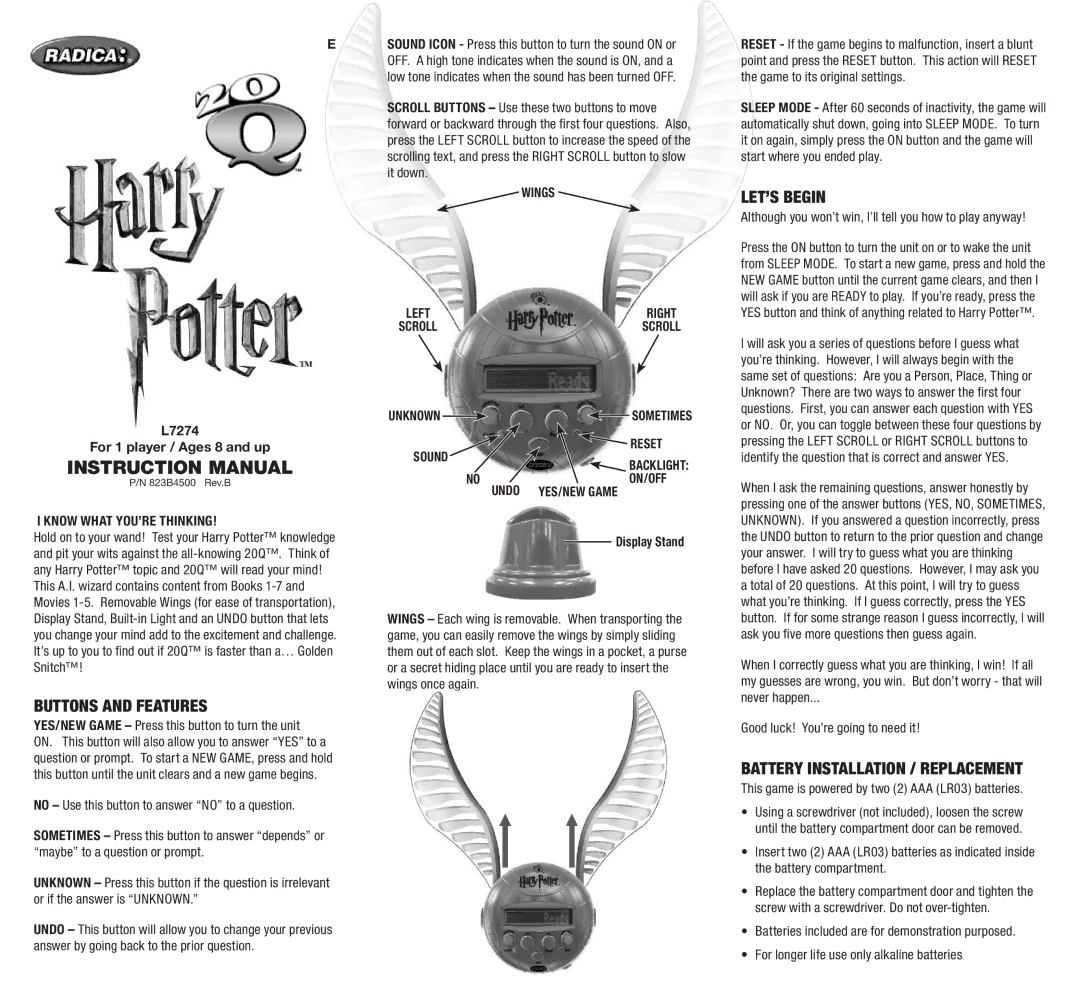E
L7274
For 1 player / Ages 8 and up
INSTRUCTION MANUAL
P/N 823B4500 Rev.B
I KNOW WHAT YOU’RE THINKING!
Hold on to your wand! Test your Harry Potter™ knowledge and pit your wits against the
This A.I. wizard contains content from Books
BUTTONS AND FEATURES
YES/NEW GAME – Press this button to turn the unit
ON. This button will also allow you to answer “YES” to a question or prompt. To start a NEW GAME, press and hold this button until the unit clears and a new game begins.
NO – Use this button to answer “NO” to a question.
SOMETIMES – Press this button to answer “depends” or “maybe” to a question or prompt.
UNKNOWN – Press this button if the question is irrelevant or if the answer is “UNKNOWN.”
UNDO – This button will allow you to change your previous answer by going back to the prior question.
SOUND ICON - Press this button to turn the sound ON or OFF. A high tone indicates when the sound is ON, and a low tone indicates when the sound has been turned OFF.
SCROLL BUTTONS – Use these two buttons to move forward or backward through the first four questions. Also, press the LEFT SCROLL button to increase the speed of the scrolling text, and press the RIGHT SCROLL button to slow it down.
![]() WINGS
WINGS ![]()
LEFT | RIGHT |
SCROLL | SCROLL |
UNKNOWN |
|
| SOMETIMES |
|
| ||
SOUND |
|
| RESET |
|
| BACKLIGHT: | |
|
|
| |
NO UNDO | YES/NEW GAME | ON/OFF | |
Display Stand
WINGS – Each wing is removable. When transporting the game, you can easily remove the wings by simply sliding them out of each slot. Keep the wings in a pocket, a purse or a secret hiding place until you are ready to insert the wings once again.
RESET - If the game begins to malfunction, insert a blunt point and press the RESET button. This action will RESET the game to its original settings.
SLEEP MODE - After 60 seconds of inactivity, the game will automatically shut down, going into SLEEP MODE. To turn it on again, simply press the ON button and the game will start where you ended play.
LET’S BEGIN
Although you won’t win, I’ll tell you how to play anyway!
Press the ON button to turn the unit on or to wake the unit from SLEEP MODE. To start a new game, press and hold the NEW GAME button until the current game clears, and then I will ask if you are READY to play. If you’re ready, press the YES button and think of anything related to Harry Potter™.
I will ask you a series of questions before I guess what you’re thinking. However, I will always begin with the same set of questions: Are you a Person, Place, Thing or Unknown? There are two ways to answer the first four questions. First, you can answer each question with YES or NO. Or, you can toggle between these four questions by pressing the LEFT SCROLL or RIGHT SCROLL buttons to identify the question that is correct and answer YES.
When I ask the remaining questions, answer honestly by pressing one of the answer buttons (YES, NO, SOMETIMES, UNKNOWN). If you answered a question incorrectly, press the UNDO button to return to the prior question and change your answer. I will try to guess what you are thinking before I have asked 20 questions. However, I may ask you a total of 20 questions. At this point, I will try to guess what you’re thinking. If I guess correctly, press the YES button. If for some strange reason I guess incorrectly, I will ask you five more questions then guess again.
When I correctly guess what you are thinking, I win! If all my guesses are wrong, you win. But don’t worry - that will never happen...
Good luck! You’re going to need it!
BATTERY INSTALLATION / REPLACEMENT
This game is powered by two (2) AAA (LR03) batteries.
•Using a screwdriver (not included), loosen the screw until the battery compartment door can be removed.
•Insert two (2) AAA (LR03) batteries as indicated inside the battery compartment.
•Replace the battery compartment door and tighten the screw with a screwdriver. Do not
•Batteries included are for demonstration purposed.
•For longer life use only alkaline batteries