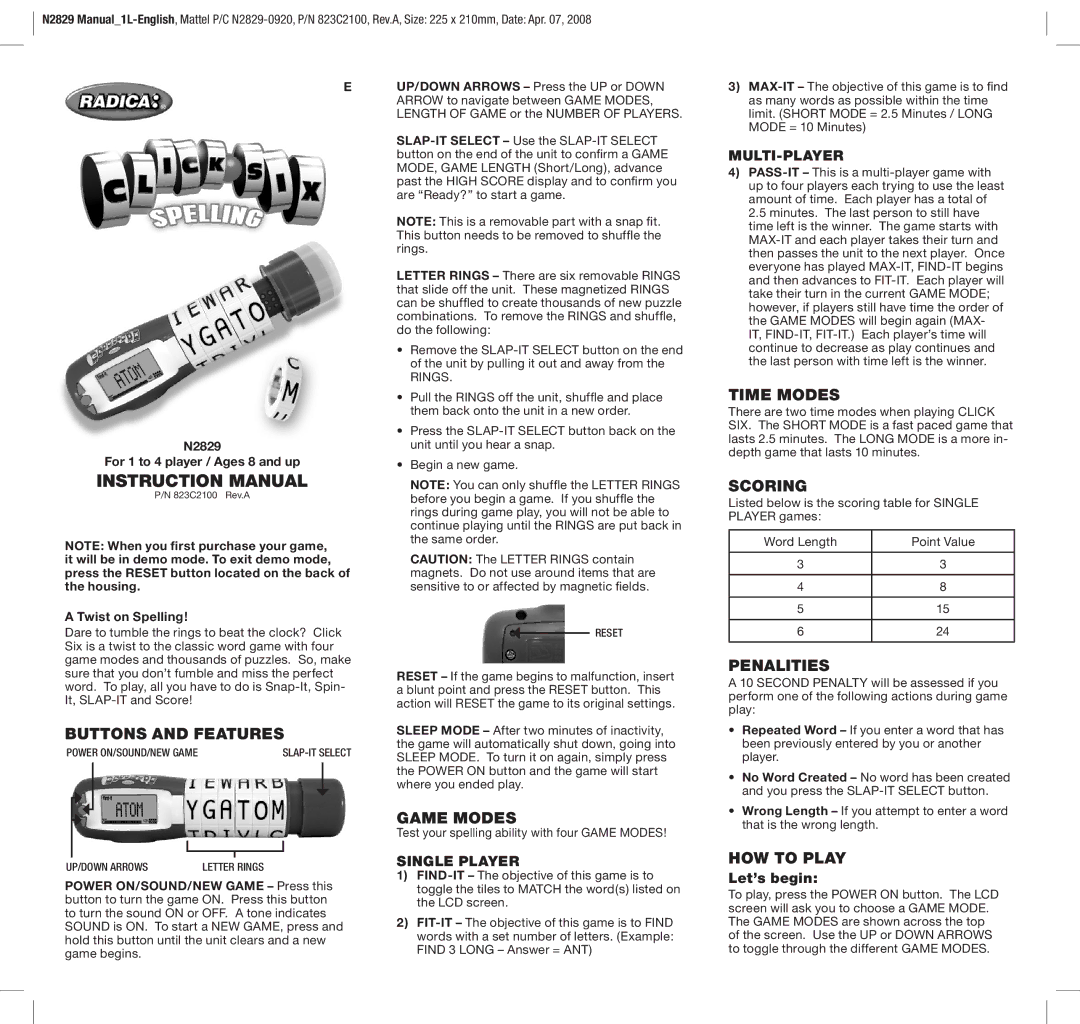N2829
E
N2829
For 1 to 4 player / Ages 8 and up
INSTRUCTION MANUAL
P/N 823C2100 Rev.A
NOTE: When you first purchase your game, it will be in demo mode. To exit demo mode, press the RESET button located on the back of the housing.
A Twist on Spelling!
Dare to tumble the rings to beat the clock? Click Six is a twist to the classic word game with four game modes and thousands of puzzles. So, make sure that you don’t fumble and miss the perfect word. To play, all you have to do is
BUTTONS AND FEATURES
POWER ON/SOUND/NEW GAME |
| |||||||
|
|
|
|
|
|
|
|
|
|
|
|
|
|
|
|
|
|
|
|
|
|
|
|
|
|
|
|
|
|
|
|
|
|
|
|
|
|
|
|
|
|
|
|
|
|
|
|
|
|
|
|
|
|
|
|
|
|
|
|
|
|
|
|
|
|
|
|
|
|
|
|
UP/DOWN ARROWS | LETTER RINGS |
POWER ON/SOUND/NEW GAME – Press this button to turn the game ON. Press this button to turn the sound ON or OFF. A tone indicates SOUND is ON. To start a NEW GAME, press and hold this button until the unit clears and a new game begins.
UP/DOWN ARROWS – Press the UP or DOWN ARROW to navigate between GAME MODES, LENGTH OF GAME or the NUMBER OF PLAYERS.
NOTE: This is a removable part with a snap fit. This button needs to be removed to shuffle the rings.
LETTER RINGS – There are six removable RINGS that slide off the unit. These magnetized RINGS can be shuffled to create thousands of new puzzle combinations. To remove the RINGS and shuffle, do the following:
•Remove the
RINGS.
•Pull the RINGS off the unit, shuffle and place them back onto the unit in a new order.
•Press the
•Begin a new game.
NOTE: You can only shuffle the LETTER RINGS before you begin a game. If you shuffle the rings during game play, you will not be able to continue playing until the RINGS are put back in the same order.
CAUTION: The LETTER RINGS contain magnets. Do not use around items that are sensitive to or affected by magnetic fields.
RESET
RESET – If the game begins to malfunction, insert a blunt point and press the RESET button. This action will RESET the game to its original settings.
SLEEP MODE – After two minutes of inactivity, the game will automatically shut down, going into SLEEP MODE. To turn it on again, simply press the POWER ON button and the game will start where you ended play.
GAME MODES
Test your spelling ability with four GAME MODES!
SINGLE PLAYER
1)
2)
3)
MULTI-PLAYER
4)
TIME MODES
There are two time modes when playing CLICK SIX. The SHORT MODE is a fast paced game that lasts 2.5 minutes. The LONG MODE is a more in- depth game that lasts 10 minutes.
SCORING
Listed below is the scoring table for SINGLE PLAYER games:
Word Length | Point Value |
|
|
3 | 3 |
|
|
4 | 8 |
|
|
5 | 15 |
|
|
6 | 24 |
|
|
PENALITIES
A 10 SECOND PENALTY will be assessed if you perform one of the following actions during game play:
•Repeated Word – If you enter a word that has been previously entered by you or another player.
•No Word Created – No word has been created and you press the
•Wrong Length – If you attempt to enter a word that is the wrong length.
HOW TO PLAY
Let’s begin:
To play, press the POWER ON button. The LCD screen will ask you to choose a GAME MODE. The GAME MODES are shown across the top of the screen. Use the UP or DOWN ARROWS to toggle through the different GAME MODES.