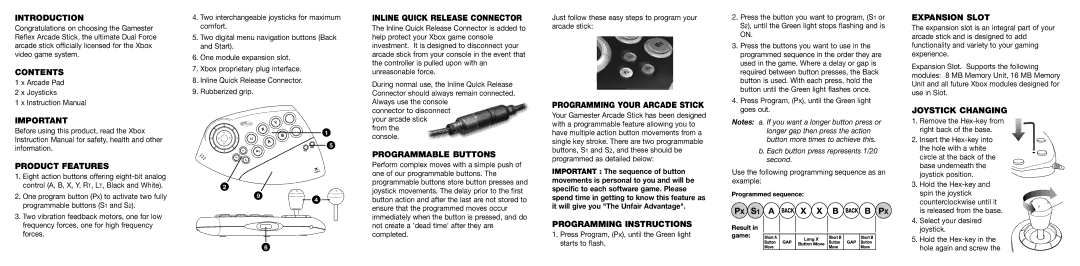INTRODUCTION
Congratulations on choosing the Gamester Reflex Arcade Stick, the ultimate Dual Force arcade stick officially licensed for the Xbox video game system.
CONTENTS
1 x Arcade Pad
2 x Joysticks
1 x Instruction Manual
IMPORTANT
4.Two interchangeable joysticks for maximum comfort.
5.Two digital menu navigation buttons (Back and Start).
6.One module expansion slot.
7.Xbox proprietary plug interface.
8.Inline Quick Release Connector.
9.Rubberized grip.
INLINE QUICK RELEASE CONNECTOR
The Inline Quick Release Connector is added to help protect your Xbox game console investment. It is designed to disconnect your arcade stick from your console in the event that the controller is pulled upon with an unreasonable force.
During normal use, the Inline Quick Release Connector should always remain connected. Always use the console
connector to disconnect your arcade stick
Just follow these easy steps to program your arcade stick:
PROGRAMMING YOUR ARCADE STICK
Your Gamester Arcade Stick has been designed with a programmable feature allowing you to
2.Press the button you want to program, (S1 or S2), until the Green light stops flashing and is ON.
3.Press the buttons you want to use in the programmed sequence in the order they are used in the game. Where a delay or gap is required between button presses, the Back button is used. With each press, hold the button until the Green light flashes once.
4.Press Program, (Px), until the Green light goes out.
Notes: a. If you want a longer button press or
EXPANSION SLOT
The expansion slot is an integral part of your arcade stick and is designed to add functionality and variety to your gaming experience.
Expansion Slot. Supports the following modules: 8 MB Memory Unit, 16 MB Memory Unit and all future Xbox modules designed for use in Slot.
JOYSTICK CHANGING
1. Remove the
Before using this product, read the Xbox Instruction Manual for safety, health and other information.
PRODUCT FEATURES
1.Eight action buttons offering
2.One program button (PX) to activate two fully programmable buttons (S1 and S2).
3.Two vibration feedback motors, one for low frequency forces, one for high frequency forces.
2
9
1
5
4
from the console.
PROGRAMMABLE BUTTONS
Perform complex moves with a simple push of one of our programmable buttons. The programmable buttons store button presses and joystick movements. The delay prior to the first button action and after the last are not stored to ensure that the programmed moves occur immediately when the button is pressed, and do not create a 'dead time' after they are completed.
have multiple action button movements from a single key stroke. There are two programmable buttons, S1 and S2, and these should be programmed as detailed below:
IMPORTANT : The sequence of button movements is personal to you and will be specific to each software game. Please spend time in getting to know this feature as it will give you "The Unfair Advantage".
PROGRAMMING INSTRUCTIONS
1. Press Program, (Px), until the Green light |
starts to flash. |
longer gap then press the action button more times to achieve this.
b. Each button press represents 1/20 second.
Use the following programming sequence as an example:
right back of the base.
2. Insert the
3. | Hold the |
| spin the joystick |
| counterclockwise until it |
| is released from the base. |
4. | Select your desired |
| joystick. |
5. | Hold the |
6
hole again and screw the |