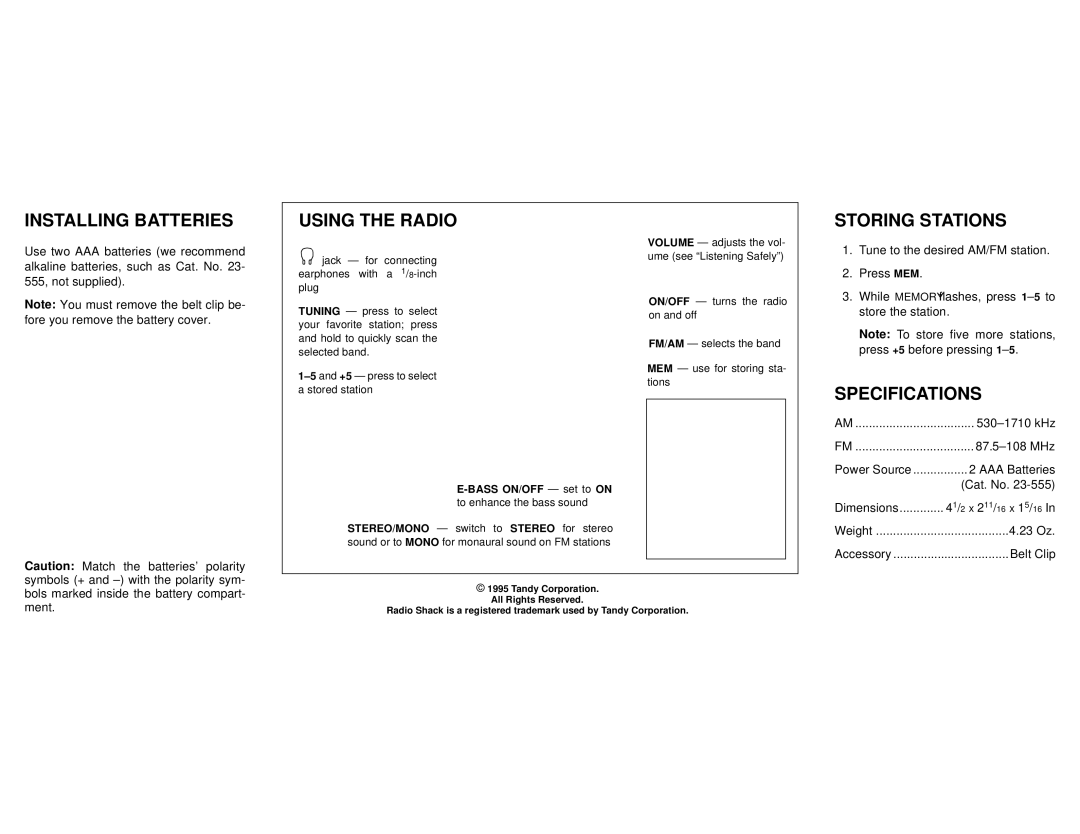12-749 specifications
Radio Shack has been a prominent name in the electronics industry for decades, and one of its classic offerings is the Radio Shack 12-749. This versatile product, a scientific calculator, epitomizes functionality while appealing to both students and professionals alike. The 12-749 embodies the practical features and technologies that define successful calculator models.One of the standout features of the Radio Shack 12-749 is its user-friendly interface. The calculator is equipped with a clear and well-organized keypad that allows for efficient data entry. The layout ensures that users can easily navigate through its various functions, making it an ideal choice for those who may not be tech-savvy. The display features a large numerical screen that presents results clearly, minimizing errors in reading and interpretation.
In terms of functionality, the Radio Shack 12-749 excels with its extensive set of mathematical functions. It supports basic arithmetic operations like addition, subtraction, multiplication, and division, along with advanced functions such as square roots, percentages, and trigonometric calculations. This makes it particularly useful for high school and college students tackling complex mathematical problems, as well as professionals needing a reliable tool for everyday calculations.
The technological backbone of the 12-749 is its use of solid state components, which enhances accuracy and reliability. With a robust battery life, users can rely on the machine during extended periods of use without having to worry about frequent charging or replacements. The calculator is designed for durability, making it a trustworthy companion in various environments, from classrooms to office spaces.
Another noteworthy characteristic of the Radio Shack 12-749 is its lightweight and portable design. Weighing only a few ounces, it can easily fit into a pocket or a backpack, making it convenient for on-the-go calculations. Whether you are in a lecture, at a meeting, or working on an assignment, this calculator provides portability without sacrificing functionality.
In conclusion, the Radio Shack 12-749 remains a testament to the brand’s commitment to providing dependable and user-friendly electronic solutions. With its practical features, advanced technological components, and a design tailored for ease of use, it caters to a diverse audience, ensuring that calculating complex matters becomes accessible and efficient. Whether for academic or professional purposes, the Radio Shack 12-749 continues to be a relevant choice in the realm of calculators.