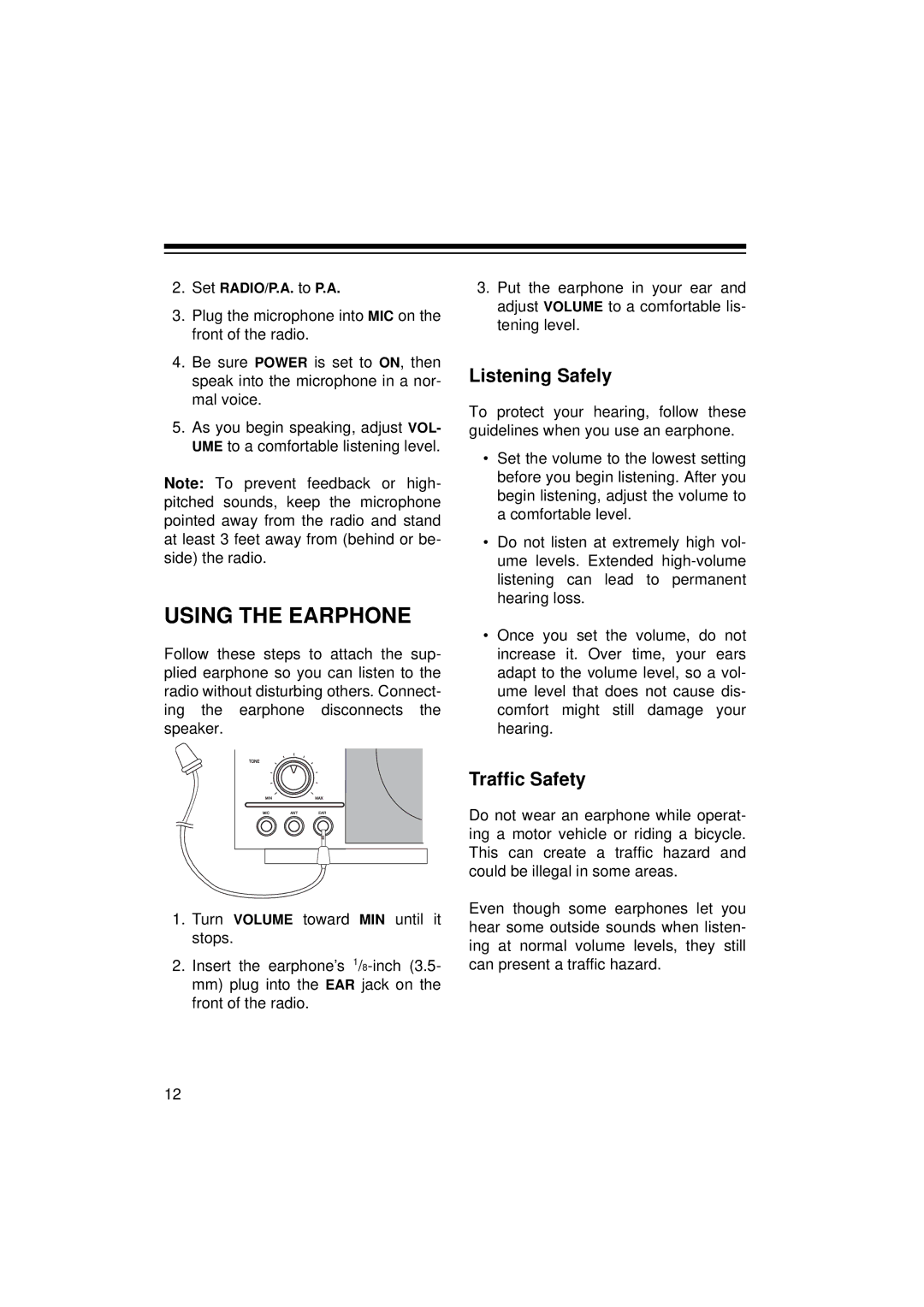2.Set RADIO/P.A. to P.A.
3.Plug the microphone into MIC on the front of the radio.
4.Be sure POWER is set to ON, then speak into the microphone in a nor- mal voice.
5.As you begin speaking, adjust VOL- UME to a comfortable listening level.
Note: To prevent feedback or high- pitched sounds, keep the microphone pointed away from the radio and stand at least 3 feet away from (behind or be- side) the radio.
USING THE EARPHONE
Follow these steps to attach the sup- plied earphone so you can listen to the radio without disturbing others. Connect- ing the earphone disconnects the speaker.
3.Put the earphone in your ear and adjust VOLUME to a comfortable lis- tening level.
Listening Safely
To protect your hearing, follow these guidelines when you use an earphone.
•Set the volume to the lowest setting before you begin listening. After you begin listening, adjust the volume to a comfortable level.
•Do not listen at extremely high vol- ume levels. Extended
•Once you set the volume, do not increase it. Over time, your ears adapt to the volume level, so a vol- ume level that does not cause dis- comfort might still damage your hearing.
1.Turn VOLUME toward MIN until it stops.
2.Insert the earphone’s
mm)plug into the EAR jack on the front of the radio.
Traffic Safety
Do not wear an earphone while operat- ing a motor vehicle or riding a bicycle. This can create a traffic hazard and could be illegal in some areas.
Even though some earphones let you hear some outside sounds when listen- ing at normal volume levels, they still can present a traffic hazard.
12