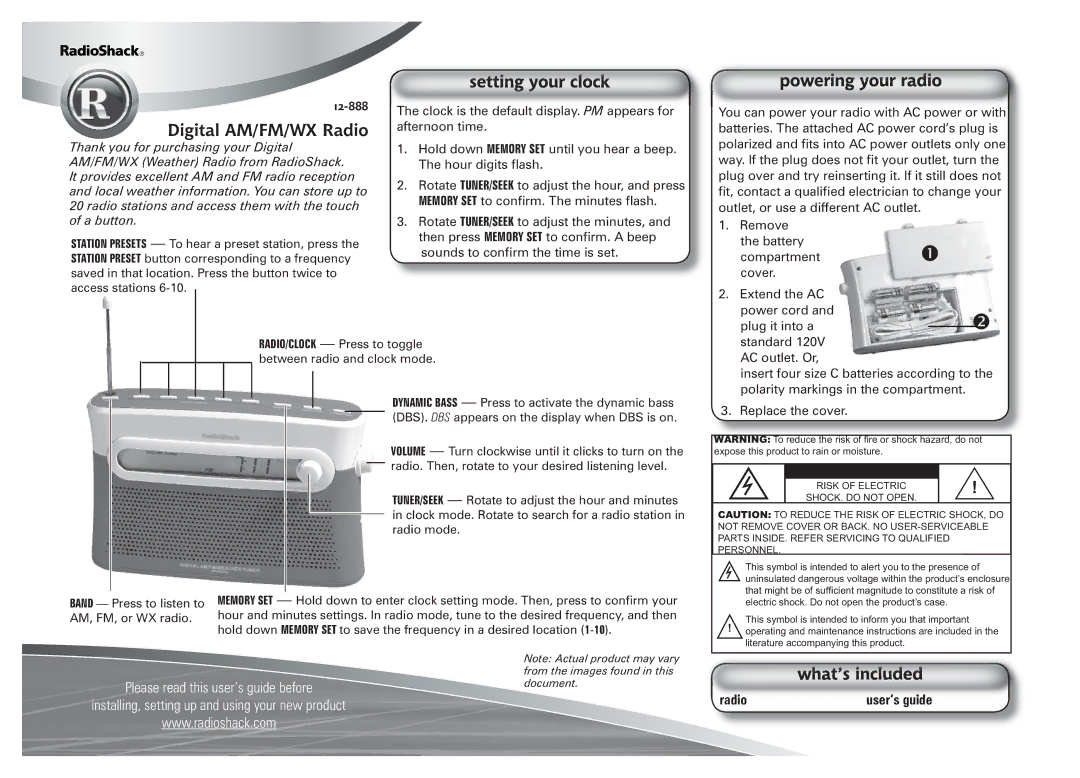12-888 specifications
The Radio Shack 12-888 is a versatile and compact handheld device that has captured the interest of electronics enthusiasts and hobbyists alike. Designed as a multi-purpose tool, it combines a variety of functions, making it an invaluable asset for both casual users and professionals in the field.One of the standout features of the Radio Shack 12-888 is its user-friendly interface. With an easy-to-read LCD display, users can quickly access settings and functions without the need for extensive prior knowledge. The layout of the buttons is intuitive, allowing for seamless navigation through various menus and functions. This simplicity makes it appealing not only to tech-savvy individuals but also to those who may be new to electronic devices.
The 12-888 is equipped with a built-in multimeter, enabling users to measure voltage, current, and resistance with impressive accuracy. This function is essential for anyone working on electrical projects, as it provides critical data for troubleshooting and circuit analysis. The multimeter is complemented by a range of measurement modes, including AC/DC voltage settings and Ohm measurement, ensuring that users have all the tools they need at their fingertips.
In addition to its multimeter capabilities, the Radio Shack 12-888 features a frequency counter, which can measure and display the frequency of input signals. This feature is particularly useful for radio enthusiasts and engineers working with RF signals, as it allows for precise tuning and signal analysis.
The device also includes a built-in signal generator, which can produce various waveforms, including sine, square, and triangle waves. This function enables users to test circuits and components effectively, assisting in the development and debugging of electronic projects.
The compact design of the 12-888 makes it highly portable, allowing users to carry it easily to job sites or during fieldwork. It is powered by commonly available batteries, ensuring that it can be used in various locations without the need for constant access to power outlets.
In summary, the Radio Shack 12-888 is a multifunctional tool that combines a multimeter, frequency counter, and signal generator into a single, portable unit. Its user-friendly design, accuracy in measurements, and versatility make it an essential device for anyone engaged in electronics, whether they are hobbyists, students, or professionals. With the 12-888 in hand, users can be well-equipped to tackle a wide range of electronic tasks and projects efficiently.