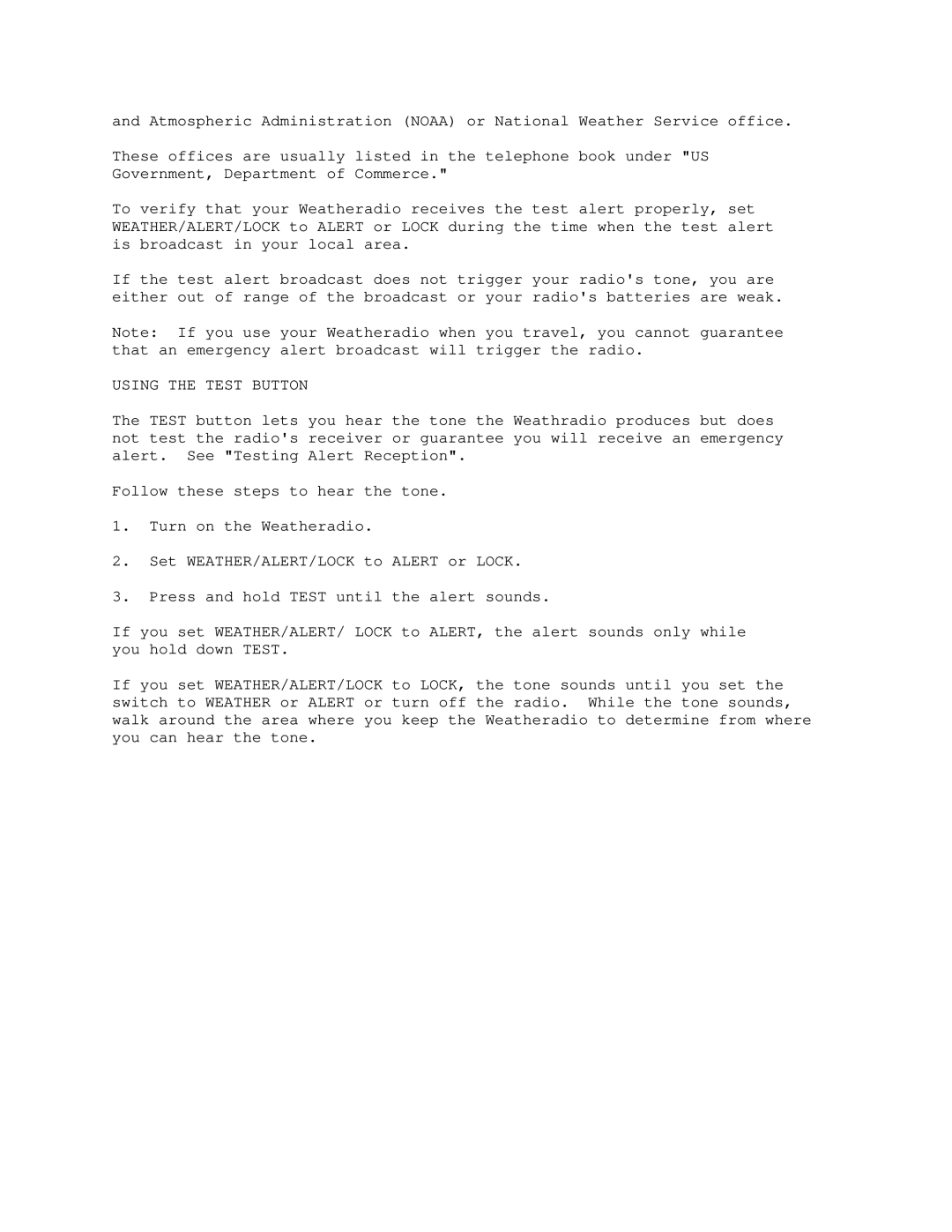120-0246 specifications
The Radio Shack 120-0246 is a versatile and compact device that has garnered attention for its multifunctionality and user-friendly interface. This model is part of Radio Shack's legacy of providing consumers with reliable and efficient electronic devices catering to various needs, be it personal, educational, or professional.One of the standout features of the Radio Shack 120-0246 is its built-in digital LCD display. This screen provides clear visibility of information, making it easier for users to navigate through different functions and data. The device offers a variety of modes that can cater to specific tasks, enhancing its utility as a multipurpose tool. Users often appreciate the clarity and responsiveness of the display, which is essential for quick access to information.
The Radio Shack 120-0246 is equipped with a number of essential ports and connectivity options, allowing for seamless integration with other devices. This includes USB ports, which facilitate easy data transfer and connection to computers, and other peripherals. Additionally, the device may feature SD card slots that enable users to expand storage capacity and transfer files quickly and conveniently.
One of the technological highlights of the Radio Shack 120-0246 is its robust processing capability. The internal processor ensures smooth operation across various applications and settings, contributing to a faster overall performance. Whether utilized for basic calculations, educational purposes, or more complex tasks, the 120-0246 delivers reliability.
Furthermore, this model is designed with portability in mind. Its lightweight and compact design allow users to carry it easily, whether they are traveling or commuting. The durability of the device also promotes longevity, making it a practical choice for everyday use. As a consumer-focused brand, Radio Shack has ensured that the 120-0246 is not only functional but also built to withstand frequent usage.
In summary, the Radio Shack 120-0246 stands out due to its multifunctionality, user-friendly digital display, robust processing power, connectivity options, and portability. It seamlessly blends practicality and convenience, making it an ideal choice for a broad range of users looking for a reliable electronic device in today’s fast-paced environment. The legacy of Radio Shack continues with models like the 120-0246, reaffirming the brand’s commitment to quality and innovation in electronics.