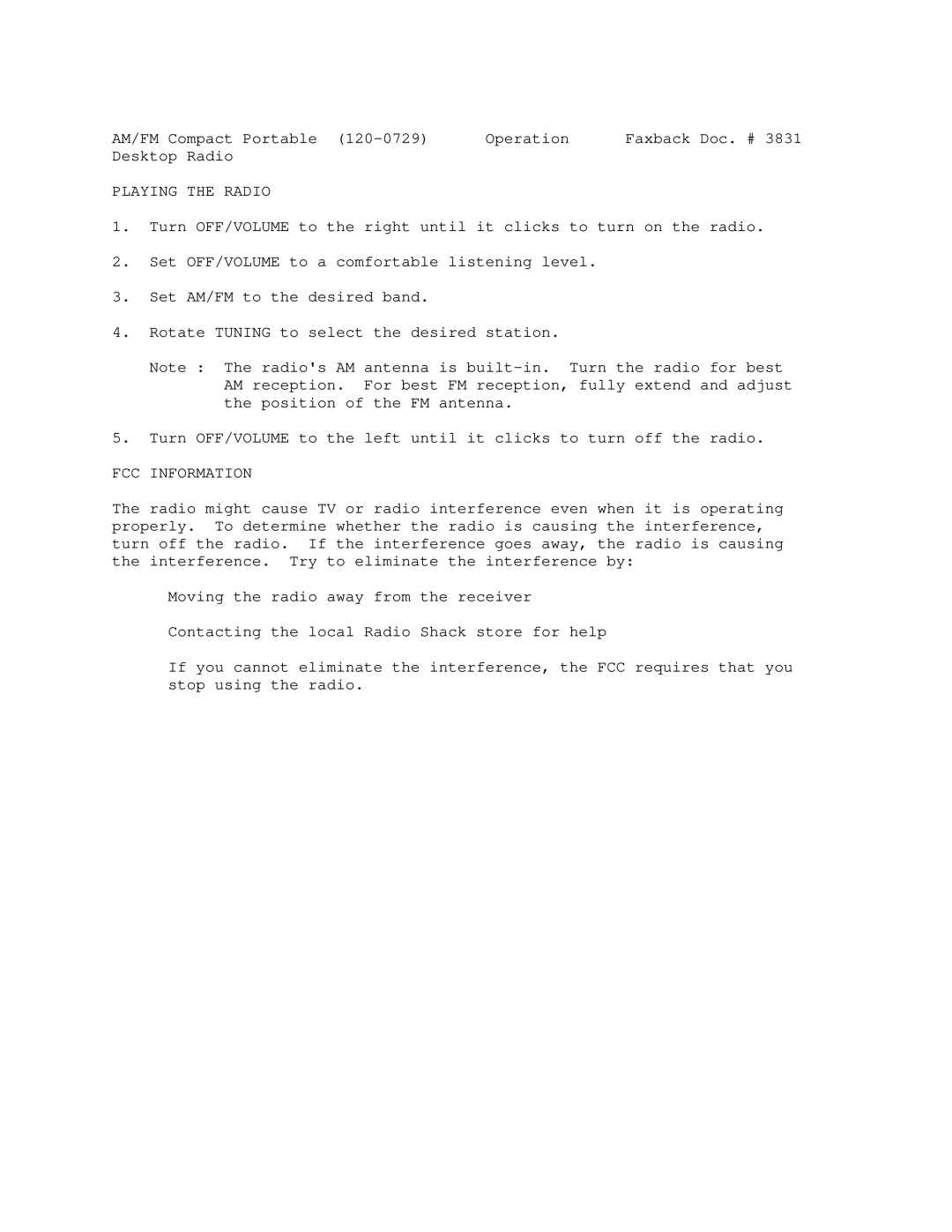120-0729 specifications
The Radio Shack 120-0729 is a noteworthy model that encapsulates the spirit of DIY electronics and innovative technology that the brand has championed for decades. This device, primarily recognized as a versatile multimedia player, has found a niche among hobbyists, educators, and tech enthusiasts who appreciate its blend of utility and user-friendly interface.At its core, the Radio Shack 120-0729 is designed to handle a variety of audio and video formats, making it a practical choice for those looking to enjoy multimedia content in various forms. Whether you’re streaming from a portable device, playing files from USB drives, or utilizing traditional media formats, this device is equipped to cater to diverse preferences. Its support for different file types enhances its functionality, allowing users to seamlessly transition between music, videos, and even presentations.
One of the standout features of the 120-0729 is its connectivity options. The device is equipped with multiple input and output ports, including USB, HDMI, and audio jacks, ensuring compatibility with a wide range of devices like smartphones, tablets, and computers. This versatility makes it an excellent addition to classrooms, where educators can enhance lessons with multimedia presentations or audio clips.
The user interface of the Radio Shack 120-0729 is designed to be intuitive, allowing users of all tech skill levels to navigate its functionalities easily. A straightforward remote control enhances the user experience, providing the convenience of controlling media playback from a distance – a significant benefit for presentations or gatherings.
Another key attribute of the Radio Shack 120-0729 is its durable build. Known for quality craftsmanship, Radio Shack has ensured that this model can withstand regular use while maintaining performance. Its compact size further enhances its appeal, making it easy to transport for use in various settings, from home entertainment setups to professional environments.
In conclusion, the Radio Shack 120-0729 stands out as a feature-rich multimedia player that combines flexibility, connectivity, and user-friendliness. Perfect for both leisure and professional applications, this device aligns well with Radio Shack's legacy of innovation and dedication to the DIY electronics community. Its ability to cater to diverse multimedia needs ensures that it remains a relevant and useful tool in today’s fast-paced technological landscape.