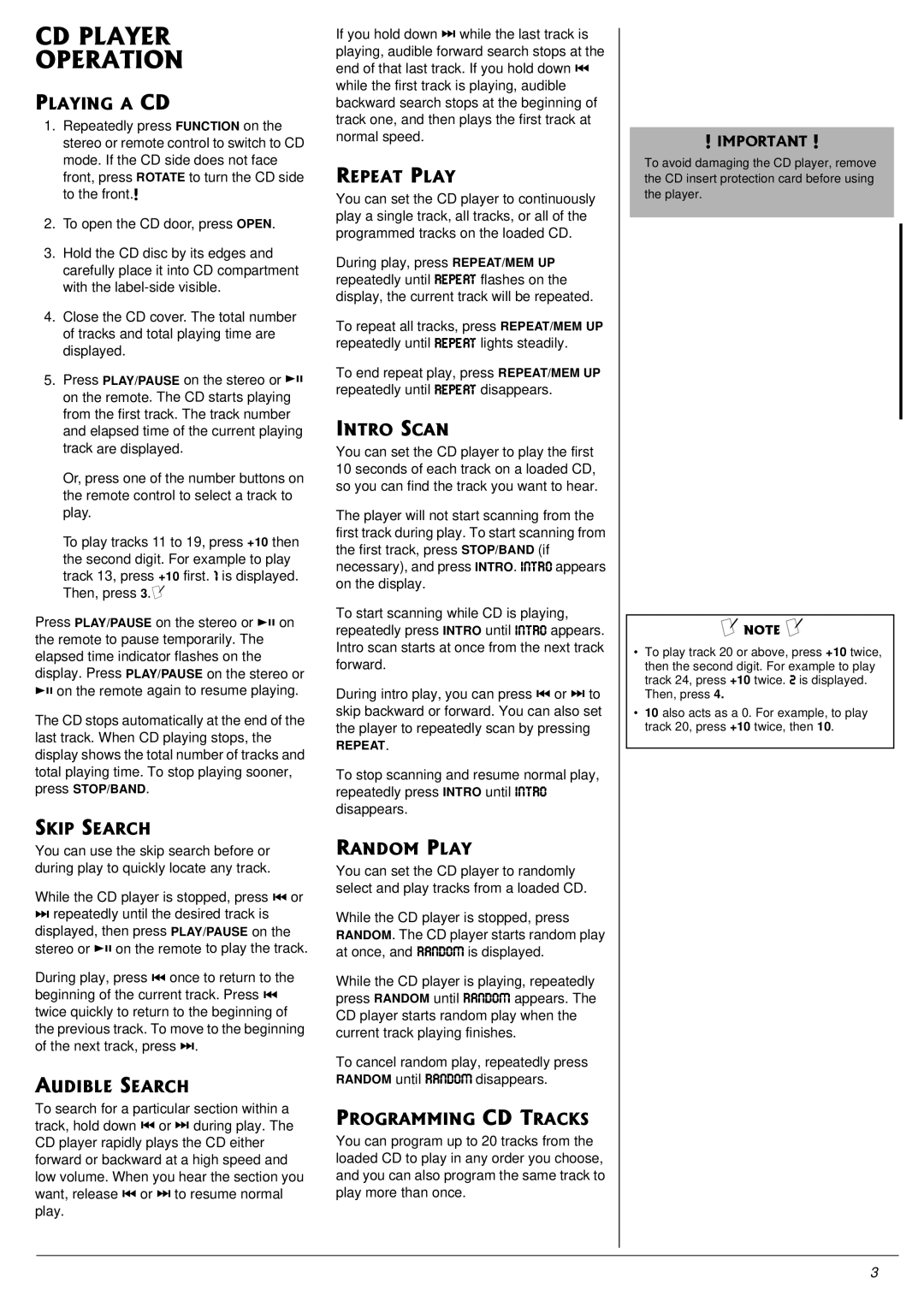13-1317 specifications
The Radio Shack 13-1317 is a versatile and compact AM/FM radio that emerged during a period when portable audio devices gained significant popularity. Known for its robust functionality and user-friendly interface, the 13-1317 embodies the practical ethos of Radio Shack, making it a favored choice for both casual listeners and radio enthusiasts alike.One of the standout features of the Radio Shack 13-1317 is its dual-band capability, allowing users to access both AM and FM frequencies. This feature ensures that users have a wide range of listening options, from news broadcasts to music stations. The radio is equipped with a built-in speaker that delivers clear audio, enabling users to enjoy their favorite programs without distortion.
The design of the 13-1317 is deliberately straightforward, characterized by a compact form that enhances portability. Its lightweight structure makes it ideal for on-the-go use, whether at the park, during outdoor activities, or simply at home. The radio often features an easy-to-read analog dial, allowing users to effortlessly tune into their preferred stations.
Connectivity is also a key aspect of the Radio Shack 13-1317. It typically includes an auxiliary input, enabling users to connect external devices such as smartphones or MP3 players. This feature elevates the listening experience by allowing users to play their own music through the radio's speaker.
In terms of power, the 13-1317 is usually designed to accommodate various energy sources. It often supports both battery operation and AC power, providing flexibility for users who may want to use the radio in different environments. The possibility of battery operation makes it particularly convenient for outdoor settings where electrical outlets may not be available.
The build quality of the Radio Shack 13-1317 is generally commendable, featuring durable materials that contribute to its longevity. This reliability is one of the reasons the radio has remained a popular choice over the years.
In conclusion, the Radio Shack 13-1317 stands out as a practical and efficient AM/FM radio. Its dual-band capability, portability, connectivity options, and solid construction make it a compelling choice for anyone seeking a straightforward and reliable audio solution. Whether for casual everyday use or for more dedicated listening sessions, the 13-1317 exemplifies the qualities that make Radio Shack a beloved brand in the world of electronics.