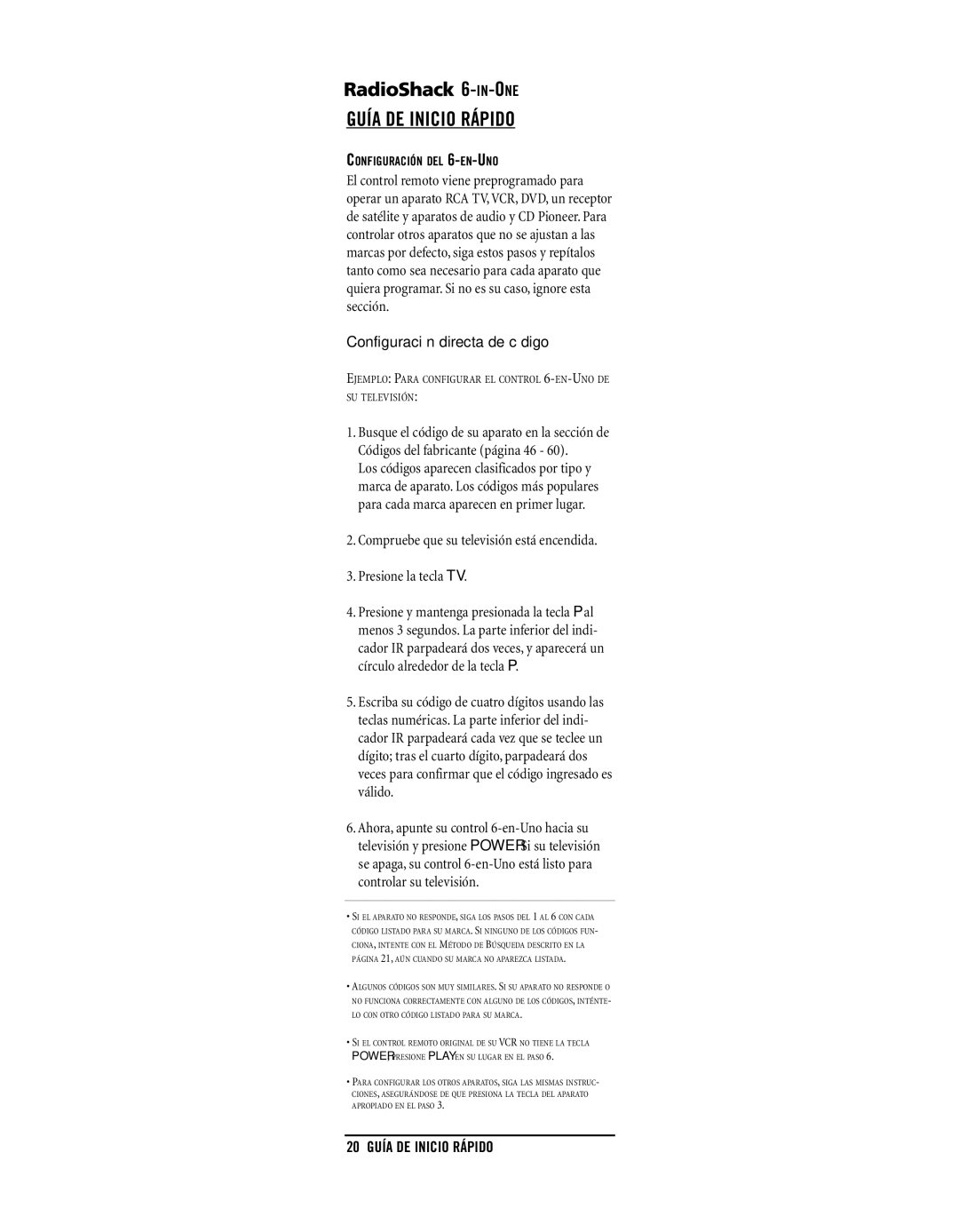15-2133 specifications
The Radio Shack 15-2133 is a versatile and compact universal remote control that caters to the needs of modern audio and video system users. Released as part of Radio Shack's renowned lineup of electronic accessories, the 15-2133 stands out due to its user-friendly design and impressive functionalities.One of the key features of the Radio Shack 15-2133 is its capability to control multiple devices. Users can easily manage various components from a single remote. The device supports a wide array of electronics, including TVs, DVD players, VCRs, and audio systems, making it an ideal solution for households with multiple devices.
The 15-2133 is engineered with an intuitive interface that includes clearly labeled buttons for easy navigation. The layout is designed to minimize confusion, featuring buttons that are reasonably sized and well-spaced to facilitate operation. This consideration makes the remote accessible to users of all ages, including children and seniors.
Another significant characteristic of the 15-2133 is its ability to learn functions from original remotes. The learning feature allows users to program the remote to absorb commands from other remotes, ensuring that essential functions are retained. This not only reduces the clutter of multiple remotes but also enhances the user experience, allowing seamless control over various devices.
In terms of technology, the 15-2133 operates using infrared signals to communicate with devices, which is standard in remote controls but noteworthy for its effective range and responsiveness. The distance capability allows users to control devices from a comfortable distance, ensuring convenience when using home entertainment systems.
The Radio Shack 15-2133 is powered by standard batteries, typically AAA, which are easily replaceable. The battery life is commendable, ensuring long-term usage without frequent replacements. Additionally, the remote's compact size allows for easy storage and portability, making it a practical accessory for any home theater setup.
Overall, the Radio Shack 15-2133 exemplifies a harmonious blend of functionality, ease of use, and technology. Its ability to control multiple devices, intuitive design, learning capabilities, and infrared operation make it a valuable tool for anyone looking to streamline their audio and visual experience at home. This remote control demonstrates how an efficient device can enhance the enjoyment of home entertainment systems.