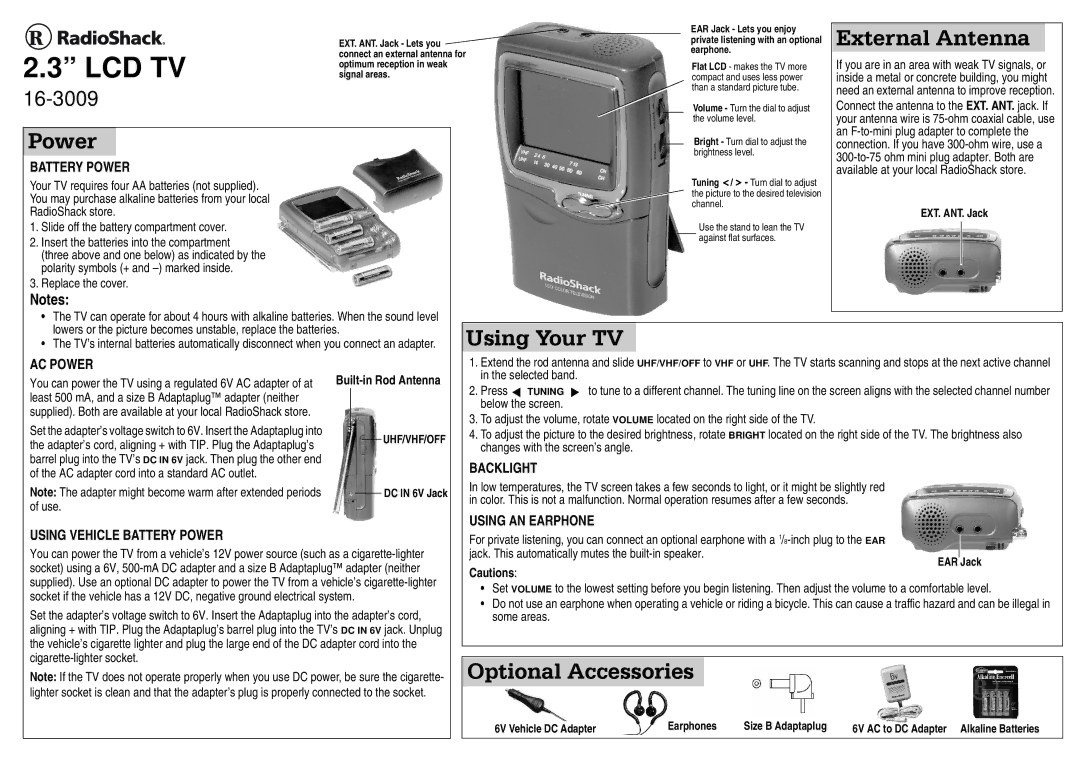16-3009 specifications
The Radio Shack 16-3009 is a well-regarded device in the realm of electronics, particularly for hobbyists and those interested in radio communication. This handheld radio scanner allows users to monitor a wide array of frequencies, making it a versatile and valuable addition to any electronics toolkit. One of its standout features is its ability to scan both VHF and UHF frequencies, enabling users to pick up signals from various sources such as police, fire departments, and amateur radio operators.The 16-3009 boasts a frequency coverage that spans from 30 MHz to 900 MHz, offering access to a plethora of channels. This broad frequency range not only enhances its utility for monitoring various radio communications but also ensures that users can stay updated with local events and emergencies. Its ability to automatically scan and lock onto active frequencies allows for quick and efficient operation, making it user-friendly even for those new to radio scanning.
In terms of design, the Radio Shack 16-3009 is compact and lightweight, making it easy to carry for outdoor activities or fieldwork. The device features a clear LCD display that provides important information about the selected frequency, signal strength, and battery status, ensuring that users can keep track of their scanning sessions effortlessly. The built-in speaker delivers clear audio quality, which is essential for comprehending communications, whether they are from emergency service providers or other radio users.
Another significant characteristic of the 16-3009 is its programmable memory. Users can save their favorite frequencies, allowing for quick access without the need to rescan every time the device is turned on. This feature is particularly useful for those who frequently monitor the same channels. Additionally, the scanner includes a keypad that simplifies navigation through menus and settings, ensuring a smooth user experience.
Powered by batteries, the Radio Shack 16-3009 is an excellent choice for those who require a portable scanning solution. With its combination of advanced technologies, user-friendly features, and robust design, this radio scanner remains a popular choice among both amateur enthusiasts and professional users alike, solidifying its place in the world of portable communication devices. Whether for personal enjoyment or practical applications, the Radio Shack 16-3009 continues to cater to a diverse audience seeking connectivity and information through radio communications.