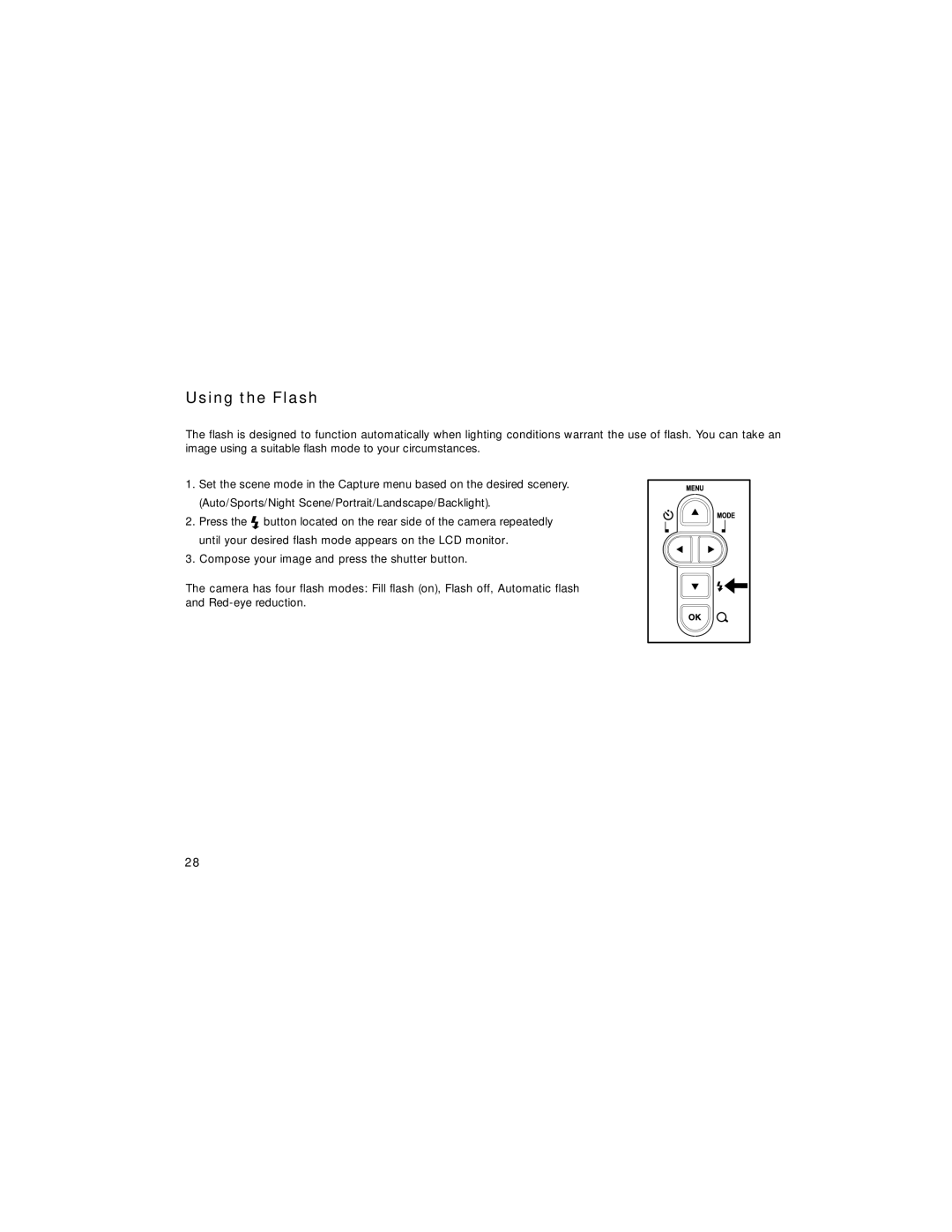Using the Flash
The flash is designed to function automatically when lighting conditions warrant the use of flash. You can take an image using a suitable flash mode to your circumstances.
1.Set the scene mode in the Capture menu based on the desired scenery. (Auto/Sports/Night Scene/Portrait/Landscape/Backlight).
2.Press the ![]() button located on the rear side of the camera repeatedly until your desired flash mode appears on the LCD monitor.
button located on the rear side of the camera repeatedly until your desired flash mode appears on the LCD monitor.
3.Compose your image and press the shutter button.
The camera has four flash modes: Fill flash (on), Flash off, Automatic flash and
28