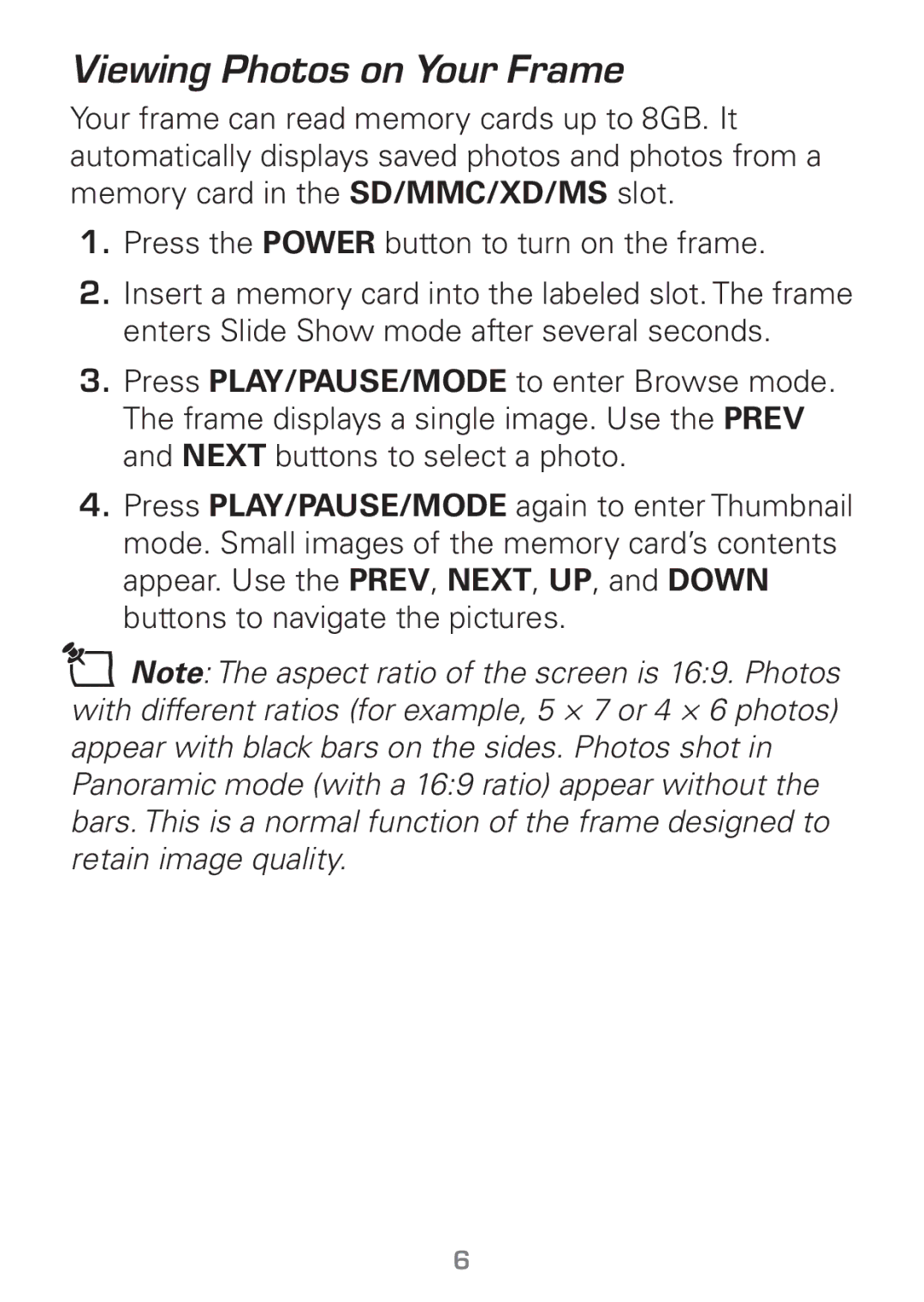16-952 specifications
The Radio Shack 16-952 is a versatile and highly regarded model in the line of scanners renowned for its ability to receive a wide range of frequencies, making it a favorite among radio enthusiasts and hobbyists. One of the standout features of the 16-952 is its ability to cover the 25-1300 MHz frequency range, which allows users to pick up various signals, including FM radio, airband, and amateur radio transmissions, among many others.With a compact design, this scanner is not just portable but also easy to operate, making it accessible for both beginners and experienced users. It boasts a simple interface with a well-structured keypad, allowing for quick frequency entry and efficient navigation through stored channels. The clarity of the audio output through its built-in speaker adds to the appeal of this model, ensuring that even when scanning multiple frequencies, the audio remains clear and comprehensible.
One of the critical technologies featured in the Radio Shack 16-952 is its programmable memory. Users can store their preferred frequencies into memory channels, allowing for easy access without the need to repeatedly enter the same information. This feature is particularly useful during events or emergencies where specific channels may need to be monitored closely. Additionally, the scanner includes a dual conversion superheterodyne receiver, which enhances the unit's selectivity and sensitivity, enabling clearer reception and reduced interference from unwanted signals.
The scanning speed of the Radio Shack 16-952 is impressive, capable of scanning multiple frequencies rapidly. This feature is complemented by its ability to prioritize certain channels, ensuring that the most important transmissions are monitored in real-time. Furthermore, the inclusion of a battery backup option provides users with the confidence that they will continue to receive critical information even during power outages.
Constructed with durability in mind, the Radio Shack 16-952 scanner is designed to withstand the rigors of everyday use while maintaining excellent performance. It is an ideal choice for anyone interested in exploring the world of radio communications, be it as a hobby or for professional use. Overall, the Radio Shack 16-952 combines functionality with reliability, making it a valuable tool for both casual listeners and dedicated radio operators.