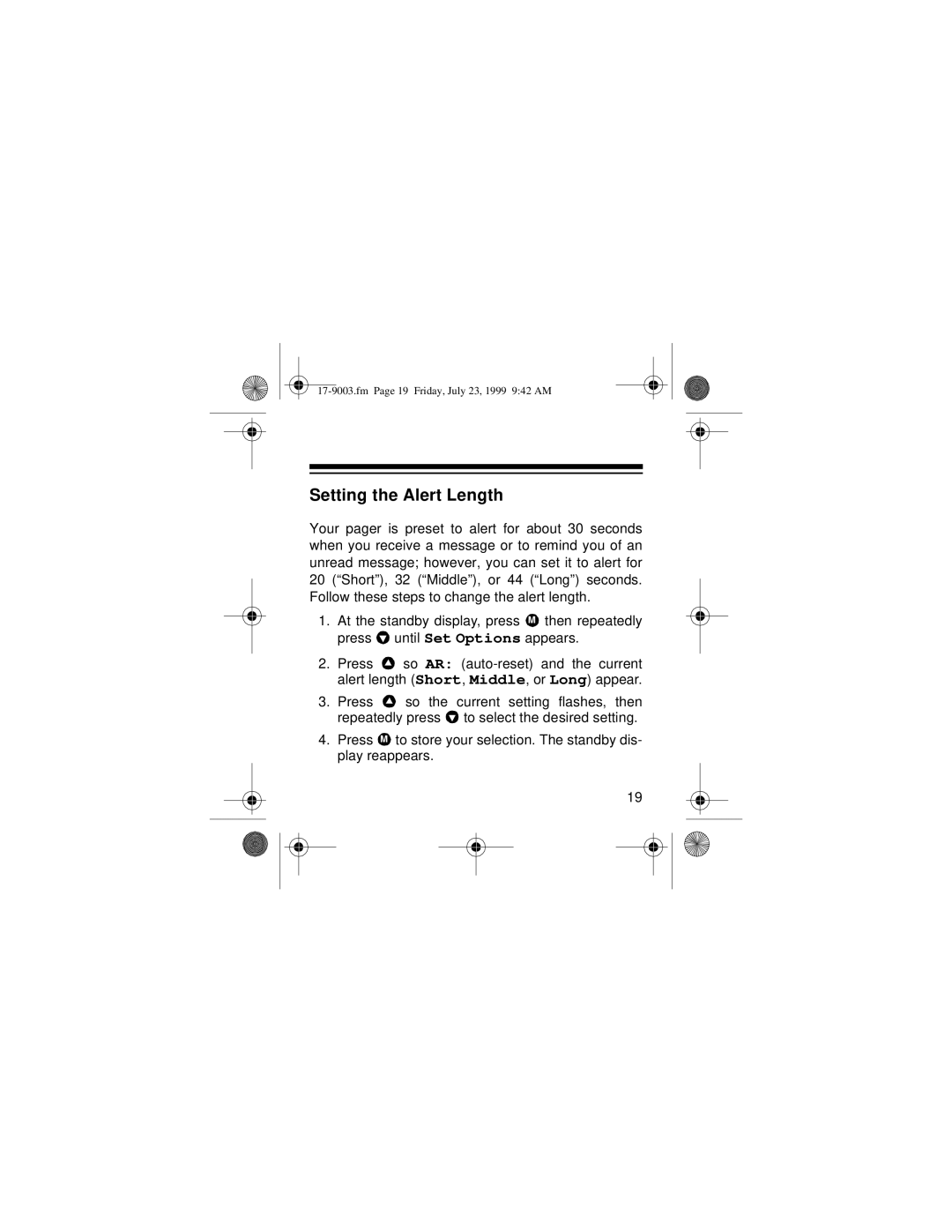17-9003 specifications
The Radio Shack 17-9003 is a versatile and well-regarded remote control that caters to a variety of electronic devices, combining practicality and functionality for an enhanced user experience. This remote exemplifies Radio Shack’s commitment to providing accessible technology to consumers.One of the standout features of the 17-9003 is its compatibility. It is designed to operate numerous devices, including televisions, VCRs, DVD players, and cable boxes. This universal functionality means that users can reduce the clutter of multiple remotes, streamlining their interactive experience with a single device. The remote is equipped with easy-to-use programming options, allowing users to effortlessly set it up to control their desired devices.
The 17-9003 employs infrared technology, ensuring reliable communication between the remote and the devices it controls. The range provided by the infrared control is substantial, allowing users to operate their devices from a distance without interference. This feature enhances the user experience, as it allows for convenience and comfort when interacting with home entertainment systems.
From a design perspective, the Radio Shack 17-9003 is user-friendly. Its layout is intuitive, featuring an organized arrangement of buttons that includes direct access to essential functions such as volume control, channel selection, and playback commands. The buttons are well-spaced and provide tactile feedback, making it easy for users to navigate through various functions without looking down at the remote.
Another noteworthy characteristic is its long-lasting battery life. The 17-9003 is designed to minimize power consumption, ensuring that users can enjoy prolonged usage without frequently changing batteries. Additionally, the remote is compact and lightweight, making it easy to handle and perfect for placing in a cabinet or on a coffee table.
In terms of durability, the Radio Shack 17-9003 has a sturdy construction capable of withstanding daily use. While it is designed primarily for the home environment, its robust build makes it suitable for a range of applications.
In summary, the Radio Shack 17-9003 remote control stands out for its compatibility, ease of use, and practical design. With its infrared technology, user-friendly interface, and excellent battery life, it reaffirms Radio Shack’s legacy in providing innovative solutions that enhance the home entertainment experience.