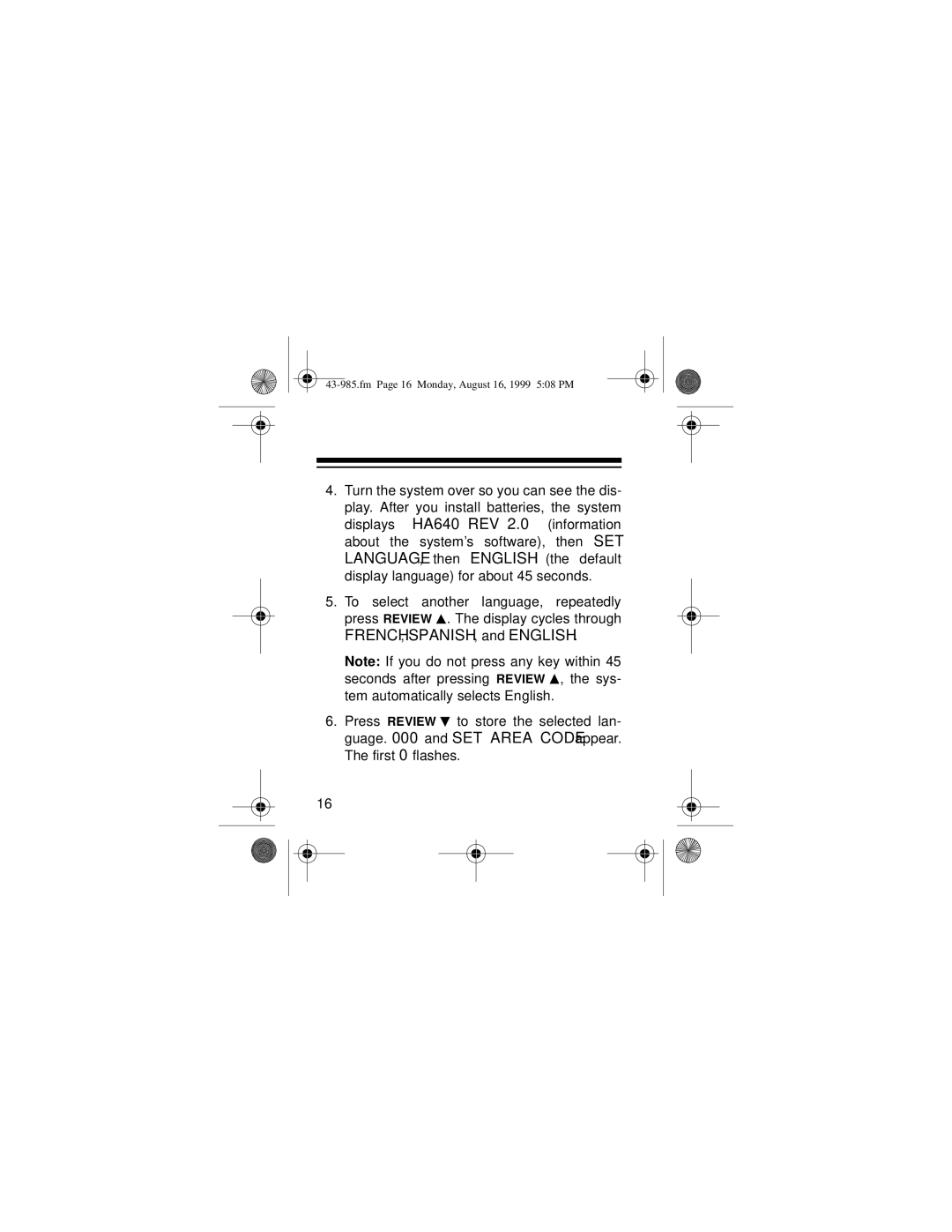4.Turn the system over so you can see the dis- play. After you install batteries, the system displays HA640 REV 2.0 (information about the system’s software), then SET LANGUAGE, then ENGLISH (the default display language) for about 45 seconds.
5.To select another language, repeatedly press REVIEW ![]() . The display cycles through
. The display cycles through
FRENCH, SPANISH, and ENGLISH.
Note: If you do not press any key within 45 seconds after pressing REVIEW ![]() , the sys- tem automatically selects English.
, the sys- tem automatically selects English.
6.Press REVIEW ![]() to store the selected lan- guage. 000 and SET AREA CODE appear. The first 0 flashes.
to store the selected lan- guage. 000 and SET AREA CODE appear. The first 0 flashes.
16