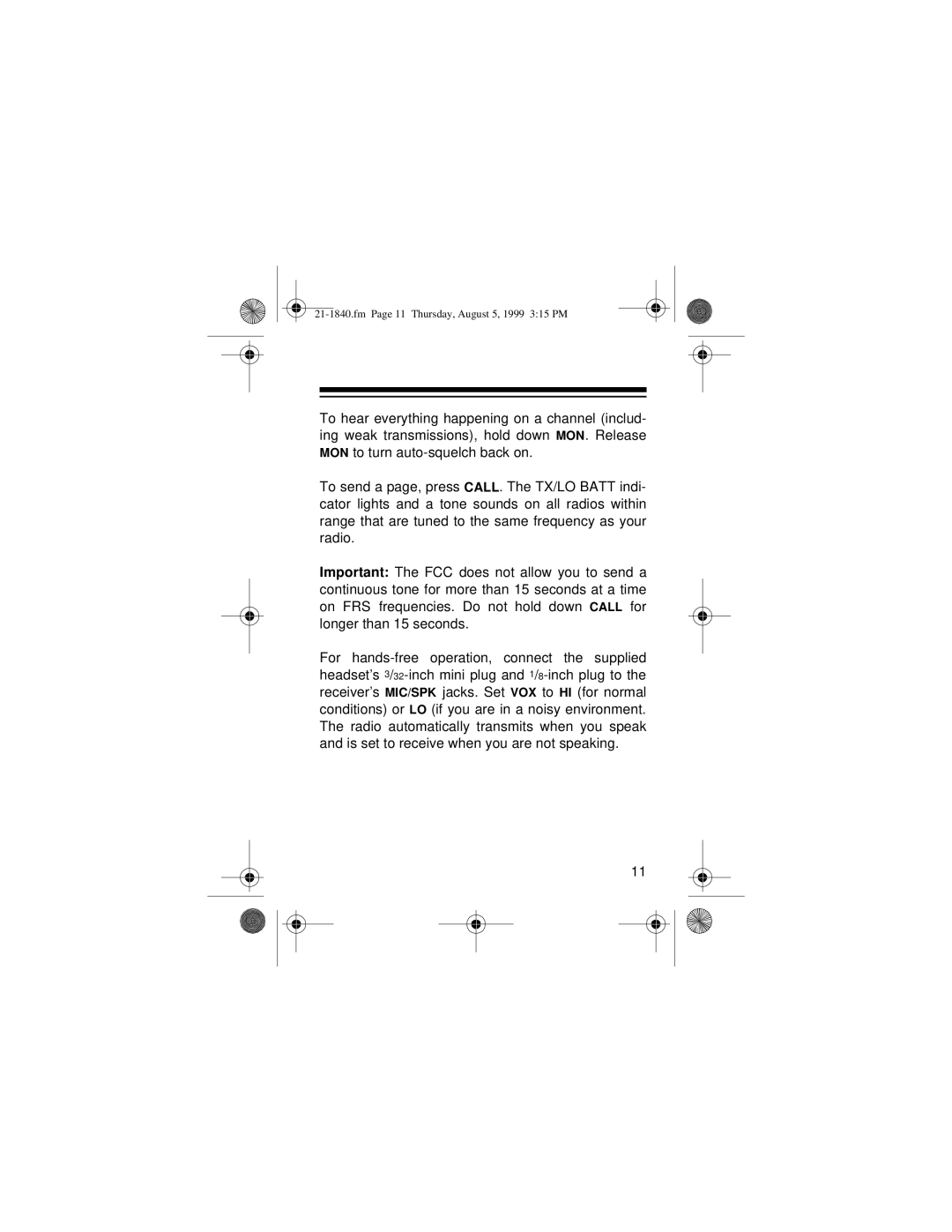21-1840 specifications
The Radio Shack 21-1840 is a versatile and powerful multimeter aimed at both hobbyists and professionals in the electronics field. It represents a fusion of user-friendly design and advanced measurement capabilities, making it an essential tool for various applications, from troubleshooting household devices to conducting complex electronic experiments.One of the standout features of the 21-1840 is its ability to measure multiple electrical parameters. It can accurately measure direct current (DC) and alternating current (AC) voltage, current, resistance, and even temperature. This broad measurement range makes it an invaluable resource for anyone working with electronics at different levels of complexity. The device typically supports a range of up to 600 volts for AC and DC measurements, allowing it to handle a wide variety of tasks.
The 21-1840 incorporates an easy-to-read digital display, providing clear visibility of the measurements taken. This large LCD ensures that readings are easily discernible, even in low-light conditions. Additionally, the multimeter includes a hold function which allows users to freeze the reading on the display. This feature is particularly useful when working in tight spaces where taking a reading may not be possible while viewing the display at the same time.
Another notable characteristic of the Radio Shack 21-1840 is its built-in continuity tester. This feature emits an audible beep when a complete circuit is established, helping technicians quickly identify faults in wiring or connections. Furthermore, the device typically includes a diode test function, allowing users to check the functionality of diodes, which is essential for working with various electronic components.
For safety, the multimeter is usually designed with features like overload protection. This helps prevent damage to the device and ensures user safety in case of unexpected high voltage levels.
The 21-1840 is designed with portability in mind, featuring a compact built and lightweight body that makes it easy to carry. Its durable construction ensures it can withstand the everyday rigors of use in various environments, from home workshops to professional settings.
In summary, the Radio Shack 21-1840 multimeter is a reliable and efficient tool, equipped with essential features that cater to a wide range of measurement needs. Its user-friendly interface, along with advanced functionalities, makes it a preferred choice for those seeking precision and versatility in their electrical measurements.