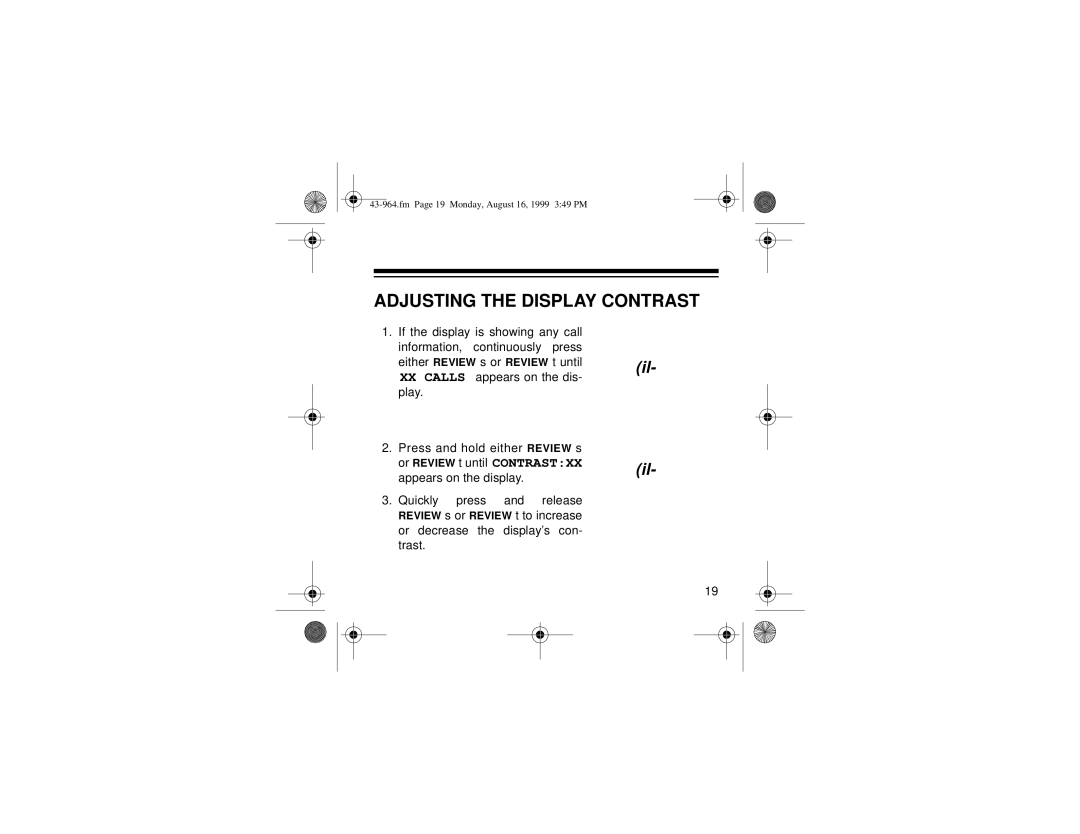ADJUSTING THE DISPLAY CONTRAST
1.If the display is showing any call information, continuously press either REVIEW s or REVIEW t until XX CALLS appears on the dis- play.
2.Press and hold either REVIEW s or REVIEW t until CONTRAST:XX appears on the display.
3.Quickly press and release REVIEW s or REVIEW t to increase or decrease the display’s con- trast.
(il-
(il-
19