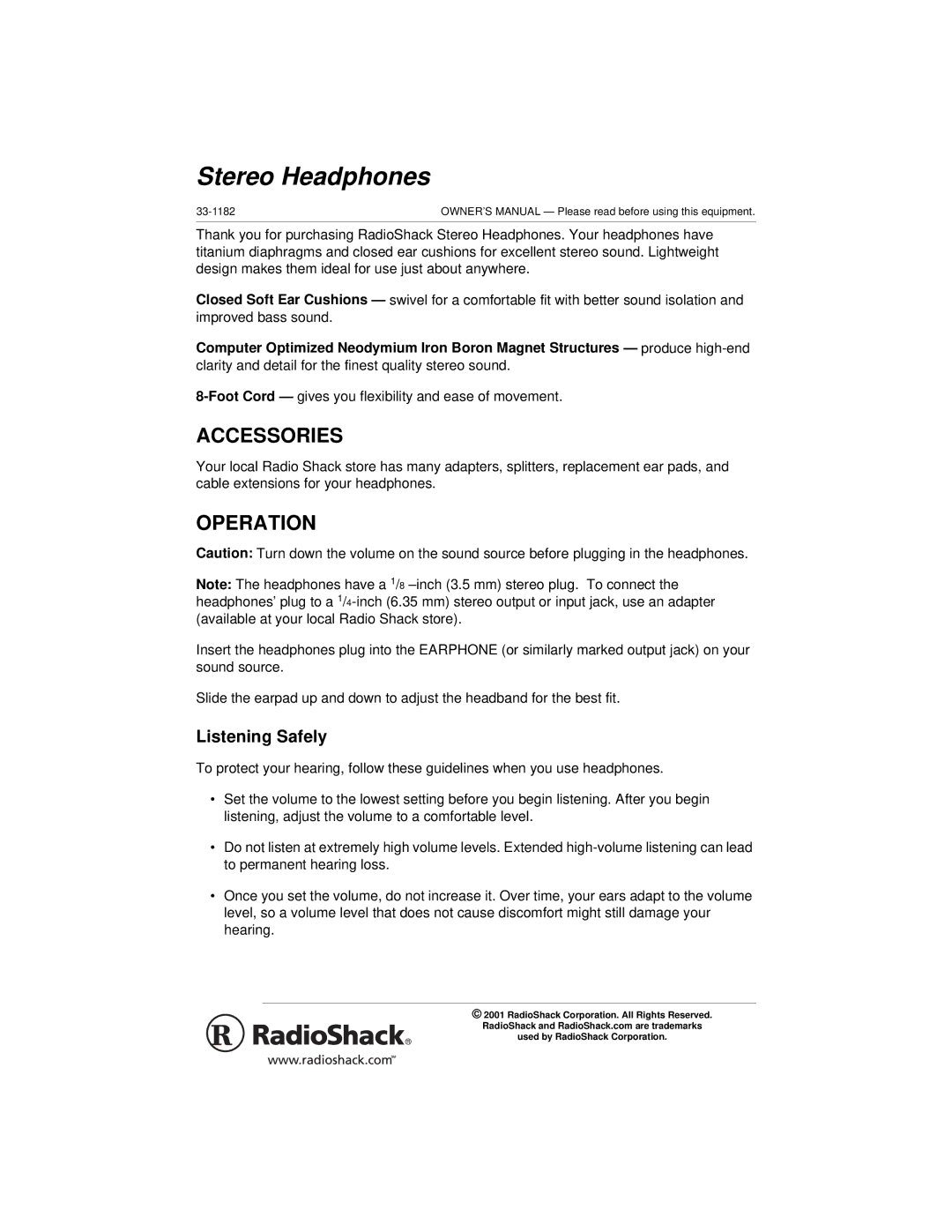Stereo Headphones
OWNER’S MANUAL — Please read before using this equipment. | |
|
|
Thank you for purchasing RadioShack Stereo Headphones. Your headphones have titanium diaphragms and closed ear cushions for excellent stereo sound. Lightweight design makes them ideal for use just about anywhere.
Closed Soft Ear Cushions — swivel for a comfortable fit with better sound isolation and improved bass sound.
Computer Optimized Neodymium Iron Boron Magnet Structures — produce
clarity and detail for the finest quality stereo sound.
ACCESSORIES
Your local Radio Shack store has many adapters, splitters, replacement ear pads, and cable extensions for your headphones.
OPERATION
Caution: Turn down the volume on the sound source before plugging in the headphones.
Note: The headphones have a 1/8
Insert the headphones plug into the EARPHONE (or similarly marked output jack) on your sound source.
Slide the earpad up and down to adjust the headband for the best fit.
Listening Safely
To protect your hearing, follow these guidelines when you use headphones.
•Set the volume to the lowest setting before you begin listening. After you begin listening, adjust the volume to a comfortable level.
•Do not listen at extremely high volume levels. Extended
•Once you set the volume, do not increase it. Over time, your ears adapt to the volume level, so a volume level that does not cause discomfort might still damage your hearing.
© 2001 RadioShack Corporation. All Rights Reserved.
RadioShack and RadioShack.com are trademarks
used by RadioShack Corporation.