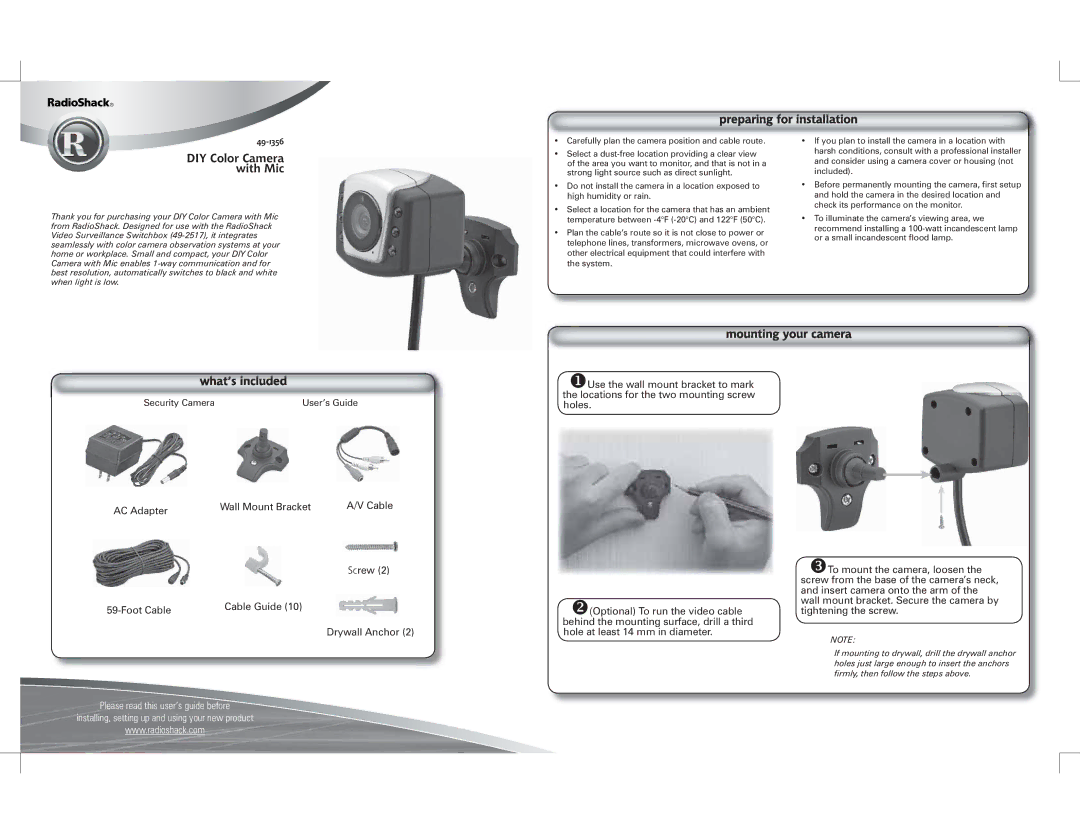49-1356 specifications
The Radio Shack 49-1356 is a versatile and compact remote control that was designed for use with a variety of audio and video devices, making it an essential accessory for many home entertainment systems. With an intuitive layout, this remote is aimed at providing users with a seamless and convenient experience when operating their electronic devices.One of the main features of the Radio Shack 49-1356 is its programmable functionality. This allows users to set up the remote to control multiple devices, such as TVs, DVD players, VCRs, and even audio receivers, all from a single unit. The remote's capability to store multiple device codes makes it incredibly flexible and user-friendly.
The 49-1356 employs infrared (IR) technology, which has been the standard for remote controls for many years. The IR transmission offers reliable performance, allowing the remote to work effectively within a certain range in typical home environments. Its efficacy is enhanced by a broader signal reach, ensuring that users do not have to be in direct line with their devices when operating them.
In terms of design, the Radio Shack 49-1356 is lightweight and ergonomically shaped, which fits comfortably in the hand. The buttons are well-organized and distinctly labeled, enabling easy navigation. Users can quickly access primary functions, such as volume control, channel selection, and menu navigation, all while minimizing the time spent searching for buttons.
The remote also features a built-in memory function that retains user settings even when the batteries are changed, providing convenience and eliminating the need for reprogramming. This feature is particularly beneficial for users who frequently switch between different devices or have multiple device setups.
With its straightforward setup process, most users can program the Radio Shack 49-1356 with minimal effort. The included user manual provides clear instructions, guiding users through the device code entry process and troubleshooting any potential issues.
Overall, the Radio Shack 49-1356 stands out as an effective solution for controlling various entertainment devices. Its combination of user-friendly design, reliable technology, and programming capabilities make it an ideal choice for anyone looking to streamline their home theater experience. While it may not embody the latest technology available today, its practicality and ease of use continue to make it a popular choice among consumers.